Sub-campaign stats = goal, funds raised, number of supporters, date launched/ending
You can hide the stats of your sub-campaigns just like with the main campaign (click here for how). However, remember that hiding stats can dramatically reduce your success!
For more information on this, read our blog Psychology and Crowdfunding: The Mind Tricks Every Fundraiser Should Know
STEP 1 – Click ‘Sub-campaigns’ and then ‘Sub-campaign settings‘ in the navigation menu.
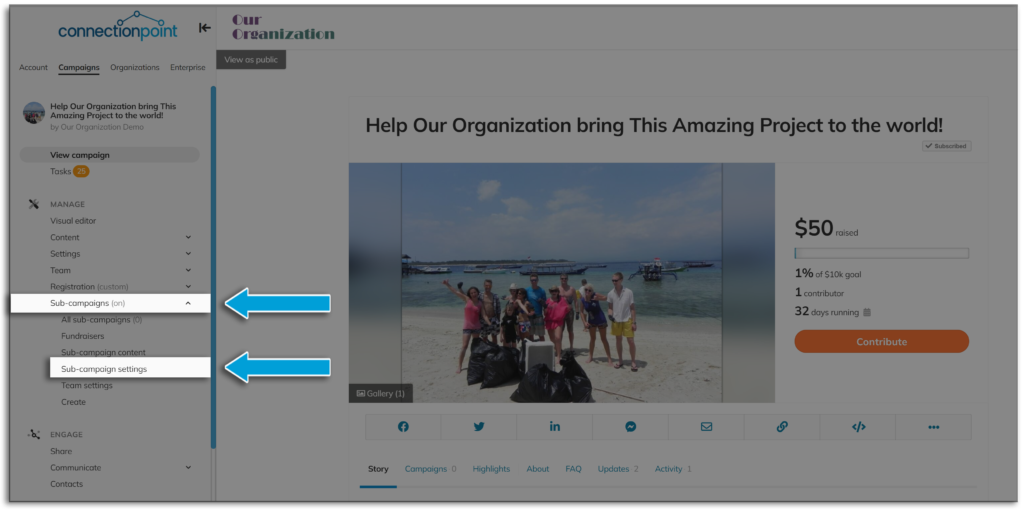
STEP 2 – Scroll down to ‘Sub-campaign stats’ and make your choice.
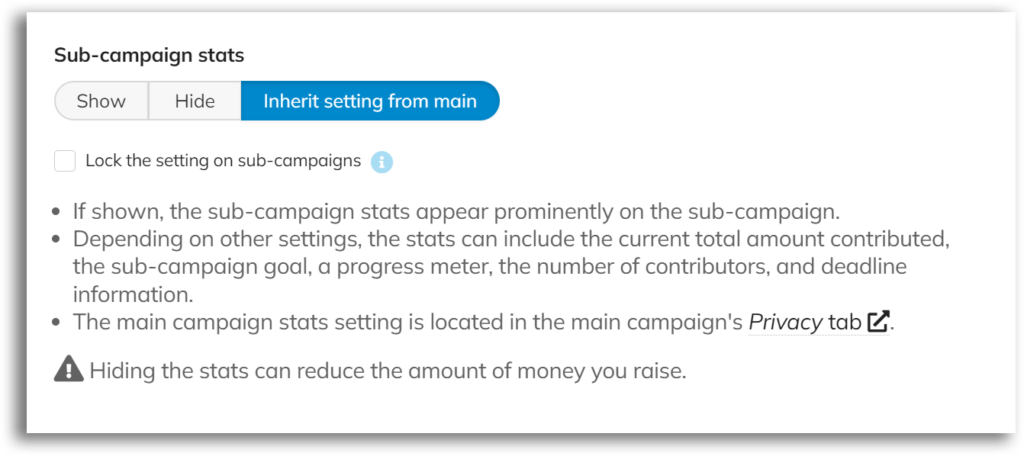
Show – stats are shown on all sub-campaigns
Hide – stats are hidden on all sub-campaigns
Inherit settings from main – stats are hidden or shown, depending on what your main campaign’s settings are
Lock the setting on sub-campaigns – checked means team members will NOT be able to change this setting on their sub-campaigns—unchecked means they can.
STEP 3 – SAVE!
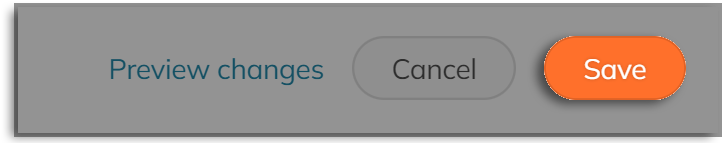
(Upper right corner)









