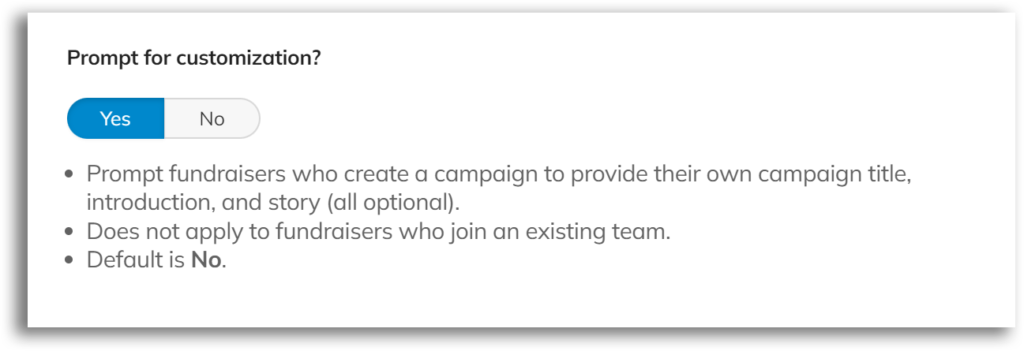Once your new fundraiser has completed registration, they are taken directly to their new campaign page. They then can go nuts and change pictures, write their stories, change the background, and truly make it their own.
They may not realize this is an option – and customizing can significantly impact their success because they’re putting their personality into their page for their community to recognize.
You have the option to include the campaign creation flow into the registration process, which guides fundraisers through customizing the title, story, team name/picture (if applicable), and gallery pictures of their sub-campaign (and theirs only). It’s similar to the flow you went through when creating your main campaign:
Page 1
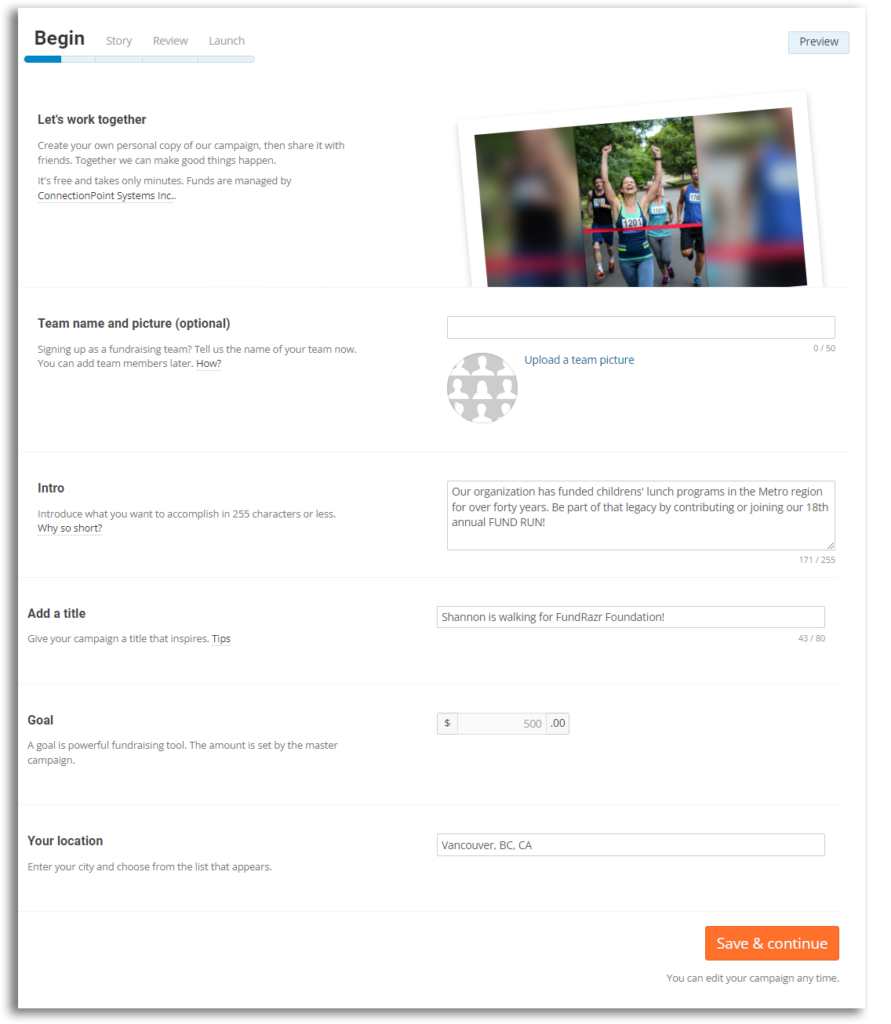
Page 2
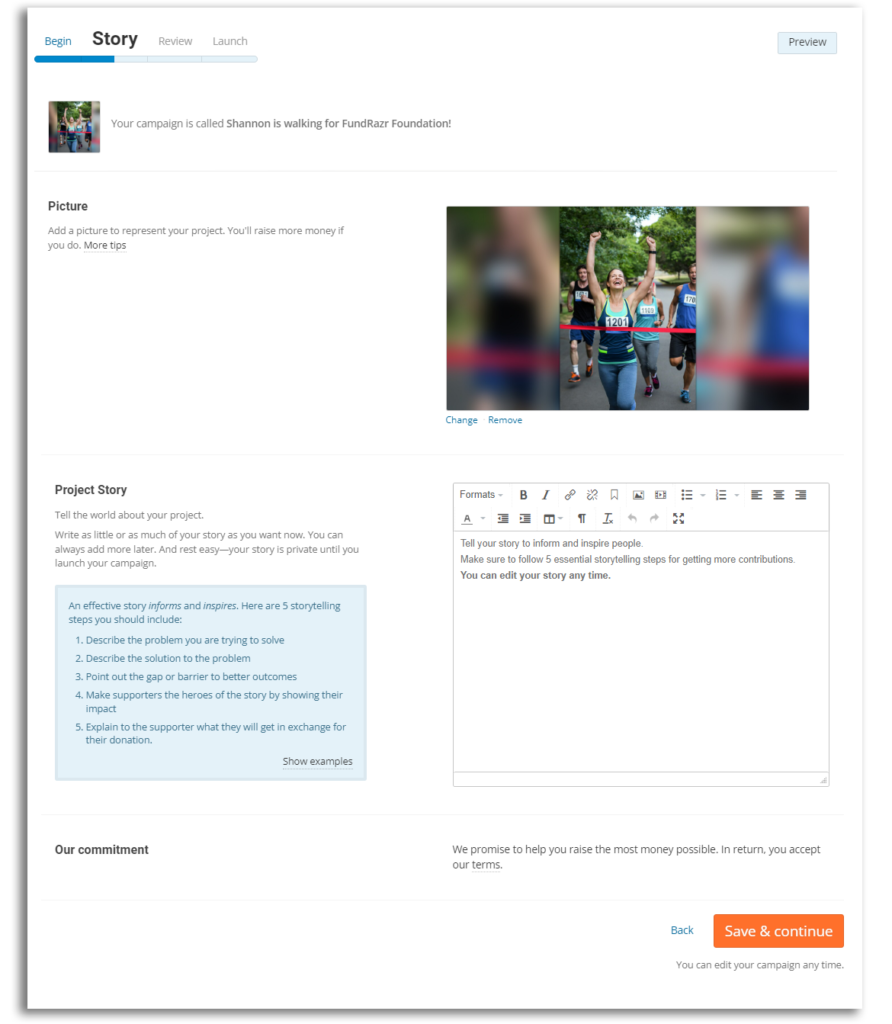
If you wish to turn this feature on:
STEP 1 – Click ‘Registration’ and then ‘Registration form’ in the main campaign’s navigation menu.
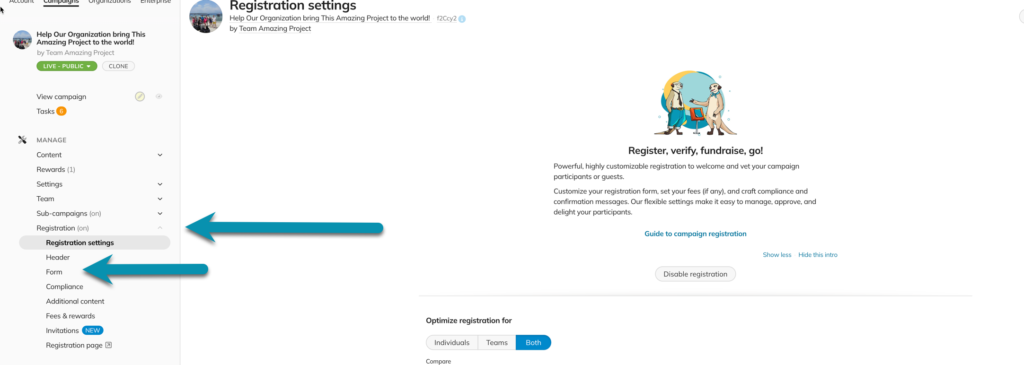
STEP 2 – Scroll to ‘Prompt for customization’ and click ‘Yes’