If you would like to change your contribution amount and/or reward order, you must contact the campaign owner. They would need to refund your original amount, and then you can re-do your transaction. You may edit your details, such as your address, or choose to hide your name or contribution amount from the public.
Important: you may only edit your information if you’ve signed up for a ConnectionPoint account. Otherwise, please contact the campaign owner.
Find your contribution list by clicking on your beautiful face (or initials) in the top right corner of the page, then ‘Contributions’.
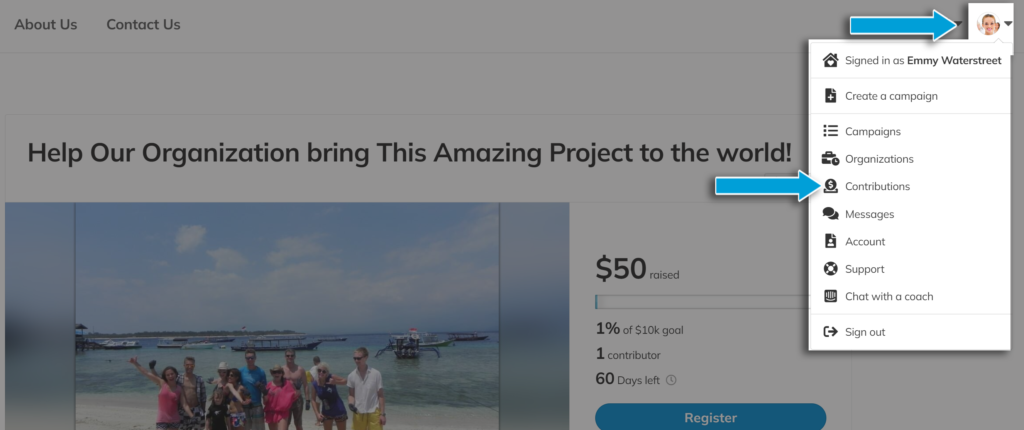
Alternatively, if you’re viewing your user profile, you can click the ‘Contributions’ option in your sidebar menu. If there are still tax receipts available for you to view, you can view them here.
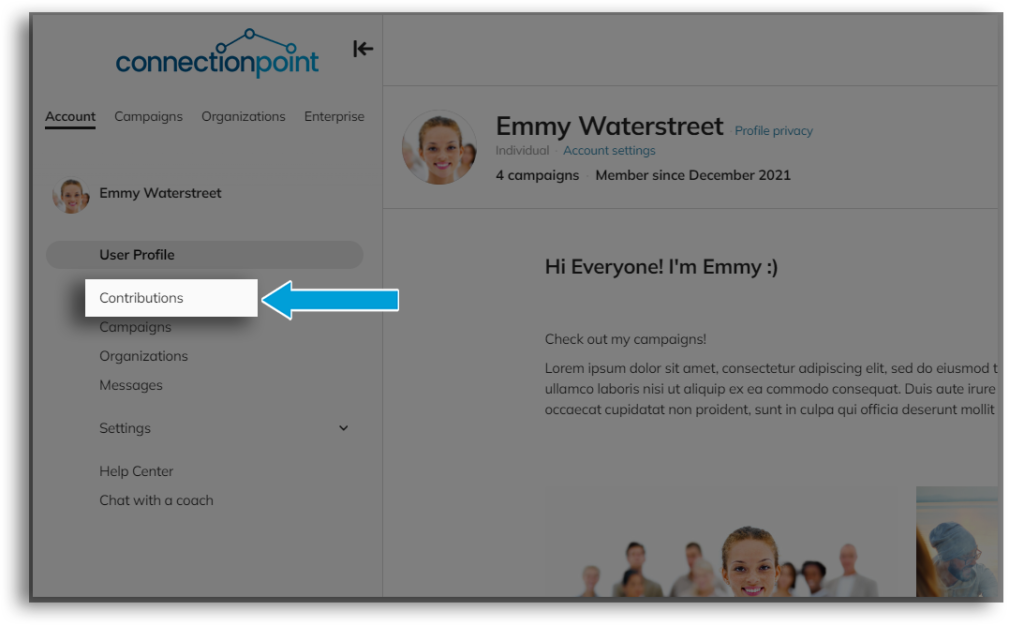
NOTE: This is a ‘smart table’ (yes, everything is ‘smart’ nowadays), meaning if you are zoomed in too far, the table will remove columns rather than squish them together. If you feel you’re missing something, zoom out of your browser or click the expander icon (the blue square with four arrows pointing to all corners) to view all options:
By clicking ‘View or edit details,’ you can make changes to your contribution, such as updating address information or making your name and/or contribution amount anonymous.
Missing some contributions? Make sure you have logged into the platform in the same way (manually or through Facebook, Google, or LinkedIn) each time. For more information, click here.









