FundRazr, Petfundr & CoCoPay Organizations Only
The Dedications feature is designed to allow organizations to personalize the giving experience.
Setting up Dedications on your organization page:
- Click on the “Manage” section>Select “Settings”>Click on “Dedications”
- Once on the Dedications page, you’ll find options to define and manage your organization’s program categories or areas of focus.
- Decide if you want to enable Dedications for new campaigns automatically.
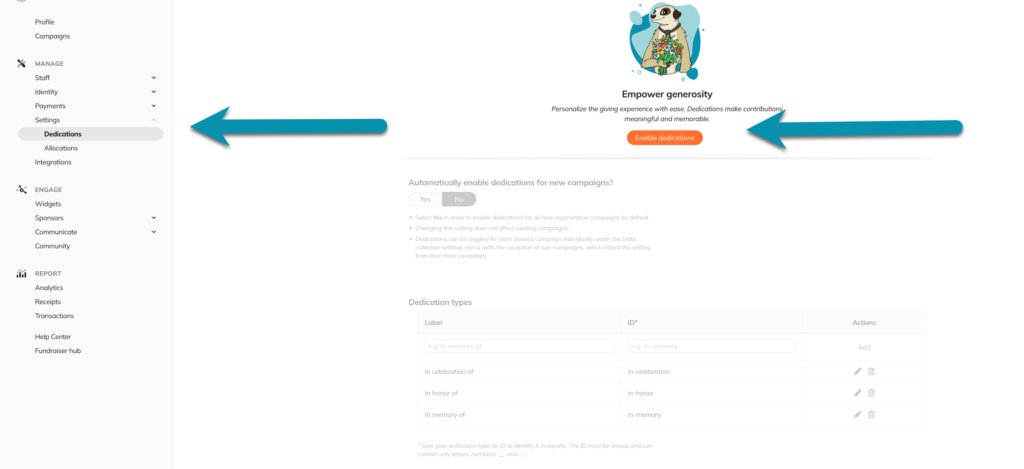
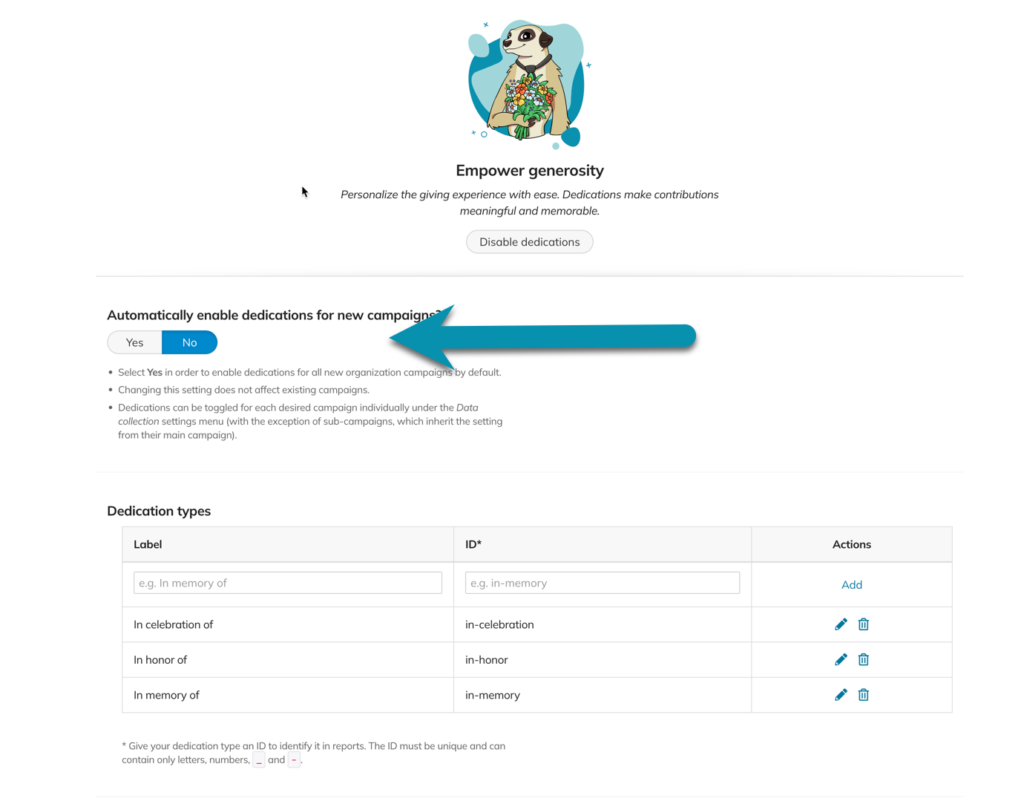
Turning on Dedications on your existing campaigns:
- Click on the “Manage” section>Select “Settings”>Click on “Data Collection”
- Select “Yes” under Prompt for Dedication
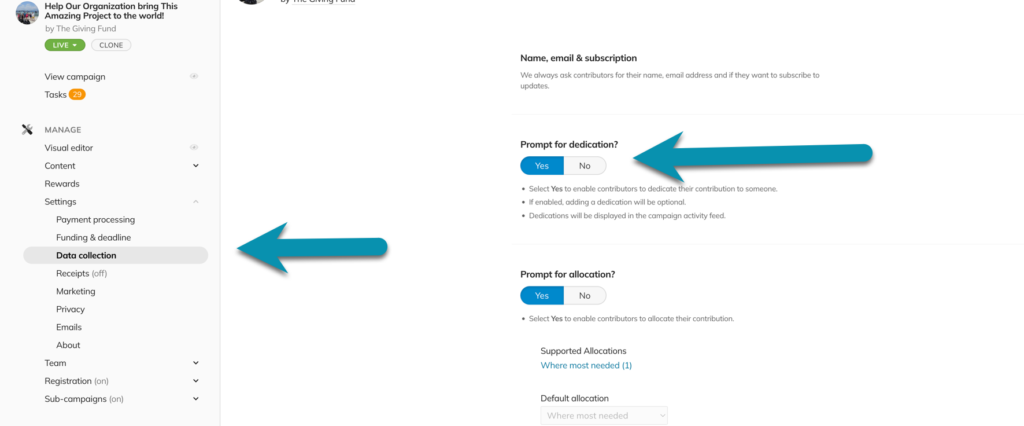
Supporters can choose if they want to dedicate their contribution in celebration of, in honour of, in memory of or if you created a different option.
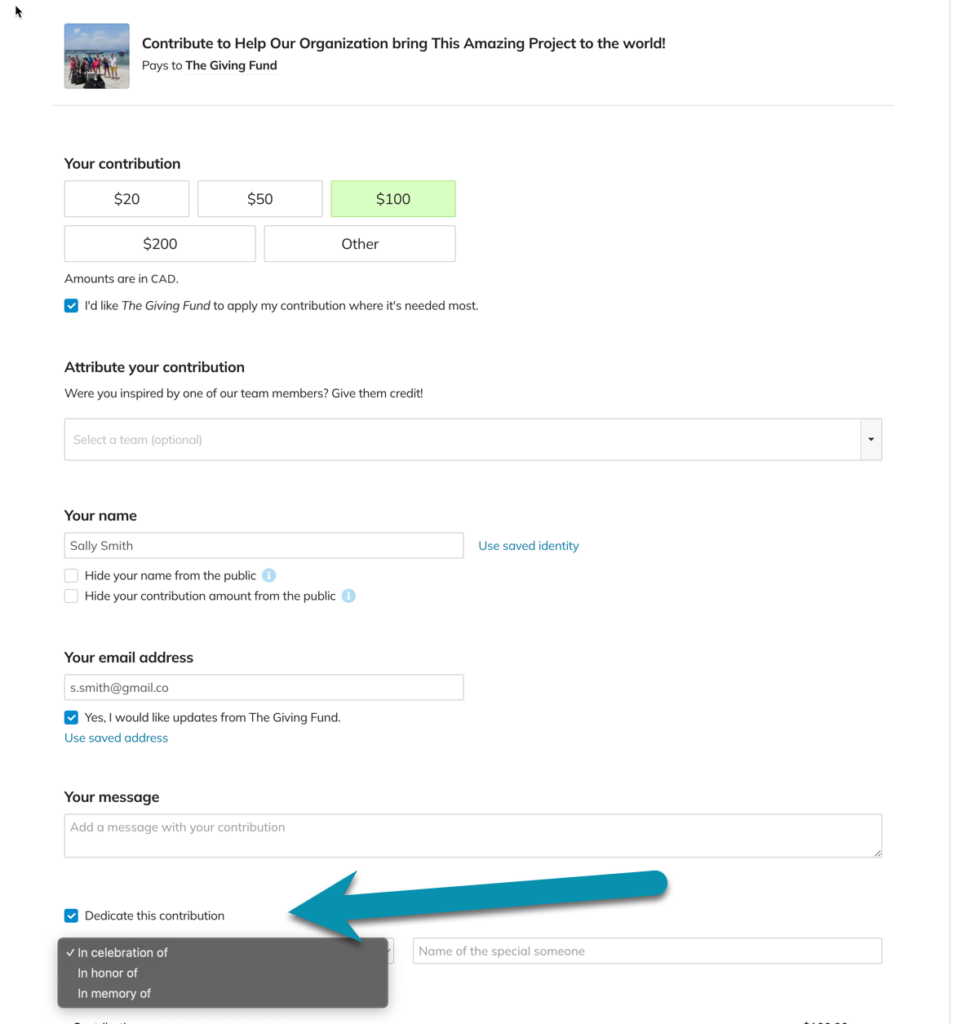
You can view all Dedications on the Activity Tab and Transaction Reports in the “Dedication type” column. (found under the Report Section>Transactions)





