Customize a message to your supporters in the payment confirmation email they’ll receive after contributing. A personal touch can go a long way.
What does the confirmation email look like? #
Every contribution made to a campaign receives a templated email acknowledging the payment:
Organizational campaign:
Personal campaign
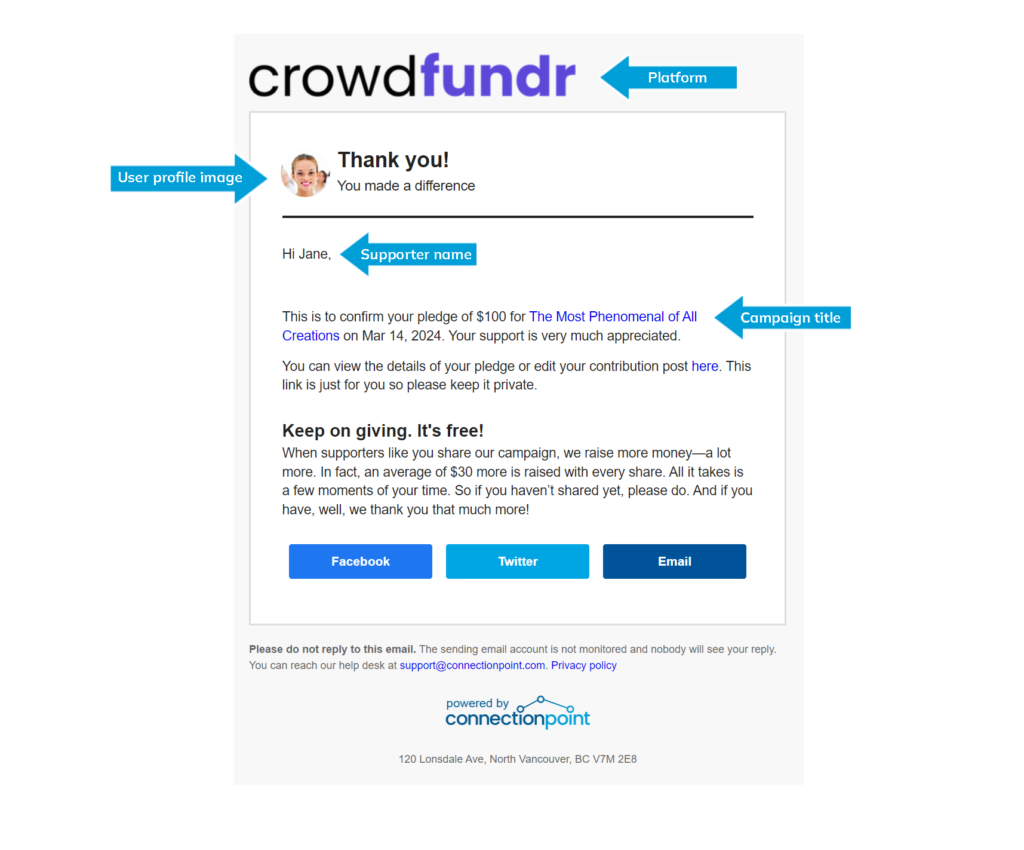
How to customize the email #
You cannot customize the entire payment confirmation email; you CAN, however, include a personalized message.
STEP 1 – Click ‘Settings’ and then ‘Emails’ in the navigation menu.
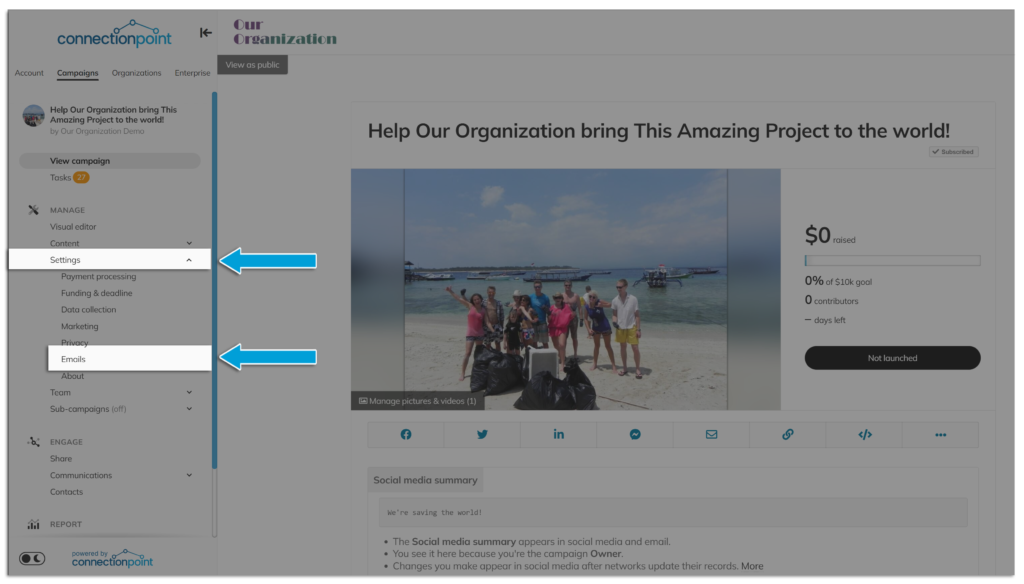
STEP 2 – Click ‘Yes’ to insert custom content.
STEP 3 – To preview these changes, click ‘Preview email’ in one of two places:
STEP 4 – SAVE!









