Customize contribution amounts to encourage supporters to contribute amounts both within their comfort range and to provide an idea of what will be helpful.
Our recommendation is to provide three to four amounts within a range comfortable for most supporters. If you’re an organization and you know your average contribution amount, work around this amount.
We have an article in our Fundraiser HUB dedicated to choosing your custom contribution amounts (sometimes referred to as ‘gift arrays’).
STEP 1 – Click ‘Settings’ and then ‘Funding & deadline’ in your navigation menu.
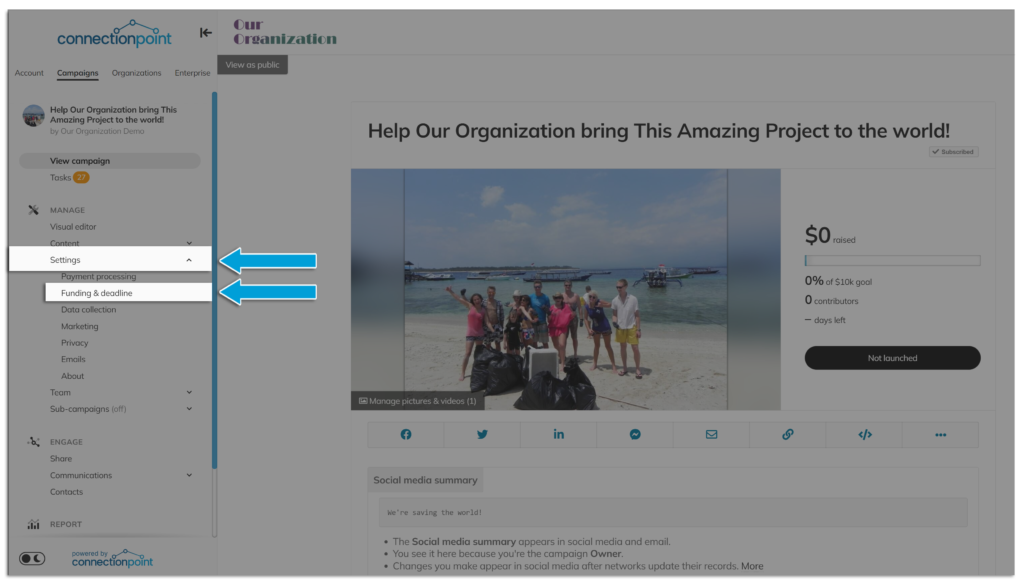
STEP 2: Scroll down to the ‘Contribution amounts’ section and make your changes.
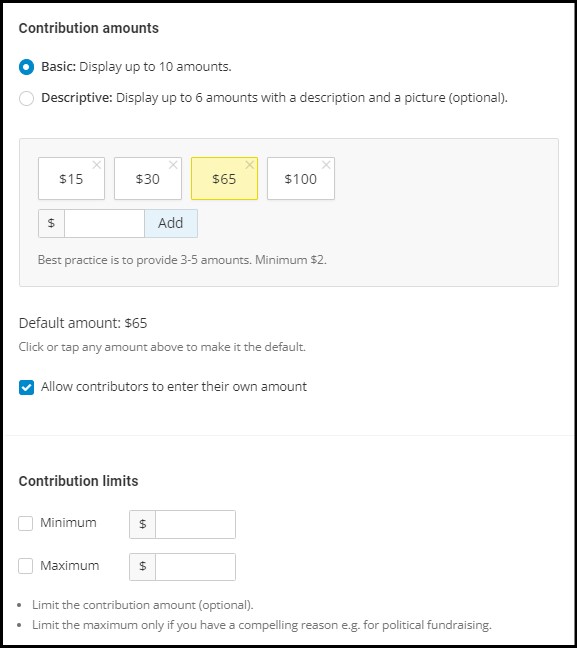
Basic amounts
‘Basic’ displays numerical amounts only. Click which amount you want to be preselected when the supporter first lands on the checkout flow (Default amount), and it will appear in yellow. You can remove any of these amounts by clicking on the ‘X’ in the upper right corner of each amount:
Descriptive amounts
You can add more information to the contribution amounts if you wish by using the ‘Descriptive’ amount instead. This is perfect for any add-on items you may want to offer with your rewards or to creatively verbalize how you will use these funds.
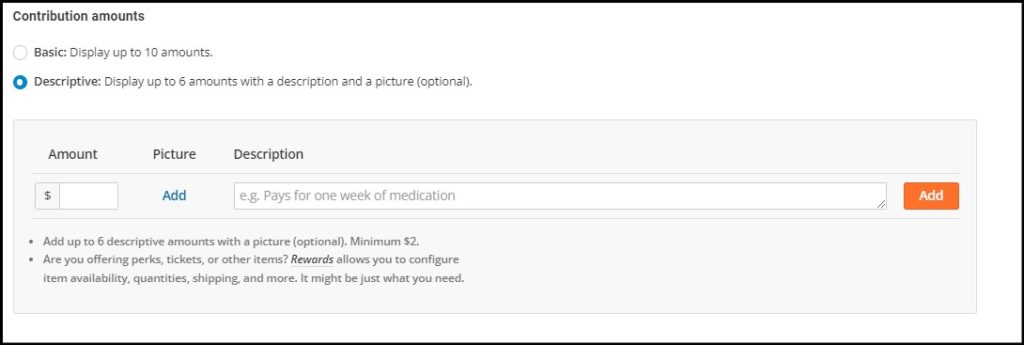
Important: When doing this, make sure you click ‘Add’ on the right side of each line item for it to be applied!
Default amount
Set an amount that best fits your audience.
Allow contributors to choose their own amount
The best practice is to have this checked. However, we’re sure there are many use cases where this is best set off. This is your show, after all!
Allow contributors to top up their payment amount when claiming rewards
Say you have a t-shirt reward for every contribution of $20. I want that T-shirt (it’s a pretty T-shirt), but I want to give you more than $20 toward your campaign. This allows me to add some sprinkles and a cherry on top of my contribution if I choose.
Require contributors to claim at least one reward.
The best practice is to have this UNchecked. Again, however, there are likely cases where you’d want this on.
Contribution limits
You or your organization may require a minimum contribution amount. ConnectionPoint’s minimum contribution is $2, which is only because the processing fees make anything less than that moot. Maximum contributions, to our knowledge, have only been used for political campaigns with legal requirements on contributions—otherwise, why limit your supporters’ generosity?
STEP 3: SAVE! (Button is on the upper right corner of the page)
The poor little one is so often forgotten… Give it some love!









