Choose to allow campaign comments on your activity feed and bring your community together. Plus, some well-wishes and encouragement are always good for a smile!
What is the activity feed? #
The activity feed is found in your story tabs and shows all contributions, updates and comments:
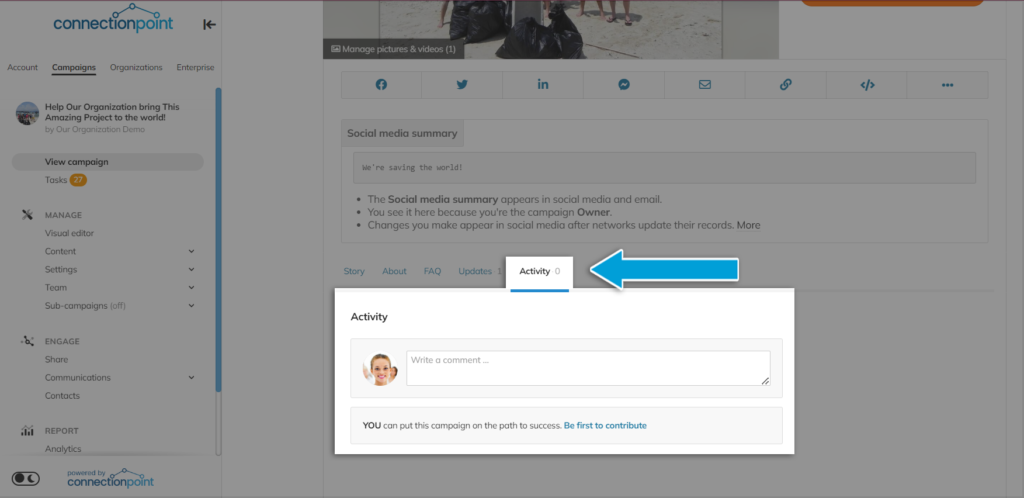
Turning off campaign comments on the activity feed #
Note: only public comments may be turned off. Supporters who contribute to your campaign can always attach a note alongside their contributions, but you CAN delete them after they’ve been posted
STEP 1 – Click ‘Settings’ and then ‘Privacy’ in your navigation menu.
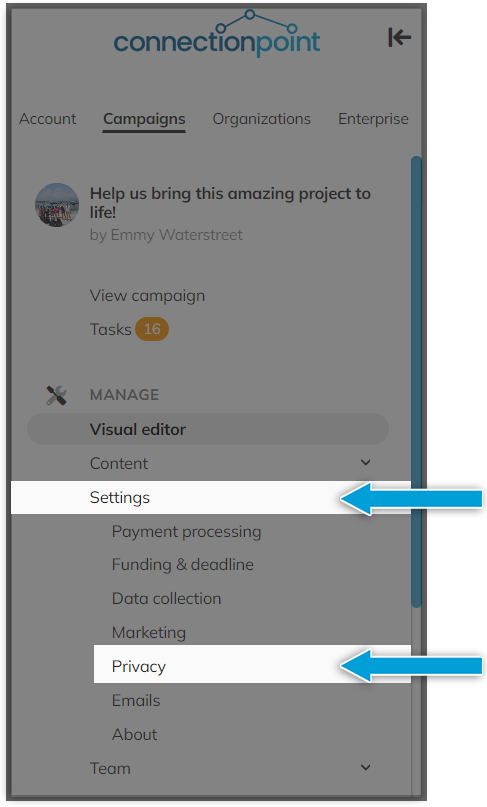
STEP 2 – Under ‘Comments,’ choose to allow or disallow comments. If your campaign is already running, you’ll have the option to show existing comments or hide them.
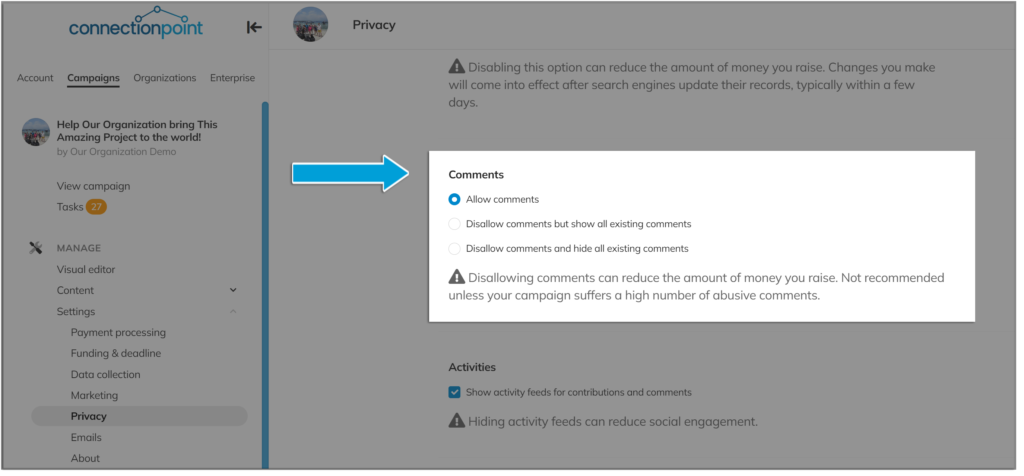
STEP 3 – Save.
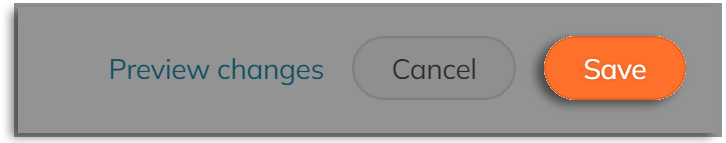
Are you receiving messages that can be considered harmful or abusive? #
All of ConnectionPoint’s platforms, including their campaigns, should be safe and inclusive spaces for everybody. If you are receiving comments or messages like this, please let us know by emailing support@connectionpoint.com (for any platform).









