You cannot change the currency if your campaign has received a contribution (even just one). You would have to finish your campaign and start a new one with the new desired currency.
It’s important to note that our platforms can recognize IP addresses and where your supporters are viewing your campaign. If they hover over the currency symbol beside your amount raised, they will see the conversion in their country’s currency:
If you have yet to receive any contributions, then you CAN change your currency.
STEP 1 – Click ‘Settings’ and then ‘Funding & deadline’ in the navigation menu.
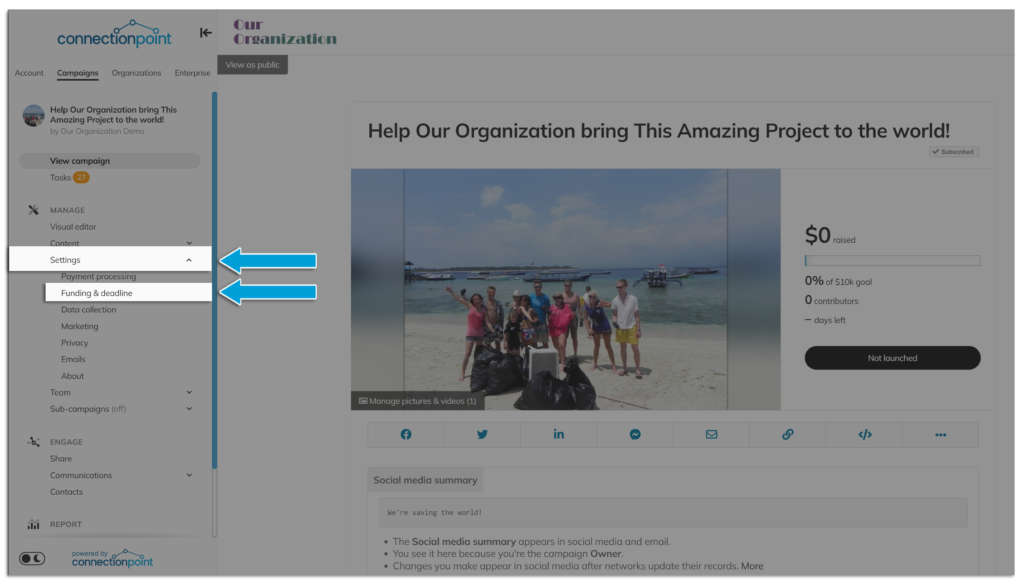
Or, with the visual editor open, click the edit pencil near the stats:
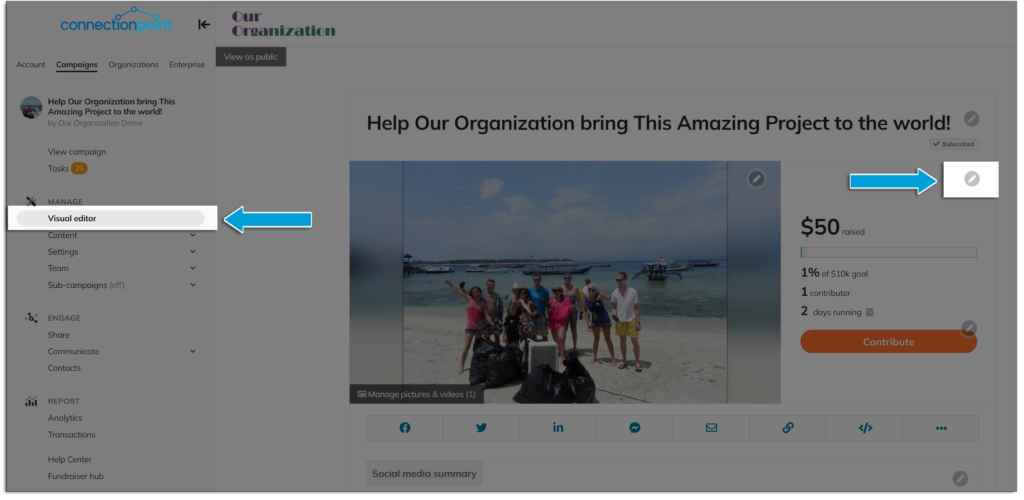
STEP 2: Set your new currency from the dropdown menu.
STEP 3: SAVE! (Button is on the upper right corner of the page)
Please keep the following things in mind:
- A campaign can only accept contributions in one currency at a time.
- However, if your Stripe or PayPal account is set up to allow “payments in a currency you do not hold,” then both payment providers will automatically convert any foreign currencies from your donors into the Primary currency listed in your account.
- To accept contributions in a certain currency, you must have that currency active on your Stripe or PayPal account.
- To ensure your account is set up for this, log in to your account on Stripe or PayPal‘s respective websites.









