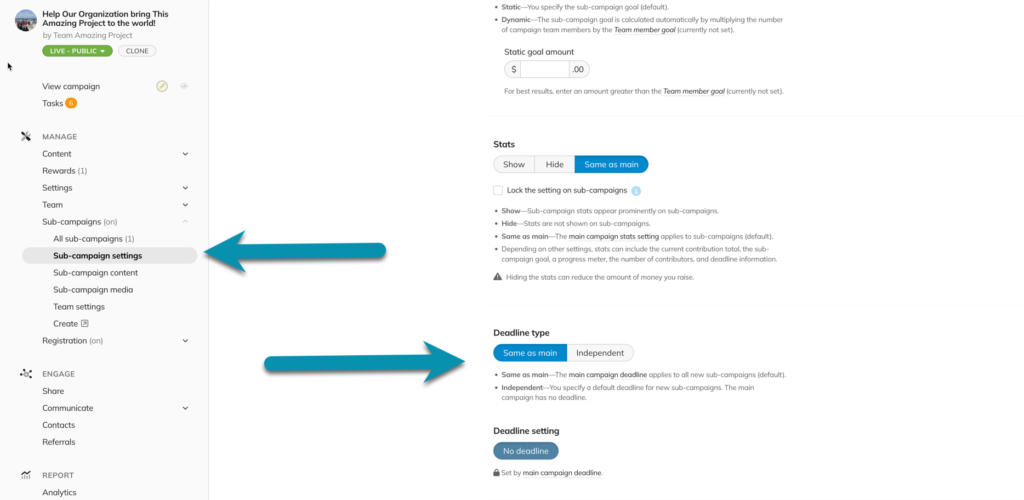🕒 Sub-Campaign Deadline Options #
When setting up a microproject campaign (main campaign with sub-campaigns), you can control how deadlines work for the sub-campaigns by choosing between two deadline types:
1. Same as Main (Default) #
All sub-campaigns will automatically share the same deadline as the main campaign. This option ensures consistency and is helpful when your fundraising effort has a fixed end date (e.g., a school fundraiser ending on June 15).
Example:
If your main campaign ends on June 15, all sub-campaigns will also end on June 15, regardless of when they are created.
2. Independent #
Sub-campaigns have custom deadlines that you set when they are created, while the main campaign does not have a deadline of its own.
This option allows each participant to fundraise on their own schedule, making it ideal for ongoing campaigns or events with rolling participation.
Example:
You can set one sub-campaign to end in 30 days and another to run for 6 weeks — all within the same main campaign.
How to Set This Up #
- Navigate to your main campaign’s Manage panel.
- Go to Sub-campaign settings.
- Choose your preferred Deadline Type:
- Same as Main
- Independent
You can always update this setting before new sub-campaigns are created, but it will not affect existing sub-campaigns.