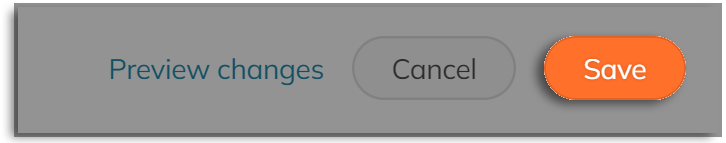If you’re offering reward items (perks, products, tickets, wishes), or you have set contribution amounts, your supporters are asked if they’d like to top up their contribution above the price set for that reward.
If you wish to remove this, follow these steps.
STEP 1 – Click ‘Settings’ and the ‘Funding & deadline’ in your navigation menu.
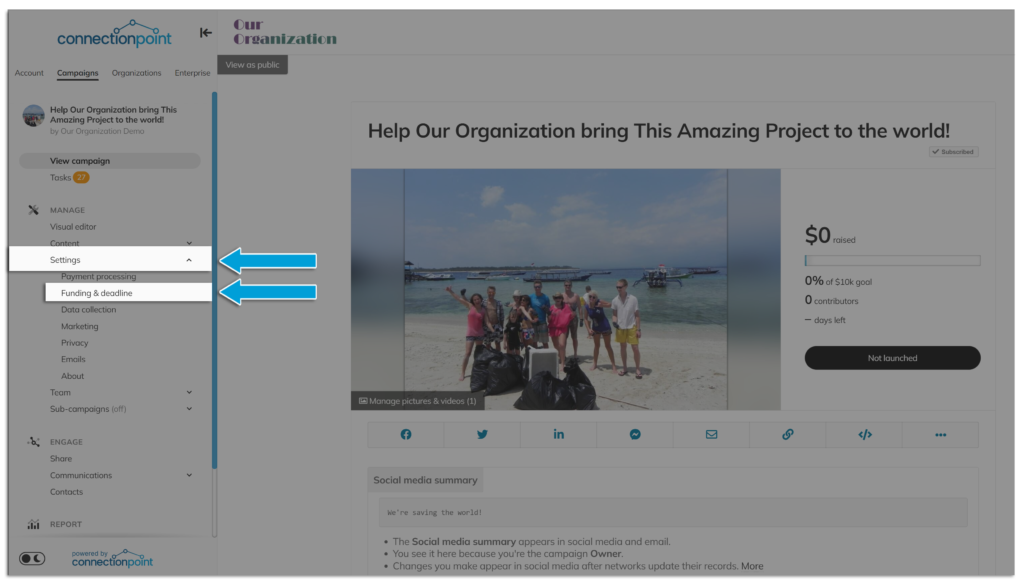
STEP 2 – Scroll to ‘Contribution amounts’ and uncheck ‘Allow contributors to top-up their payment amount when claiming rewards.
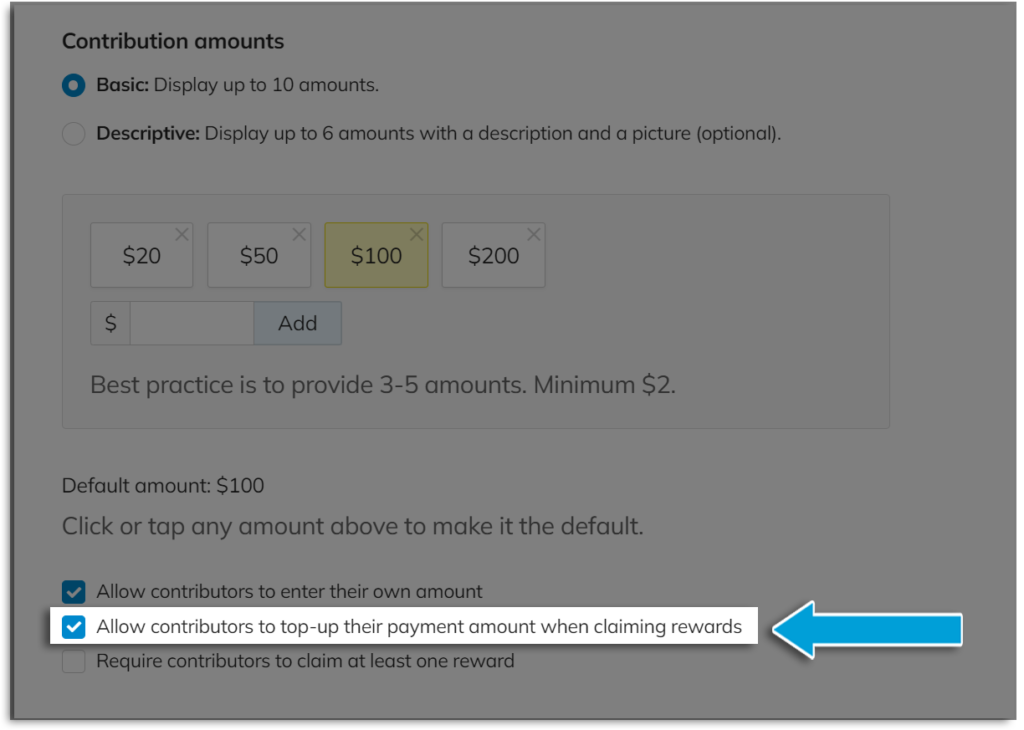
STEP 3 – Save.