Yes! Direct and private in-campaign messaging allows you to pick and choose who to message or easily communicate with everyone at once!
STEP 1 – Click ‘Communicate’ and then ‘Compose’ in your navigation menu.
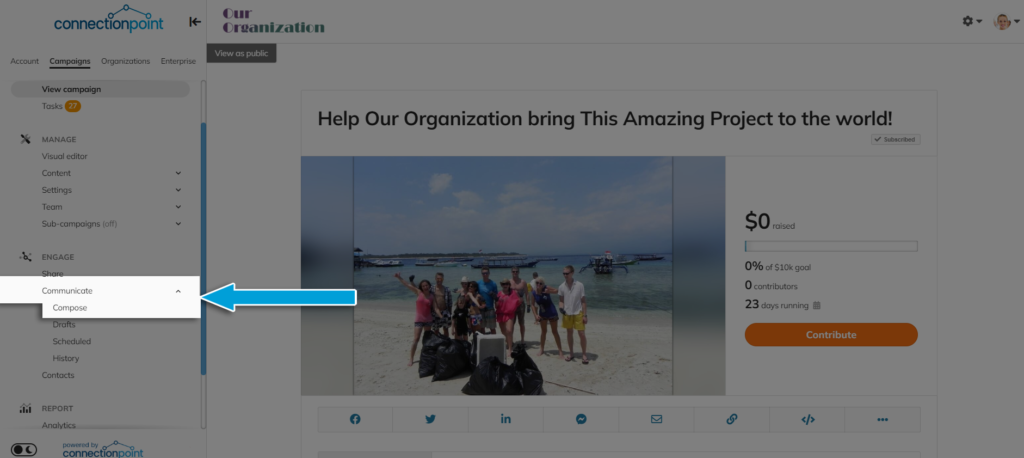
STEP 3 – Click ‘Add recipients’ and then choose who you want to send the message to. Click ‘Confirm.’
‘Fundraisers’ will also be an option if you are running sub-campaigns with different fundraisers registered.
Note: there must be at least one recipient. If there isn’t, the ‘Confirm’ button will not work.
STEP 4 – Write your message, then choose ‘Save,’ ‘Discard,’ ‘Preview,’ or ‘Send’ (bottom-right corner).
Note: If you choose ‘Save,’ your message will sit in the ‘Draft’ section of your sidebar menu.









