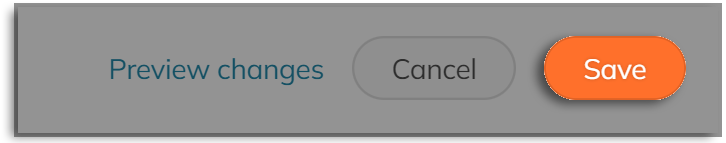You can choose to remove the campaign stats: the goal, the deadline, the amount raised, and the number of contributors. Be careful about hiding these, as they might affect your campaign’s success!
Why hide campaign stats? #
Many projects don’t need to count on a goal or deadline, and campaigns running perpetually can continuously fund that project if required. However, stats are handy features to help psychologically encourage contributions. If a supporter does not see a goal, amount raised to that goal, or a deadline, they may wonder about the feasibility of your campaign. Even if they trust your organization, this extra transparency can significantly affect your success.
There are legitimate reasons to hide stats… perhaps this is a long, ongoing campaign for operational costs, and you are using your campaign as a landing page for general or recurring donations. However, we suggest using the Donation Form Template instead of a Standard one, as it automatically hides campaign stats and is a more effective template.
Learn more about the psychology of crowdfunding in our blog.
How to hide a campaign goal, deadline, and other stats. #
STEP 1 – Click ‘Settings’ then ‘Funding & Deadline’ in the campaign navigation menu.
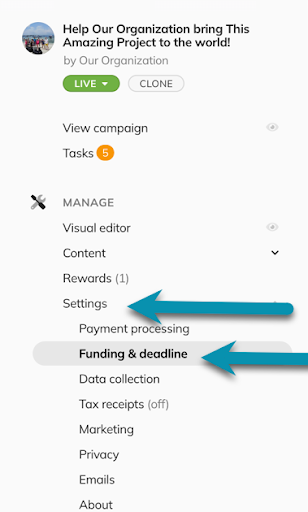
STEP 2 – Under ‘Campaign stats,’ toggle to ‘Hide’
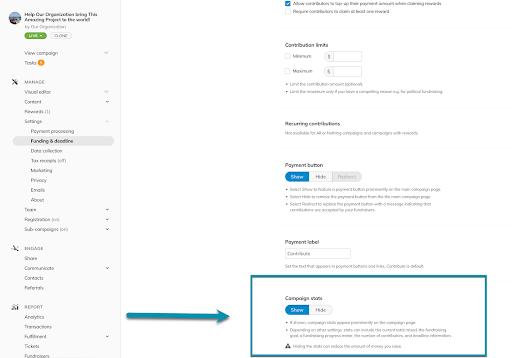
Note: Some platforms, such as storefronts, have layouts that hide stats automatically.
STEP 3 – Save