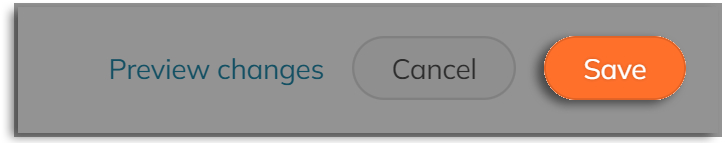Default pricing models set any future campaigns under an organization to the model you choose. However, all campaign pricing models are changeable at any time.
NOTE – The following process will not change the pricing model on any current campaigns, just new ones.
Our platform models are:
Keep the Most – You don’t pay a platform fee. We ask your supporters to cover the payment processing fee and leave us an optional tip. Most do! When they don’t, you just cover the card fee — and that’s it.
Optional Tipping – 0 platform fee; you pay payment processing only. We ask your supporters for an optional tip so we can eat and house ourselves while we keep the platforms running 🙂
Fee Recovery—This is the ‘fee recovery’ model, in which we charge a 5% platform fee but ask your supporters to cover the fees for you.
Flat Rate – For those who don’t want to ask their supporters for anything extra, you pay the platform fee (5%) and the payment processing fees from every transaction.
Click here for details and example scenarios on the pricing models.
You can still change a campaign’s pricing model, even if it starts on the default. Click here to see how to change an individual campaign’s pricing model.
STEP 1 – Click ‘Payments’ and then ‘Pricing models’ in the organization’s navigation menu.
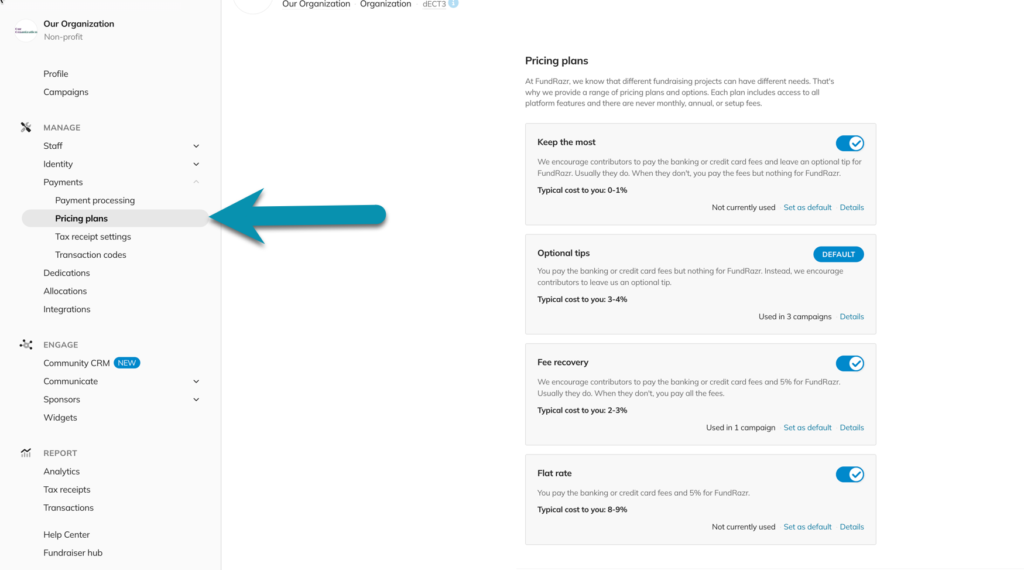
STEP 2 – Click ‘Set as default’ next to whichever option you want future campaigns on.
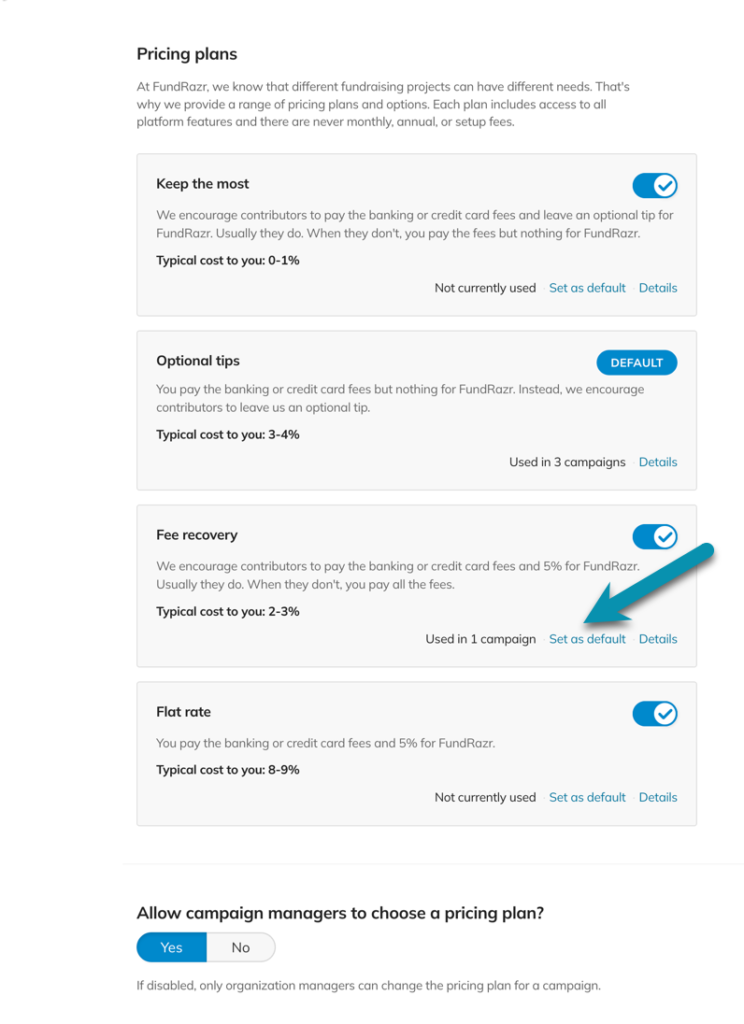
STEP 3 – Save.