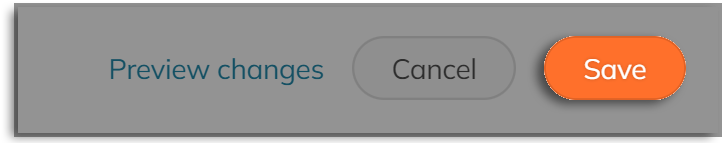Campaign commenting is optional – visitors to your campaign, even ones that have not supported it yet, can write on the activity feed, which truly helps to build your relationships!
Campaigns, by default, allow comments by non-contributors. This is a great way to establish and maintain relationships with your supporters! This is why we recommend allowing comments unless you’ve experienced a high number of abusive comments.
Important: If you’ve been receiving abusive comments, we want to know! We have a zero-tolerance policy for abuse and harassment. Contact us at support@connectionpoint.com (no matter the platform) to report.
NOTE: campaign contributors will always be able to leave a comment alongside their contribution (even if made anonymously).
Your options for comments are:
- Allow commenting
- Don’t allow commenting, but keep all existing comments (if applicable)
- Don’t allow commenting and delete all existing comments (if applicable)
If you haven’t launched your campaign yet and don’t want comments, either of the last two options are fine.
To change whether to allow campaign commenting, follow these steps:
STEP 1 – Click ‘Settings’ and then ‘Privacy’ in the navigation menu:
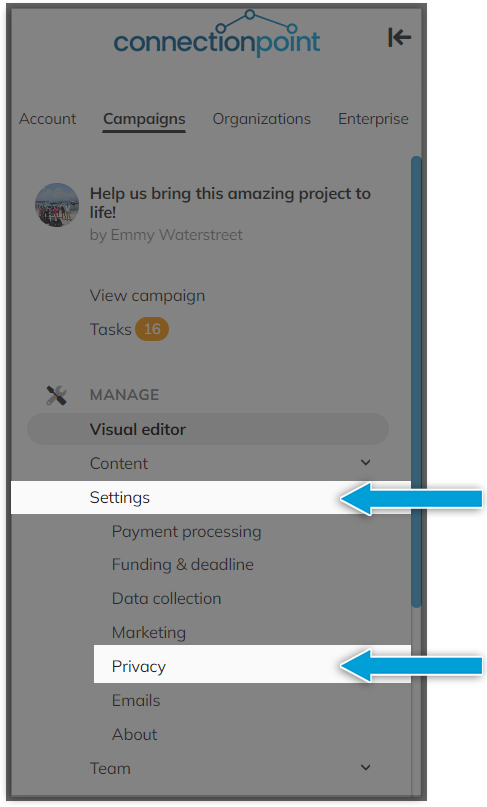
STEP 2 – Choose to disallow comments (and keep or remove any existing comments, if applicable):
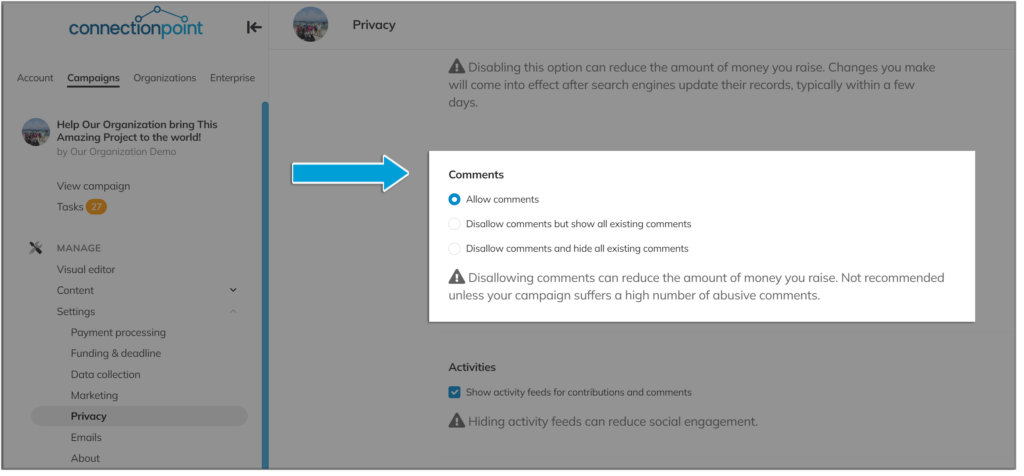
STEP 3 – Save.