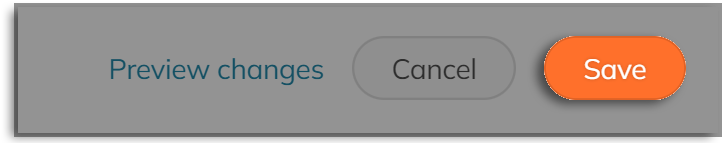Want to ensure sub-campaigns go live as soon as possible? Set them up to automatically launch either right on creation or after approval.
STEP 1 – Click ‘Registration’ and then ‘Registration settings’ in the main campaign navigation menu.
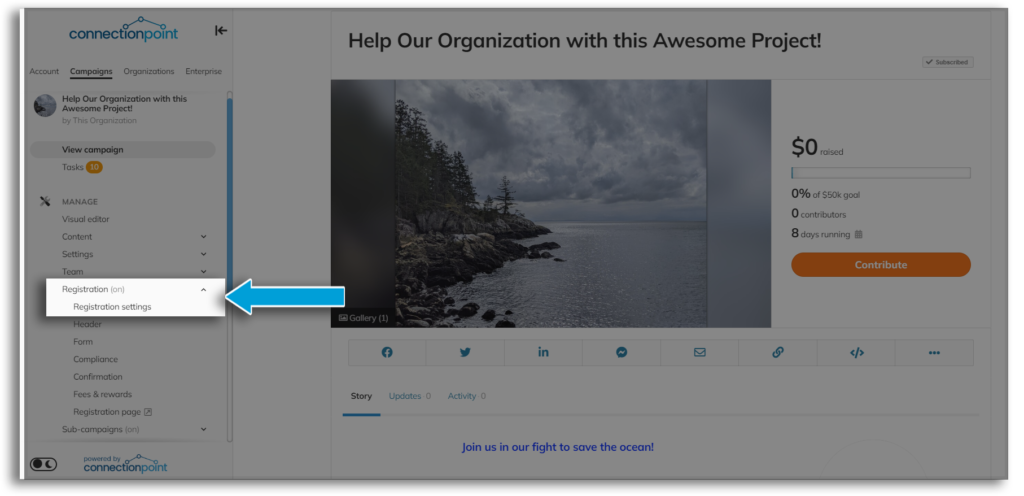
STEP 2 – Scroll to ‘Automatically launch sub-campaigns?’ and switch to Yes.
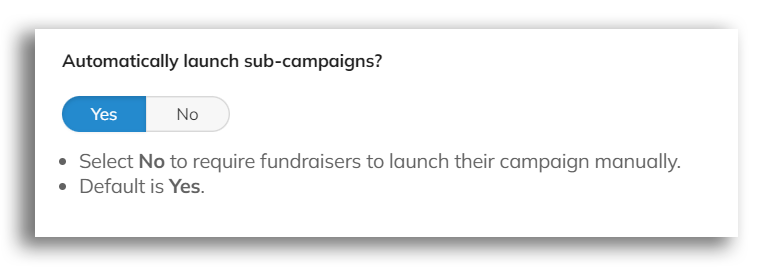
STEP 3 – Save.