For Keep-It-All (KIA) campaigns, you can now automatically end your campaign the moment your deadline is reached. This ensures your fundraising stops exactly when you intend, and any active recurring contributions are cancelled right away.
How It Works #
When enabled:
- Your campaign status will automatically change to Finished at the deadline.
- Any active recurring contributions will be cancelled.
- No further donations will be accepted after the deadline passes.
How to Enable Automatic Finish #
- Go to Your Timeline Settings
- Navigate to Manage > Settings > Timeline in your campaign editor.
- Set Your Campaign Deadline
- Use either the Run for or Run until options to define your deadline.
- Enable Automatic Finish
- Check the box for Automatically finish campaign at deadline.
- Save Your Changes
- Your campaign will now end automatically at the deadline you’ve set.
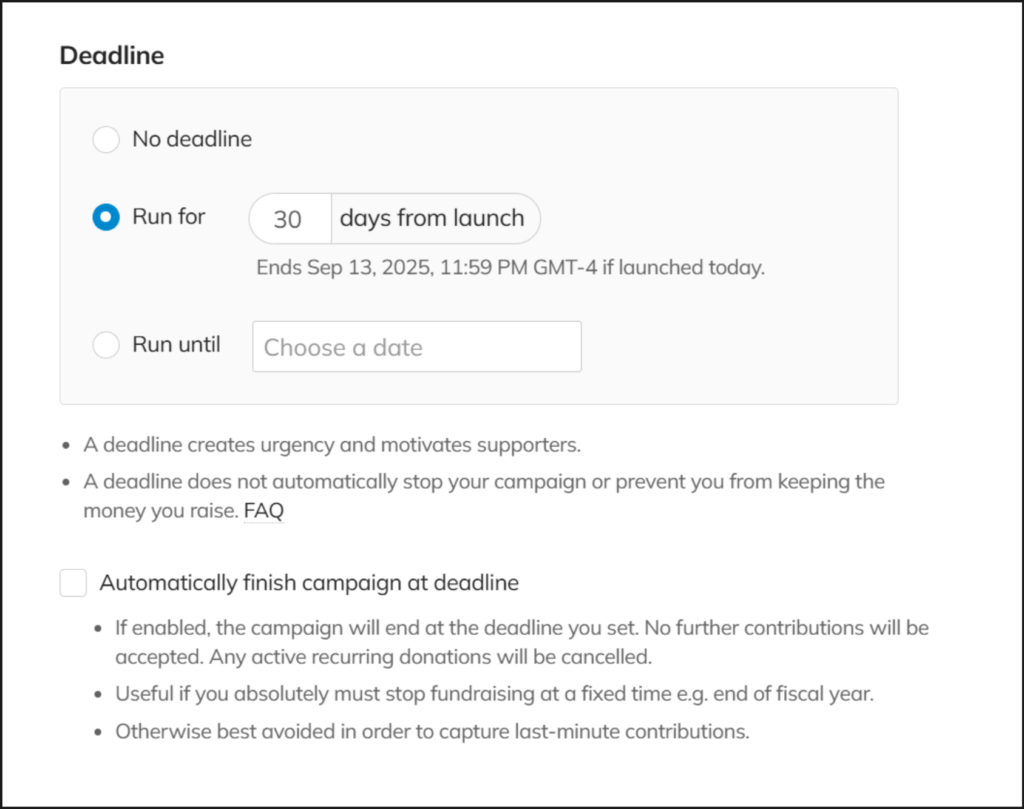
Important Notes #
- If you don’t check the box, your campaign will continue in extended time after the deadline until you manually finish it.
- This feature is currently only available for Personal and Standalone campaigns. Support for Multitier campaigns will be added in a future release.





