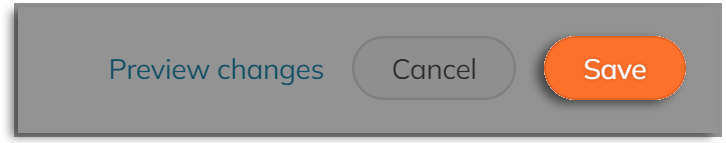Tax receipts must be triggered at the campaign level as well as the Organization profile level.
Check to make sure your automatic tax receipts are toggled ‘On’ at the campaign level.
Click here for instructions on setting up your automatic tax receipting on your organization profile.
STEP 1 – Click ‘Settings’ and then ‘Receipts’ in the navigation menu. Please note this setting only appears if your receipts are set up properly on your Organization profile.
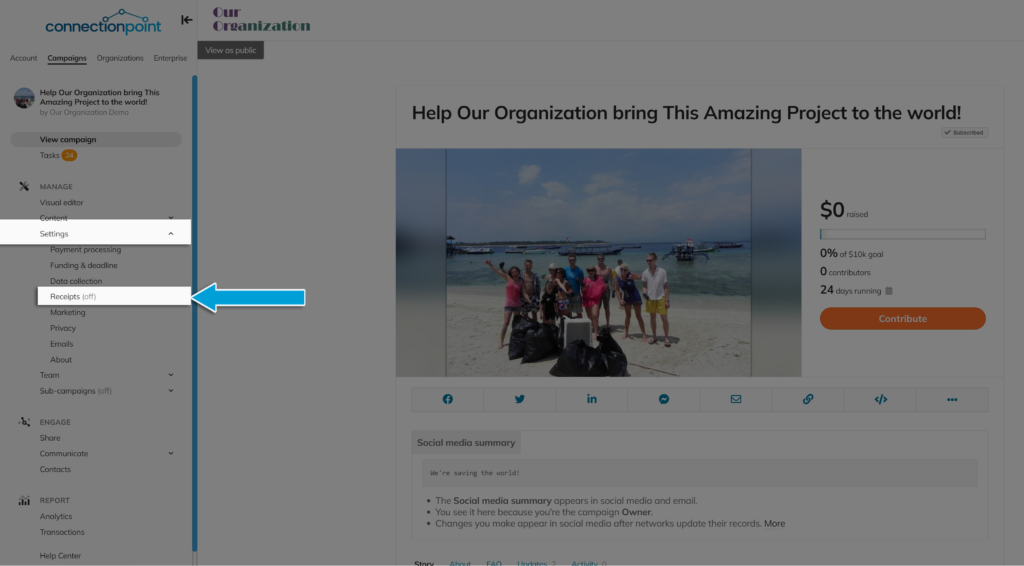
STEP 2 – Toggle ‘Tax receipts’ to ‘On.’
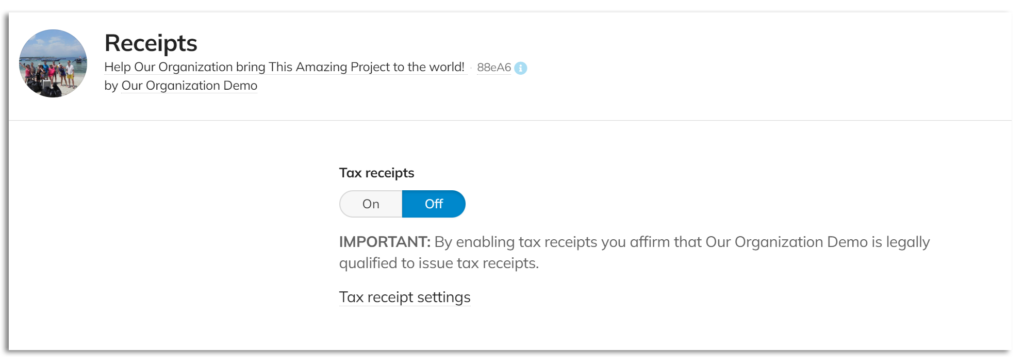
*NEW* You can also choose to send one consolidated receipt for recurring contributions:
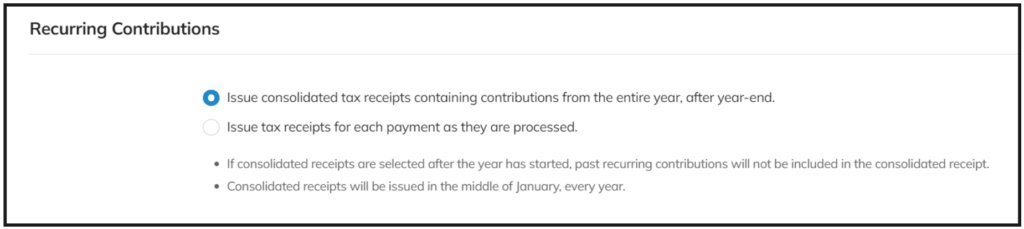
STEP 3 – Save.