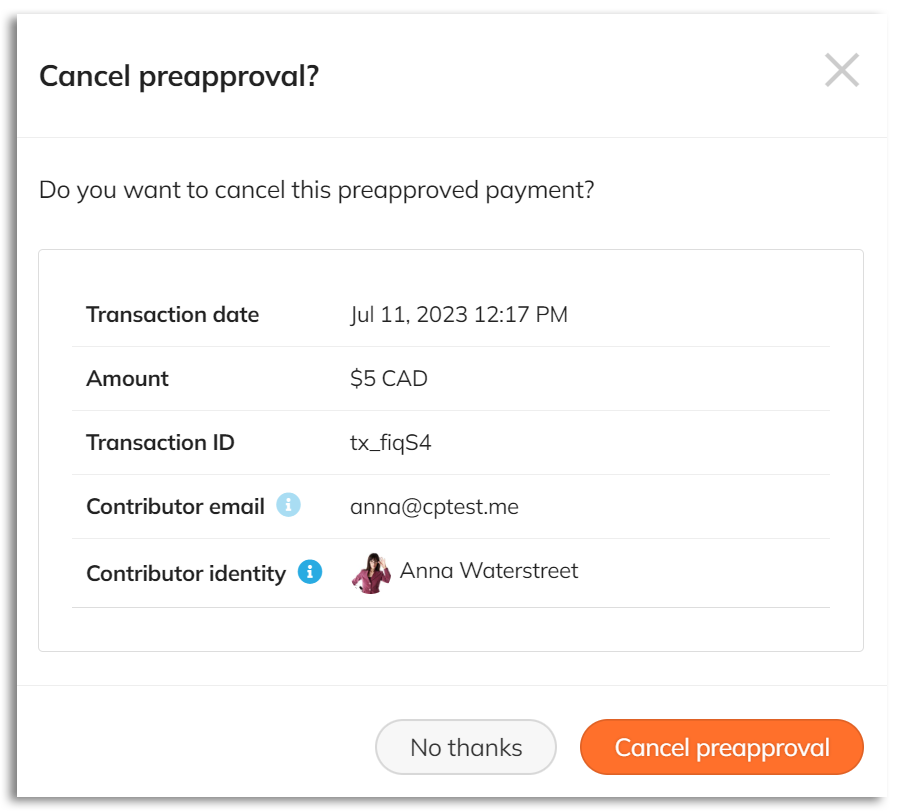If you have a support who wants to change their pledge order, their order must be cancelled and a new one submitted.
UPDATE: Campaign owners may now choose to allow supporters to cancel their own pledges up until 48 hours before the deadline.
STEP 1 – Click ‘Transactions’ in the navigation menu.
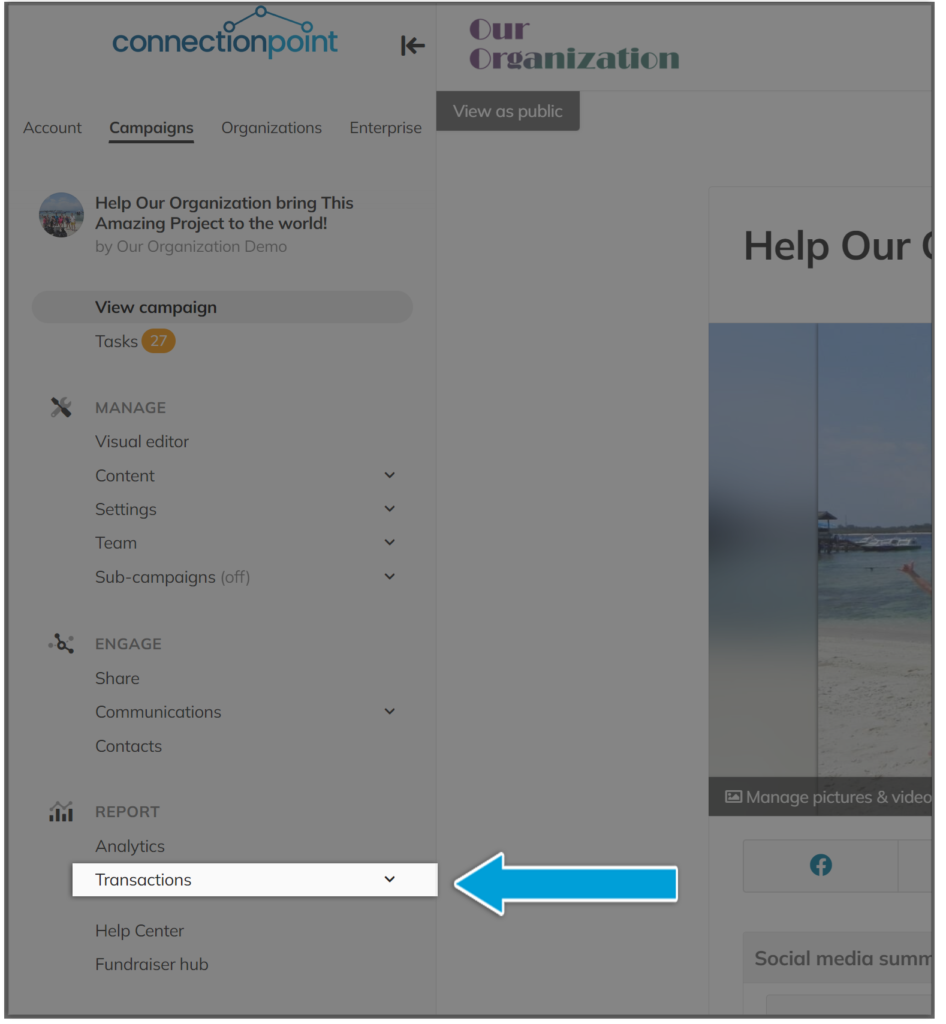
STEP 2 – Under ‘Status’ is an option to cancel beside every pre-approved pledge. NOTE: If you cannot see this column, zoom out of your browser.
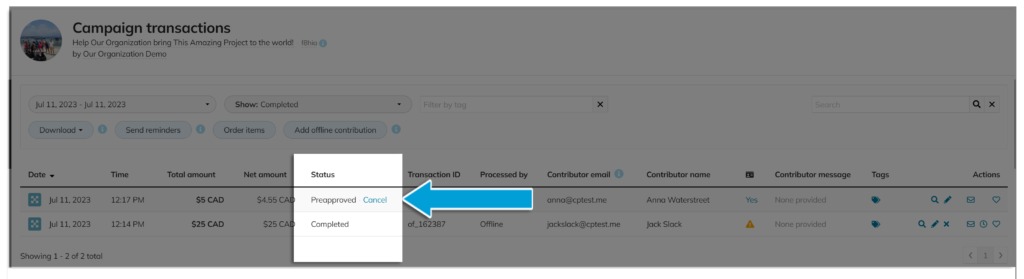
The expand icon also contains all options for each transaction:
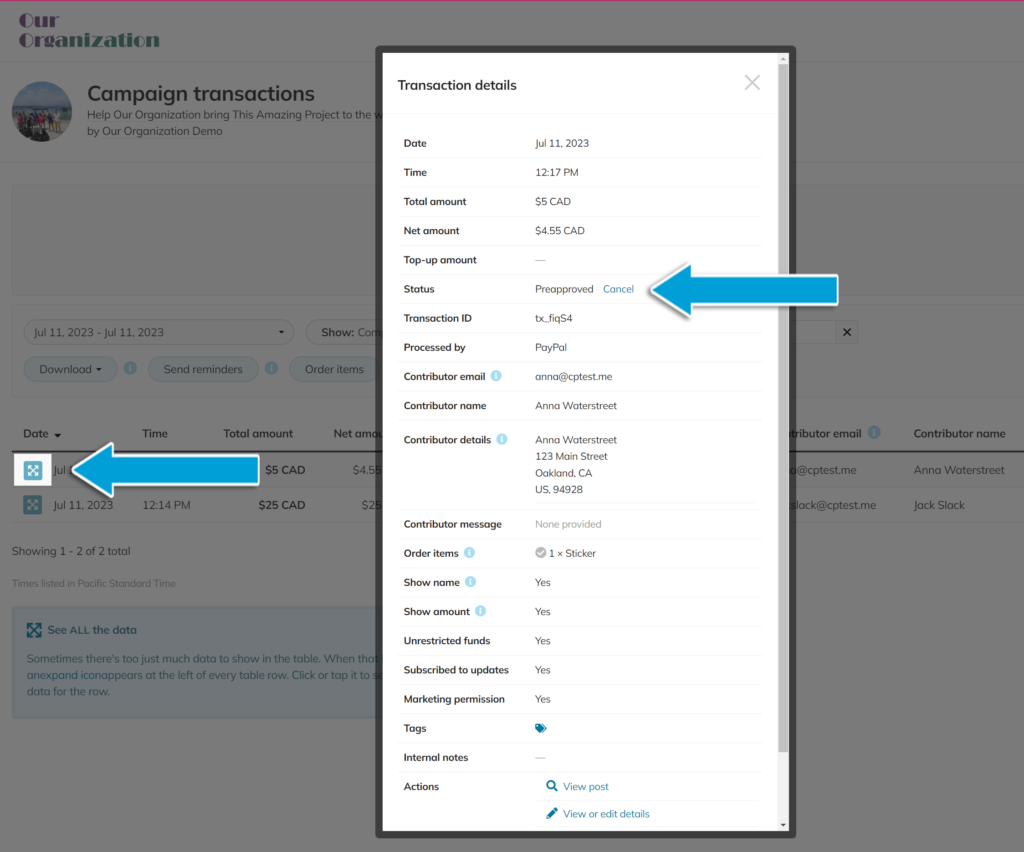
STEP 3 – Confirm.