If a supporter wants to change a pledge amount or reward, they or the campaign owners may cancel a pledge to allow a re-do of their contribution.
NOTE: Supporters may cancel their own pledges, OR campaign owners may cancel for them.
For campaign owners #
STEP 1 – Click ‘Transactions’ in the navigation menu.
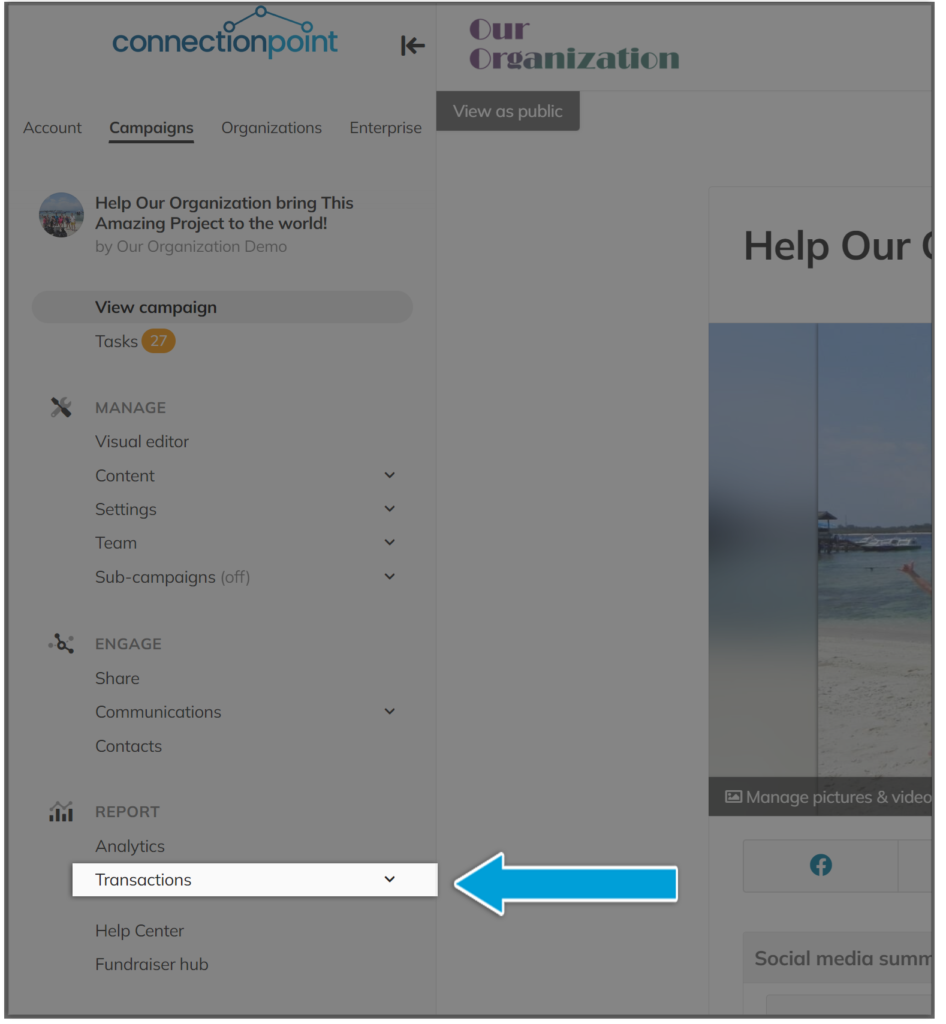
STEP 2 – Under ‘Status’ is an option to cancel beside every pre-approved pledge. You may also click the three dots under “Actions”, then “View and Edit details” (or just click anywhere on the table to open the dialogue box.)
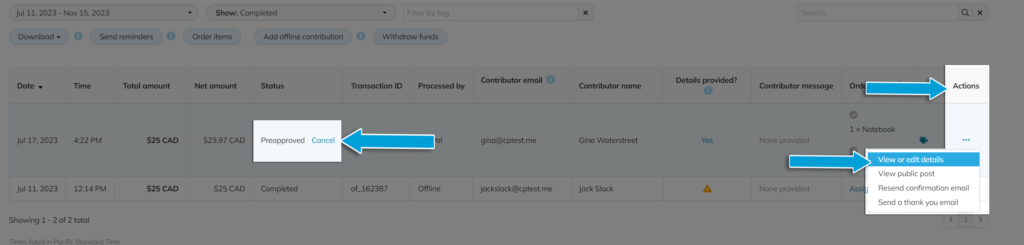
STEP 3 – Confirm.
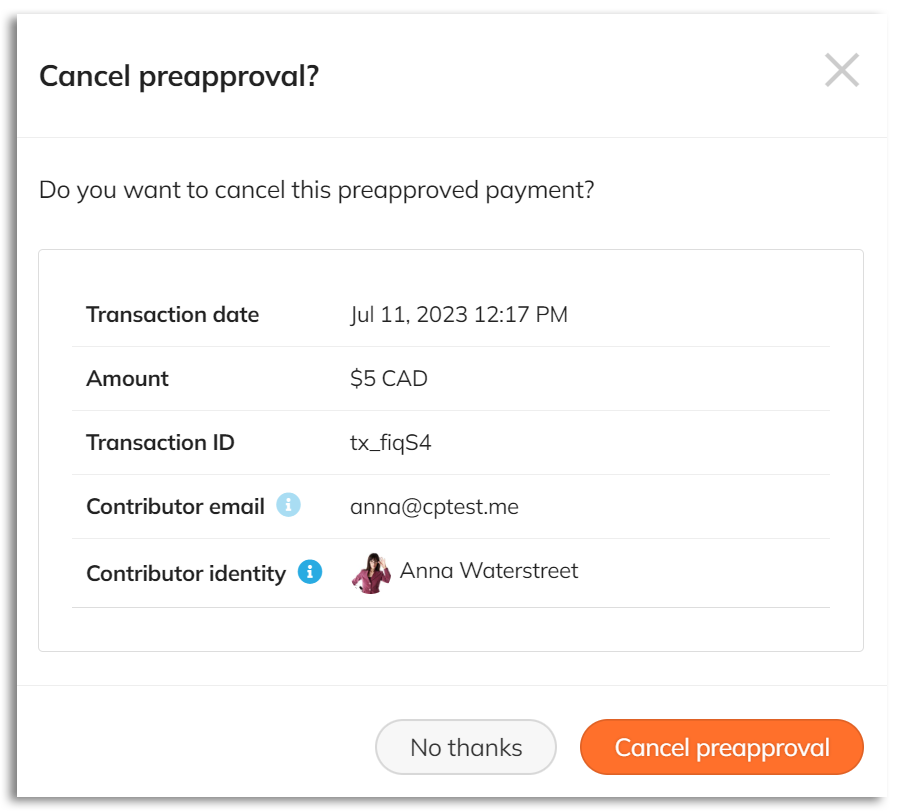
For supporters: #
You can find your contribution list by clicking on your beautiful face (or initials) at the top right corner of the page, then ‘Contributions’.
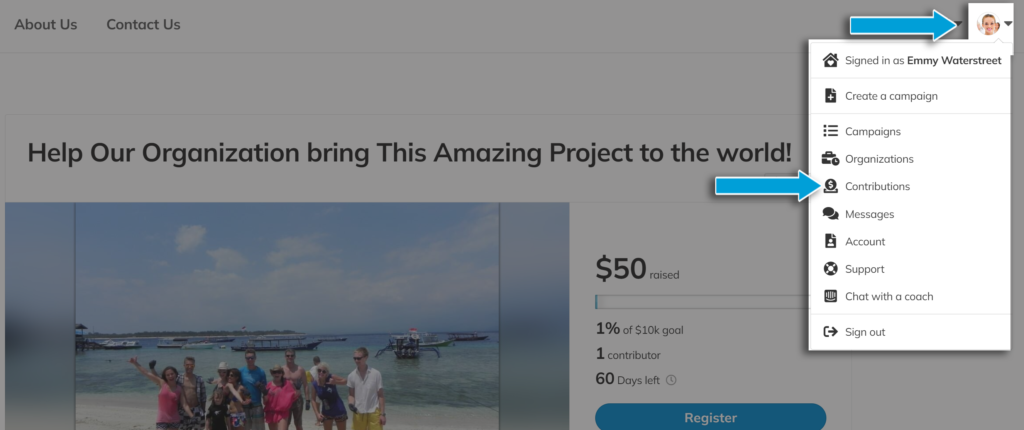
Alternatively, if you’re viewing your user profile, you can click the ‘Contributions’ option in your sidebar menu. If there are still tax receipts available for you to view, you can view them here.
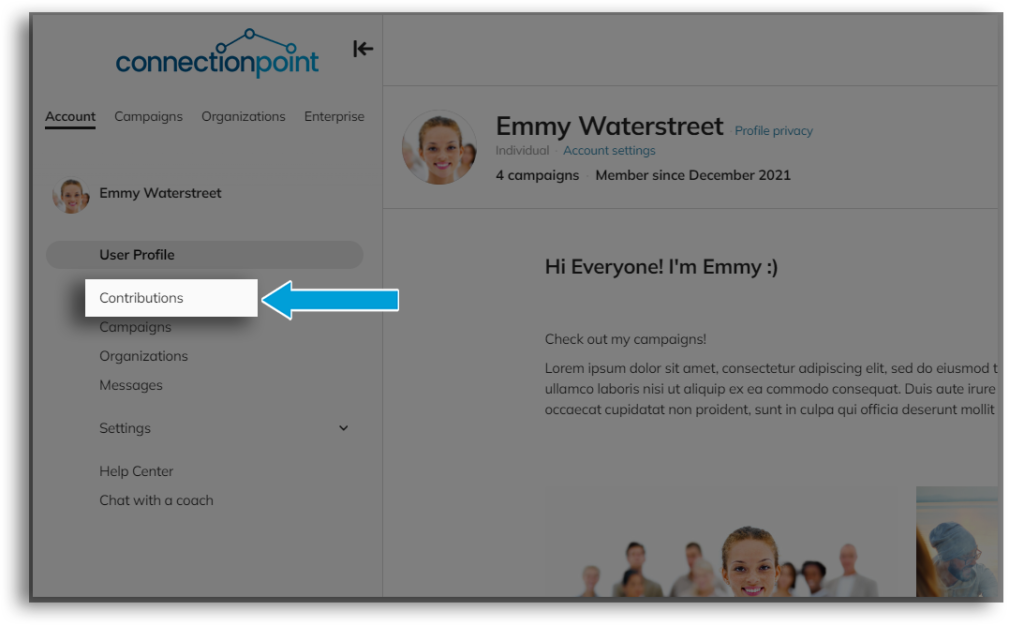
From this list, you’ll see your pledge and the ‘Cancel’ button beside it. Feel free to contact us if you need further help. Your menu looks much like the above. Cancel in line with the pledge item, or click anywhere on the line to open the options menu.









