We’re excited to introduce Emoji and GIF support to make your campaigns and contributions more expressive and engaging! 🎉 Now, supporters and campaigners can add personality and emotion to their messages with a simple click.
What’s New? #
✅ Contributors can now easily select an emoji or attach an animated GIF when leaving a message on a campaign.
✅ Campaigners can enhance their campaign stories and updates by using emojis and GIFs within rich-text content.
✅ A built-in Emoji & GIF Picker has been integrated into the platform for effortless selection.
How to Use Emojis & GIFs #
For Contributors (Supporters)
- When leaving a comment or message on a campaign, look for the Emoji & GIF button.
- Click the emoji icon to browse and select an emoji. 😊
- Click the GIF icon to search for and attach an animated GIF. 🎬
- Post your message and watch your comment come to life!
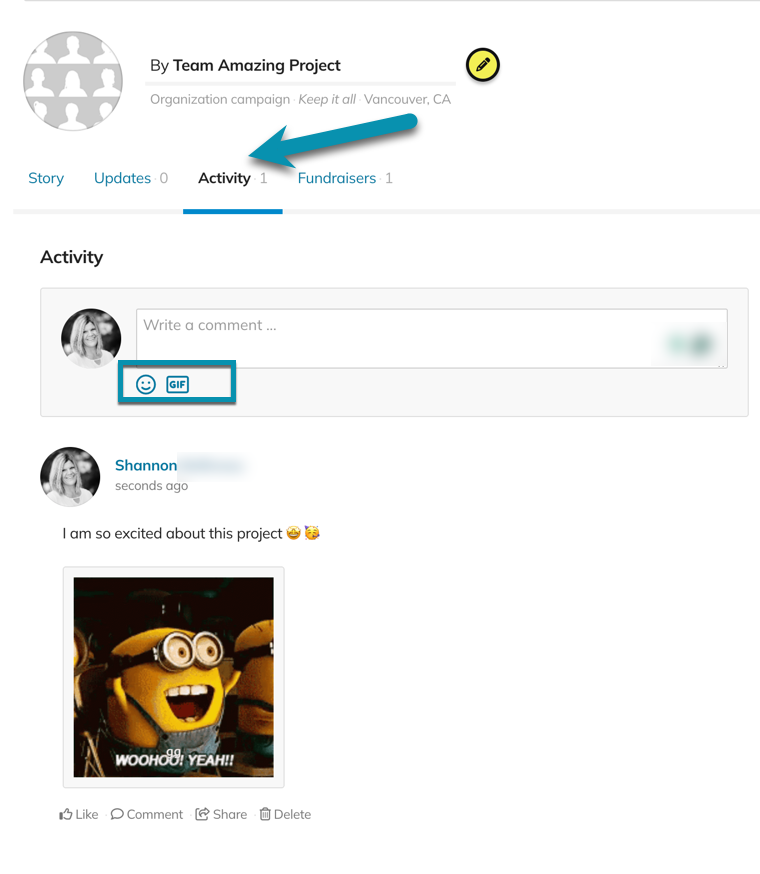
For Campaigners
- When creating or editing your campaign story, locate the rich-text editor.
- Click the Emoji & GIF picker to add expressive elements to your content.
- Select an emoji or search for a GIF to enhance your storytelling.
- Save your changes and make your campaign more engaging!
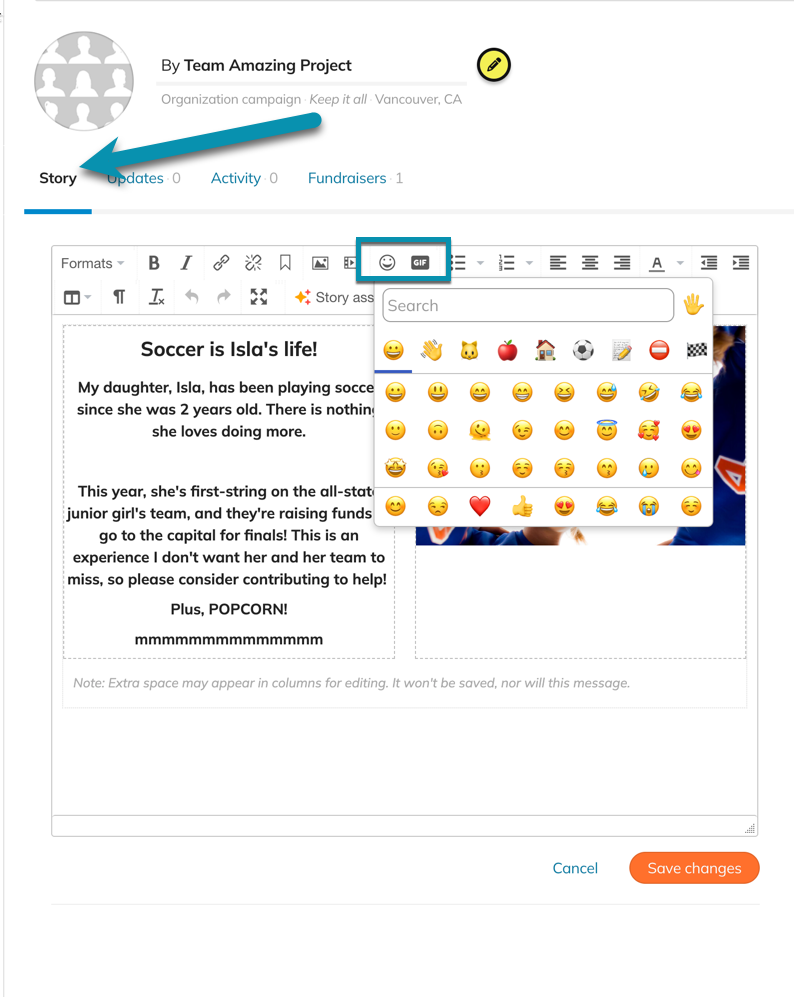
Why Use Emojis & GIFs? #
🔹 Boost Engagement – Supporters can interact more dynamically with your campaign.
🔹 Enhance Storytelling – Visual elements make your campaign more compelling.
🔹 Create a Fun & Personal Touch – Bring warmth and excitement to your messages!
Start using emojis and GIFs today to make your campaign stand out! 🚀





