We’ve added a helpful new feature: campaign managers can now include content from the main campaign page directly on the registration page, displayed as easy-to-navigate tabs. This gives your participants and supporters the full context they need—right where they’re signing up!
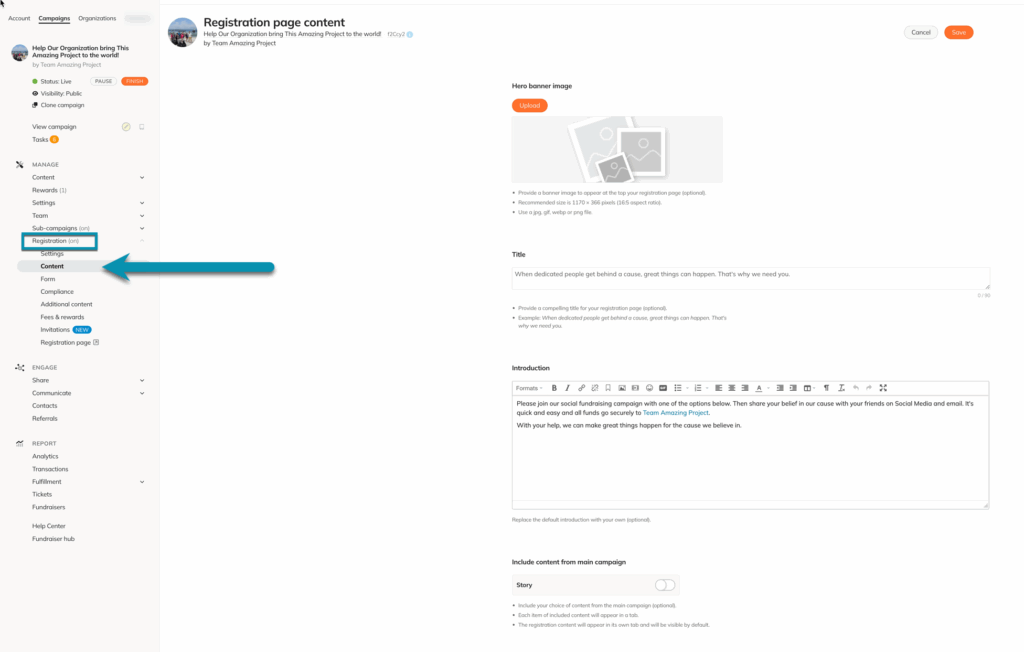
Why Use Content Tabs? #
Adding content tabs to your registration page helps:
- Share important event or campaign details without overwhelming users.
- Answer FAQs directly on the registration flow.
- Reuse your campaign content—no need to copy/paste.
- Keep everything consistent and professional.
🔧 How to Add Content Tabs #
1. Go to Your Main Campaign Page
From your campaign navigation, click on “Registration” in the left-hand menu.
2. Select Content Sections to Display
Choose which sections (e.g., Story, FAQ, About the Organization) you’d like to appear as tabs on the registration page. These will pull directly from your main campaign content.
3. Save Your Changes
Click Save, and you’re done! Visit your registration page to preview how it looks.
💡 Pro Tip: #
Before enabling tabs, take a moment to review your campaign content. Clean formatting, clear headings, and updated info will help ensure your registration page looks great and delivers the right message.









