Yes! When you click ‘Organizations’ in the navigation header, a drop-down list of organizations appears with those your user account is on the staff team for.
Note: If you’re on a campaign team for an organization but not the staff, it will not appear on this organization list. Click here to see the differences between the campaign team and organization staff.
Are you missing an organization that should be on this list? It’s possible you have logged in using either a different email or an alternate method (Facebook and Google are also options). Read this article for more information. Otherwise, feel free to contact us, and we can look up how you originally logged in.
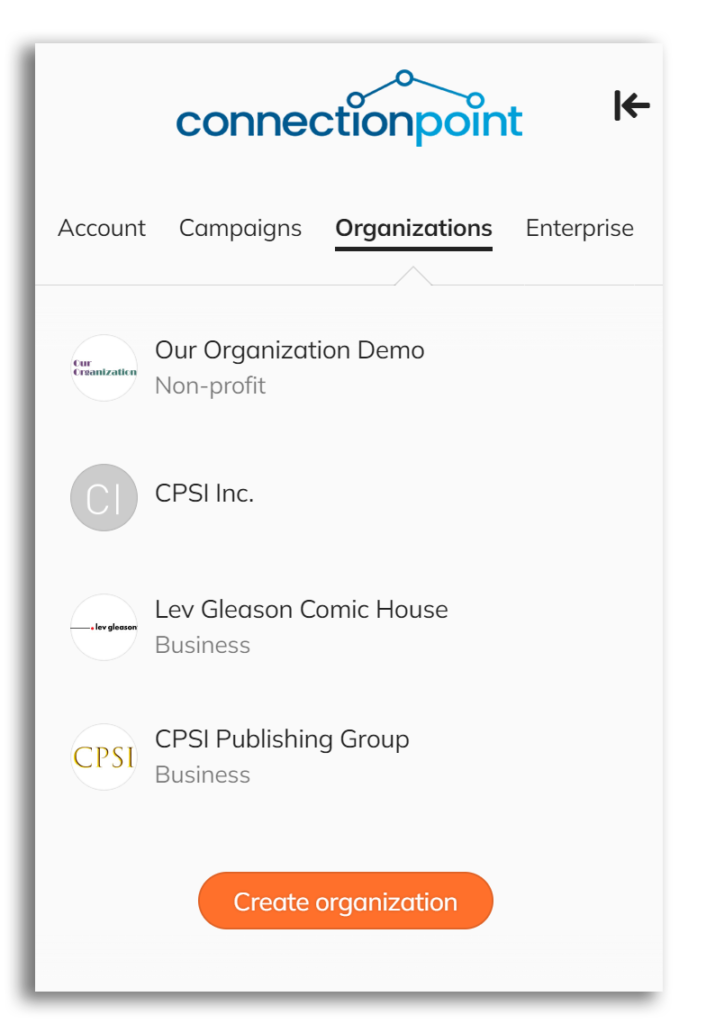
This list of organizations may contain your profiles from all of our platforms. You may also view a list of campaigns your user account is a team member of in this same navigation header.
Other helpful user account articles:
- Staff notifications
- Organization Staff
- All about your user profile
- Why your campaign list or user profile may look different/be missing items
- Changing user profile privacy
- How to create a ConnectionPoint user account and get started
- Deleting user accounts
- Can I hide just one campaign on my user profile without hiding all of them?









