FundRazr Organizations only
There are two distinct categories for story assist:
- Generate Story Content
- This feature walks you through simple questions to help you create a heartfelt and engaging story for your campaign.
- To start, open the story editor, click “Story Assist,” and then choose “Generate Story Content.”

Follow the onscreen prompts, and Story Assist will work its magic. You will then be able to insert the crafted story into their campaign.
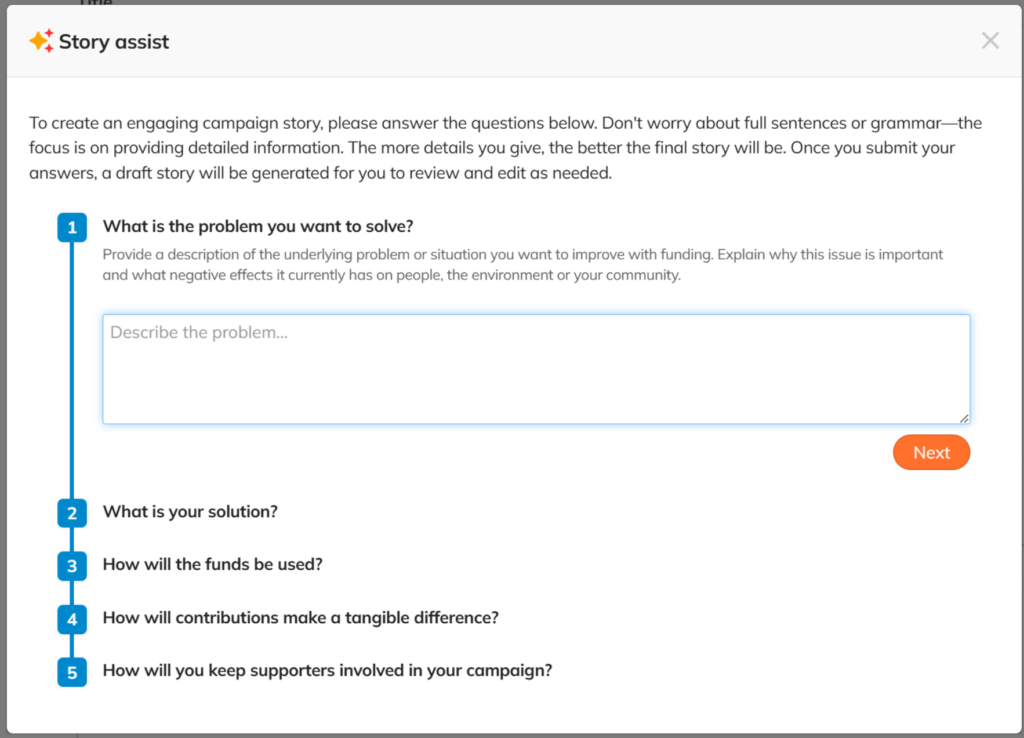
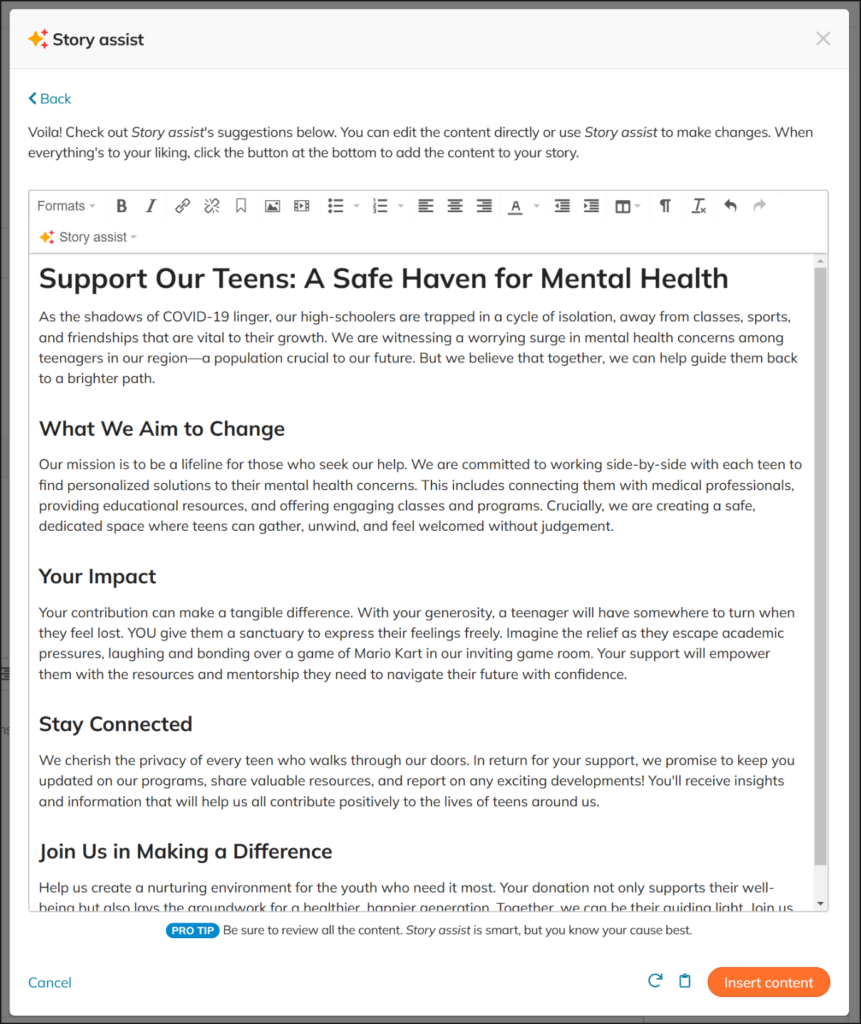
- Story Optimization
- Users can select a portion of their story (or the entire story) and select from the available pre-set prompts for optimization. Alternatively, they can write their prompt.
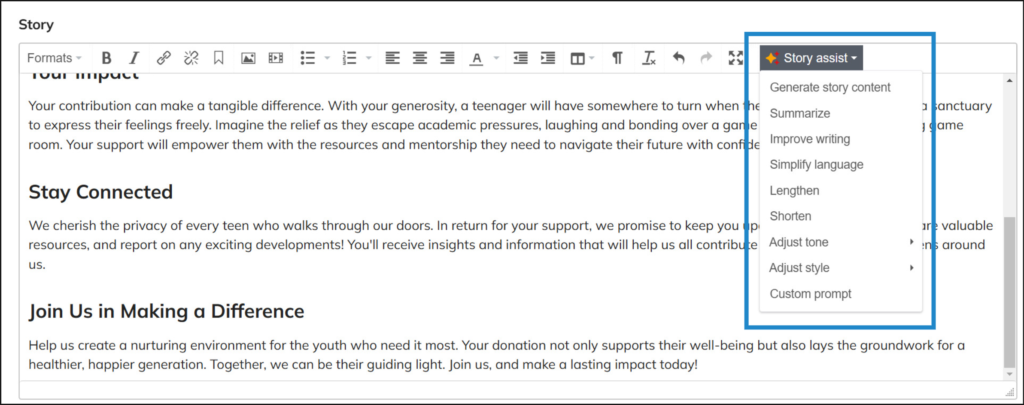
Following the on-screen instructions, Story Assist will optimize the story as desired. You can choose to copy the resulting content or replace the selected portion.





