Organizations can now leverage the “Community CRM” feature to send targeted emails to specific groups within their community. This powerful tool enhances communication and engagement across all campaigns, helping you effectively connect with your supporters.
Accessing the Community CRM Feature #
To start, navigate to Engage Section -> Community CRM (in your organization dashboard). The setup is user-friendly and similar to campaign communications, but it offers additional options to enhance your outreach.
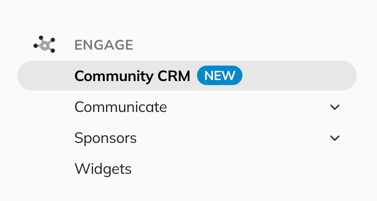
Key Features #
- Audience Selection
You can tailor your communications by choosing from various member groups:- Contributors
- Members
- Subscribers
- Creating a New Audience
You can create a custom audience by selecting criteria such as Role, Attribute, or Custom Filters.- Once you’ve defined your criteria, click on Save Changes.
- Name your new audience for easy reference.
- You can choose what custom filters you want to view
- Campaign
- Reward
- Tag
- Category
- Contribution Amount
Getting Started with Emailing Audiences #
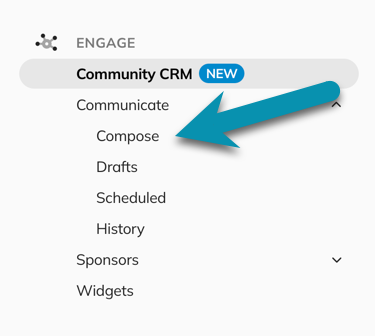
- Navigate to Engage Section -> Communicate in your dashboard.
- Select your desired audience based on the available groups.
- Compose your email, including any relevant information and your optional CTA.
- Send your email to engage with your community effectively.
Key Features #
- Targeted Messaging
This feature allows you to email members who have subscribed for updates across all campaigns, ensuring that your messages reach those most interested in your work. - Call to Action (CTA)
You can optionally include a CTA at the bottom of your emails. This can link to:- The campaign page
- A share page
- The checkout flow
- Any other valid URL
The new email communication feature empowers organizations to connect with their community in a meaningful way. If you have any questions or need assistance, please don’t hesitate to contact our support team.





