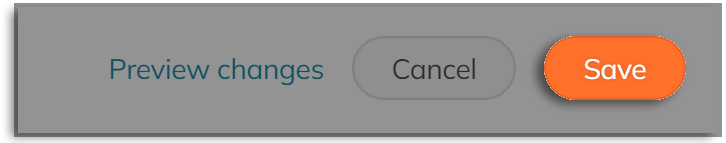Sometimes, a supporter may want to include a picture with their contribution to your campaign. Maybe they’d have something to show related to your campaign, maybe they just really love their new little houseplant and are looking for somewhere to show it off. Whatever the reason, you may choose not to allow them to add in a picture.
By default, all supporters can include a picture with their contribution.
Follow these steps if you’d prefer to disallow pictures with contribution comments. (NOTE: You cannot entirely turn off contribution comments, but you can turn off random comments from non-contributing platform users. See this article for more information.)
STEP 1 – Click ‘Settings’ and then ‘Data collection’ in the campaign’s navigation menu.
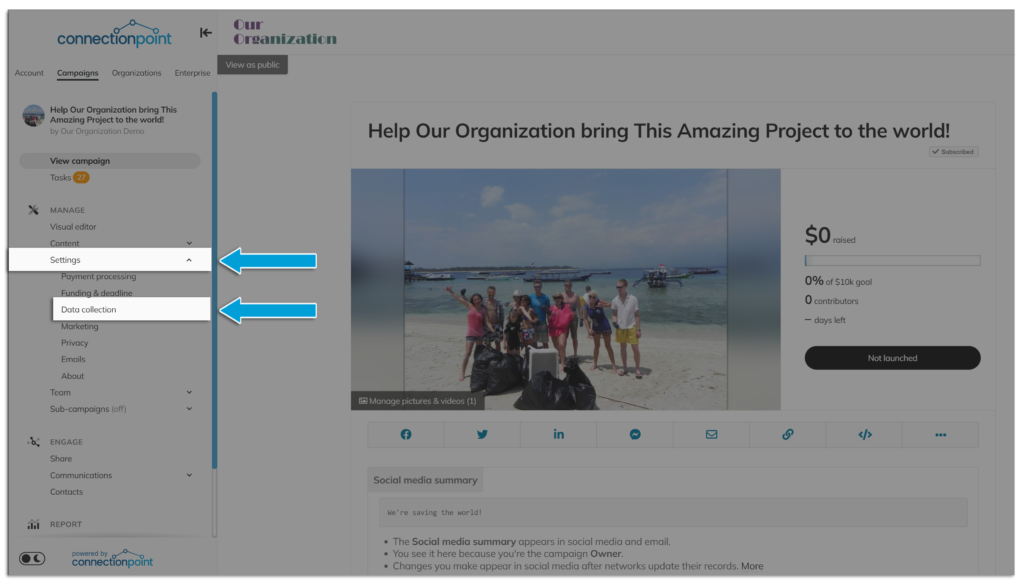
STEP 2 – Toggle ‘Allow contributors to add an image?’ to No.
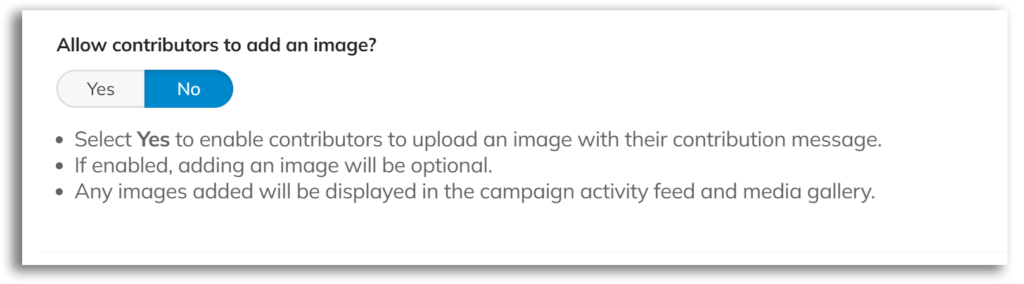
STEP 3 – Save.