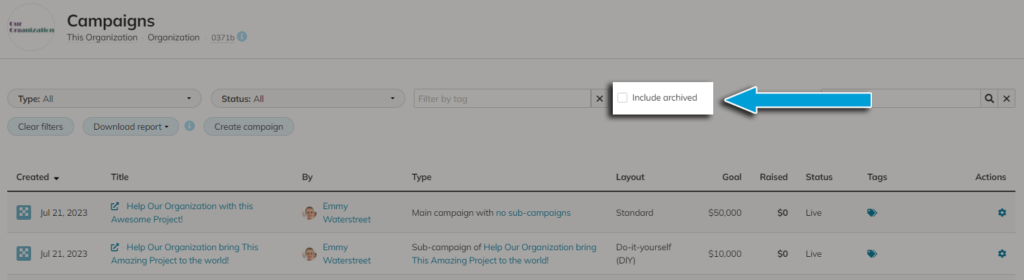Archive campaigns in your organization’s list to clean things up and make it easier to find active campaigns you’re working on.
Life is a bit better with reduced clutter.
Many organizations run multiple campaigns in a year, with some running dozens. Particularly when considering peer-to-peer campaigns, do-it-yourself campaigns, and other formats with sub-campaigns, these can add up. We here at ConnectionPoint would often get requests for deleting older campaigns an organization no longer needed. However, for crowdfunding regulations’ sake, no campaign with funds attached can be completely deleted, so we included this option to archive campaigns.
Once we’ve figured out how to organize the rest of life, we’ll let you know.
In your Campaign list under your organization, you have an option to ‘Archive’ campaigns in the cog/gear menu of that campaign:
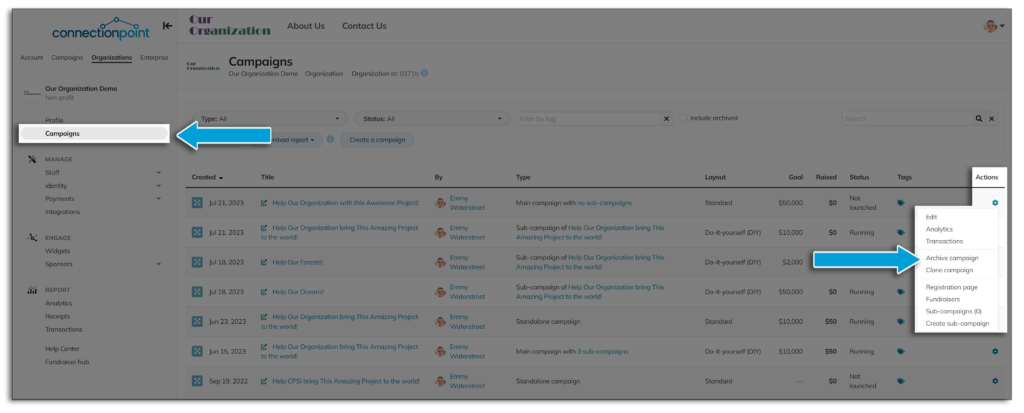
Archiving does NOT delete the campaign. It merely removes it from your visible list so you can organize your current campaigns. See this article for how to delete your campaign and why you may not be able to yourself.
How to find archived campaigns again #
If you want to see your archived campaigns again, you’re going to have to pay a ransom.
Kidding. Just select “Include archived” when filtering your campaigns, and you’ll find them again.