Create an organization profile to manage multiple campaigns under one brand.
View this article for information about organizations.
How to create an organization profile #
There are two ways to create an organization profile (for FundRazr, Crowdfundr, and Petfundr ONLY):
- In the campaign creation flow.
- FundRazr: fundrazr.com/create
- Crowdfundr: crowdfundr.com/create
- PetFundr: petfundr.com/create.
On the first page of the creation flow, you will be asked, “Who is the money for?” Choose ‘An organization,’ and you will then be required to start a new organization profile or choose from a list your user account is already associated with.
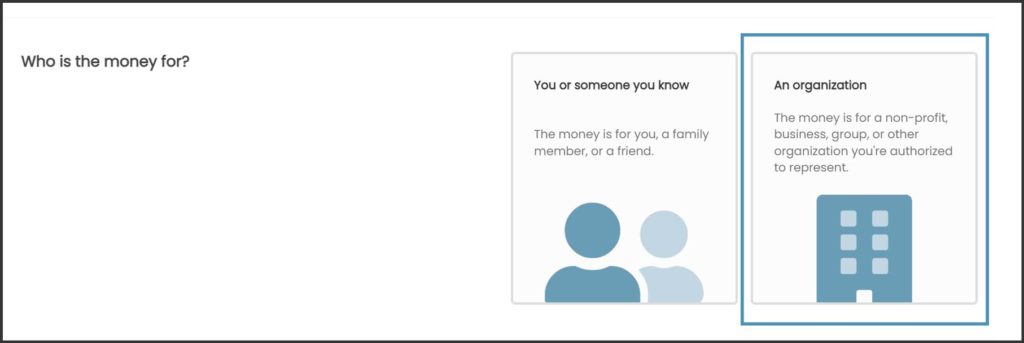
2. You can go directly into the organization creation flow here:
*CoCoPay Professional – please visit the CCP Professional page and fill out the form to discuss creating your account.*
Moving a personal campaign to an organization profile #
If you have a personal campaign and would like to switch it to be under an organization, please contact our support team. *Please note – we may be able to switch your campaign ONLY if it has not yet received any contributions AND as long as the campaign owner is the owner of the organization.*
Check out these articles for help customizing your organization!
- Customizing the organization theme
- Setting up automatic tax receipting
- Editing organizational information
- Organization logo









