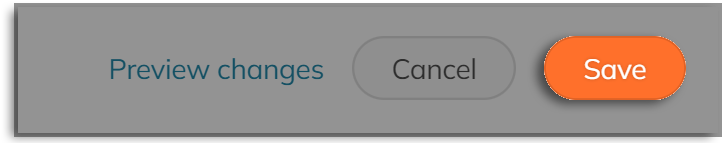This article describes how to ensure you approve sub-campaigns registered to your main campaign before they can be launched.
You can approve new sub-campaigns before they go live if you want to check over a campaign’s details or ensure the fundraiser(s) have registered properly.
STEP 1 – Click ‘Registration’ and then ‘Registration settings’ in the main campaign navigation menu.
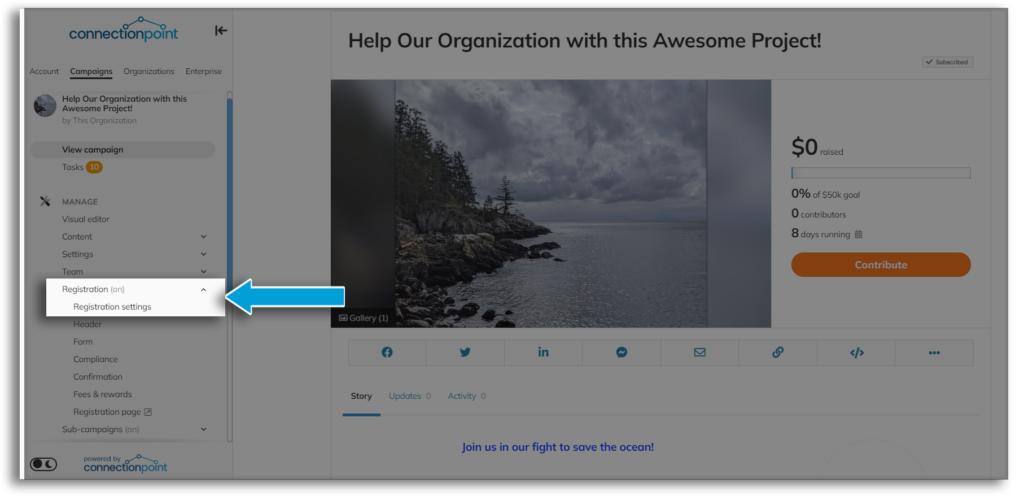
STEP 2 – Scroll to ‘Require your approval to raise money?’ and switch to Yes.
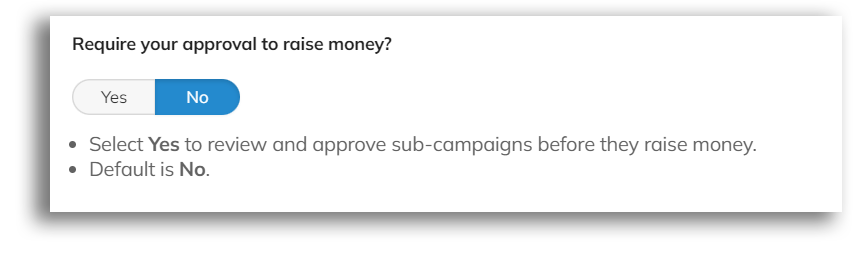
STEP 3 – Save.