Help your fundraisers write a title or show uniformity across all titles with a template.
Newly created sub-campaigns will inherit their title from the main campaign. You can always go into the sub-campaign and change the title to whatever you’d like; however, this isn’t always practical.
This is particularly important for peer-to-peer and do-it-yourself layouts, where you’ll have multiple fundraisers registering campaigns under your one main campaign. If title consistency is important, you might consider templating your title.
STEP 1 – Click ‘Sub-campaigns’ and then ‘Sub-campaign content’ in the navigation menu.
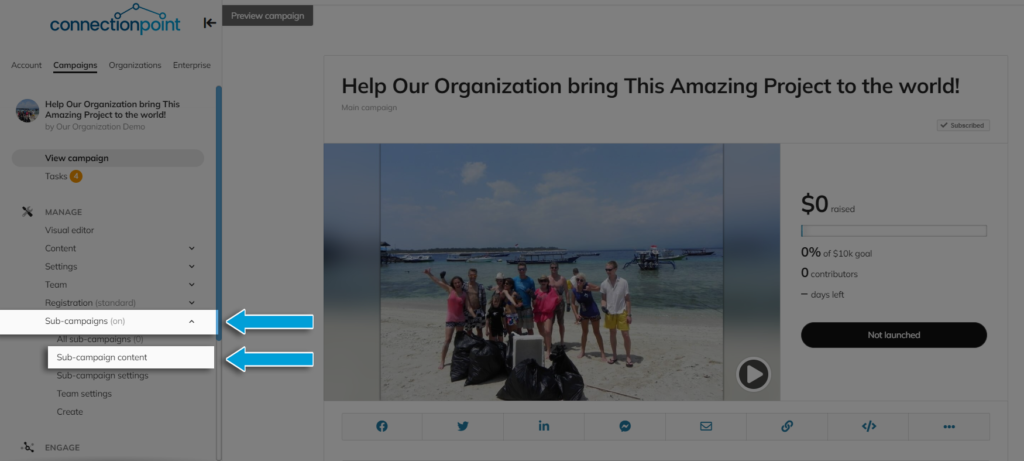
STEP 2 – Make your choice under ‘Sub-campaign title’
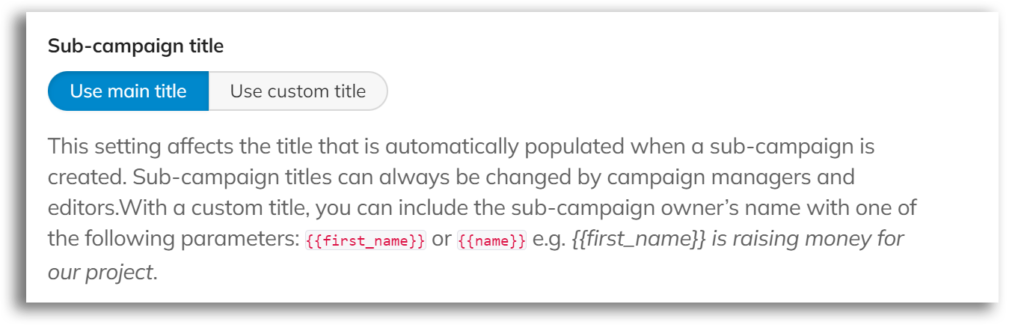
Use the main title – Sub-campaign titles will match the main campaign’s
Use a custom title – Sub-campaign titles will be whatever you insert into the ‘Enter a custom title’ box.
- {{first_name}} will enter either the individual’s first name or the full Team name into that spot in the title;
- {{name}} will enter the full name of the individual or the full Team name into that sport in the title.
Note: Even if you customize the title, this will still be a ‘suggestion’ because sub-campaign owners can always change the title.
STEP 3 – SAVE!
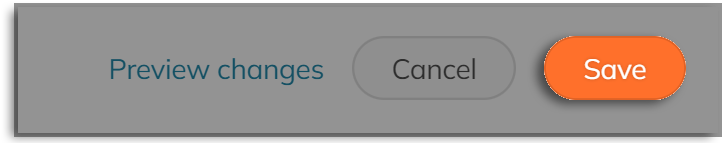
(Upper right corner)









