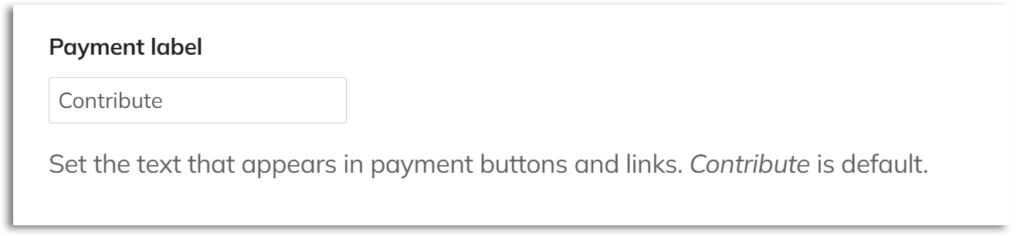Customizing the contribution button adds creativity, and creativity is a major success factor in online campaigns.
You could write so many different things, depending on what you’re raising funds for. “Give,” “Donate,” “Support,” “Plant a tree,” “Get your comic,” “Dance, dance, dance!”… or target the language of your audience! “Contribuer,” “Sumbang,” “Bidra,” etc.
We have a few other suggestions in our HUBs:
- Fundraiser HUB for FundRazr, PetFundr, and CoCoPay users
- Creator HUB for Crowdfundr users
The easiest way to get to the setting (only if your campaign is launched) is to turn on your Visual editor and click the edit pencil on the contribute button.
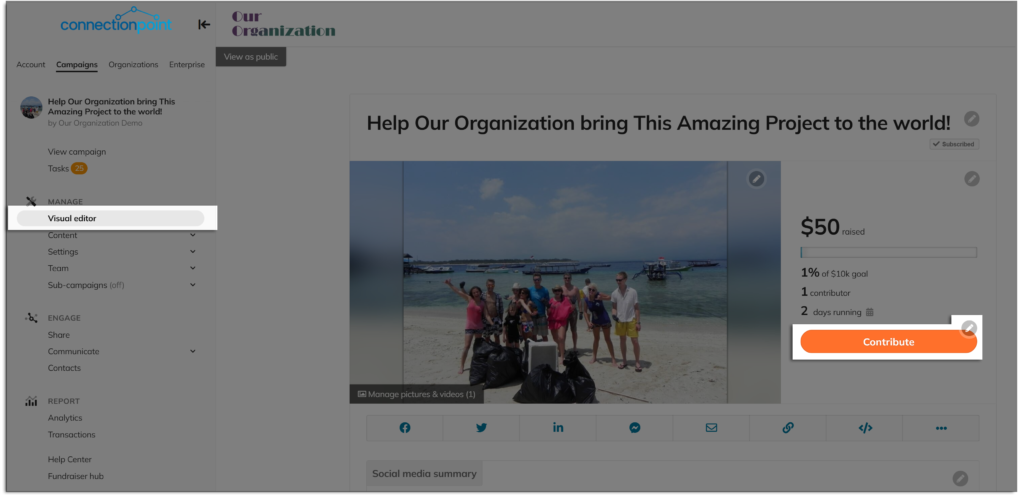
Otherwise, click ‘Settings’ and then ‘Funding and deadline’ in your navigation menu.
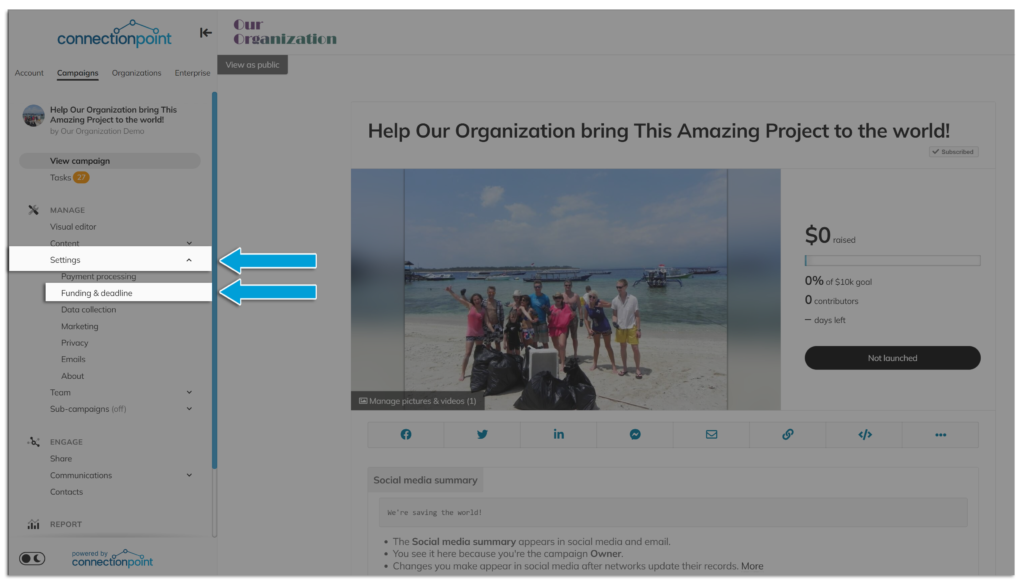
Then scroll down to ‘Payment label’ and get creative!