Your campaign QR code is a handy promotional tool online and off.
View your QR code by clicking the ‘Link’ option in any campaign’s share bar:
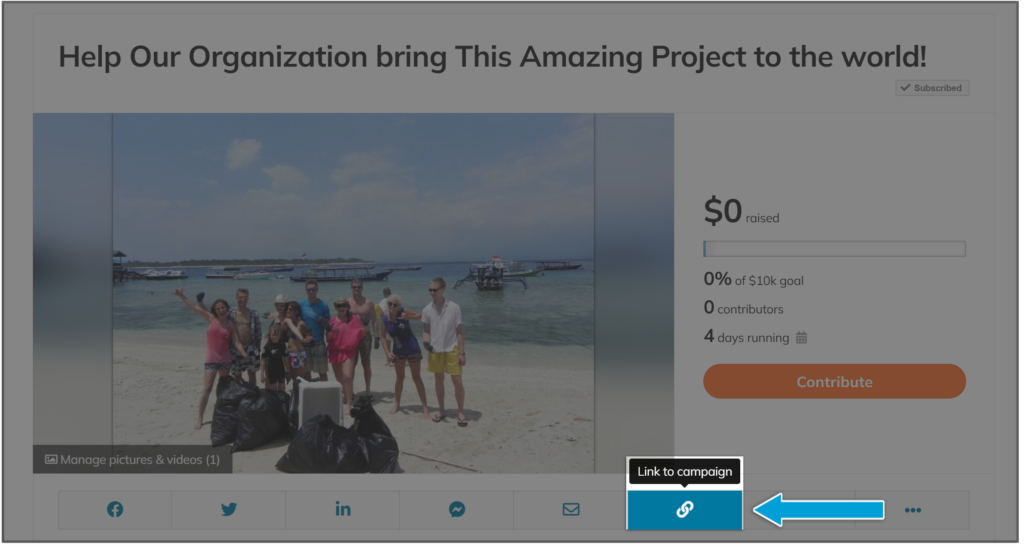
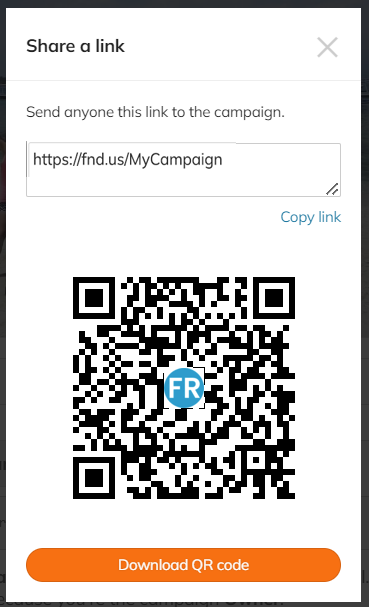
Places to use your campaign QR code (and how it works) #
This is not an exhaustive list, just some ideas for consideration!
- Printed promotional materials such as flyers, posters, business cards, or event banners. This allows people who see these materials to quickly access the campaign and contribute by scanning the code with their smartphones.
- Social media for sharing
- Merchandise and swag
- Event promotion: Use the QR code on event materials, posters, or tickets.
- Print media ads
Once scanned, the smartphone will recognize the code and automatically open the associated link or perform the designated action, such as opening a website, displaying contact information, or initiating a phone call.
Here’s how it typically works:
- Open the QR code scanner app (if you have one) or use your smartphone’s built-in camera.
- Point the camera at the QR code you’ve downloaded.
- Your smartphone will recognize the QR code and display the campaign shortcode.
- Tap the link to go directly to the campaign.
Most modern smartphones come with built-in QR code scanning functionality in their camera apps, eliminating the need for a separate QR code scanner app. However, if a supporter’s phone doesn’t have this feature, they can easily find and download a QR code scanner app from their device’s app store.









