The social media summary is the section of text automatically shared with social media posts and on larger widgets.
What is the social media summary? #
This summary is the message that appears in places such as social media posts:
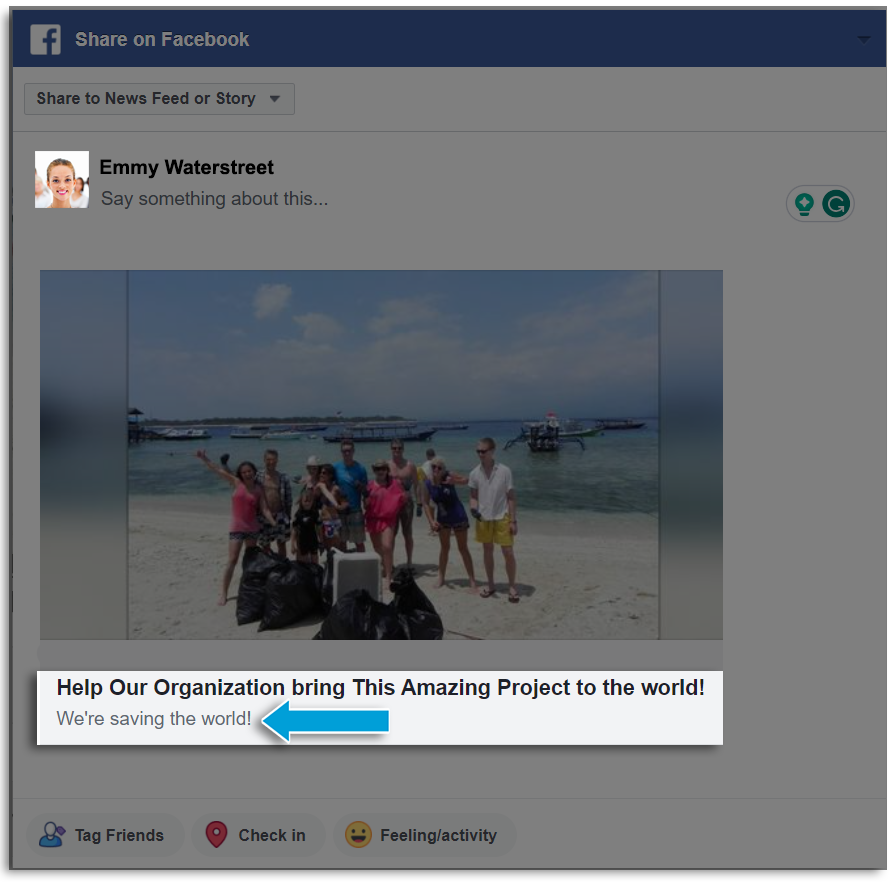
And widgets:
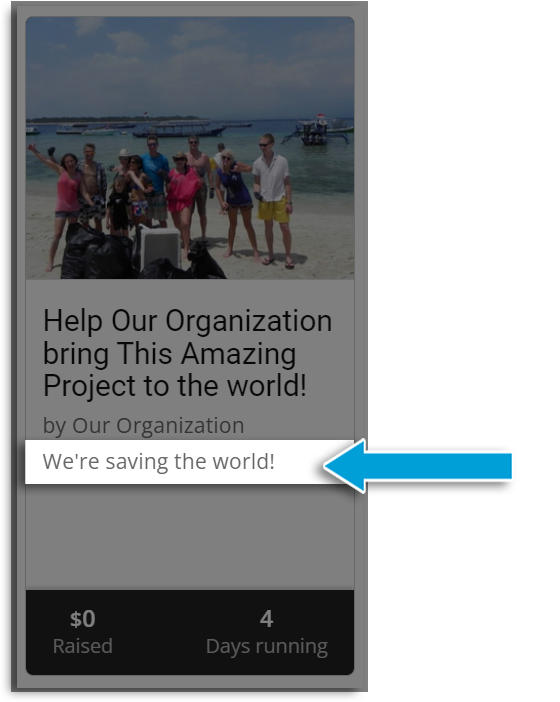
How to edit the social media summary #
With the visual editor open, you’ll see this option under the share bar, and you can edit right here. Make sure to hit ‘Apply’! *Your campaign visitors won’t see this section*
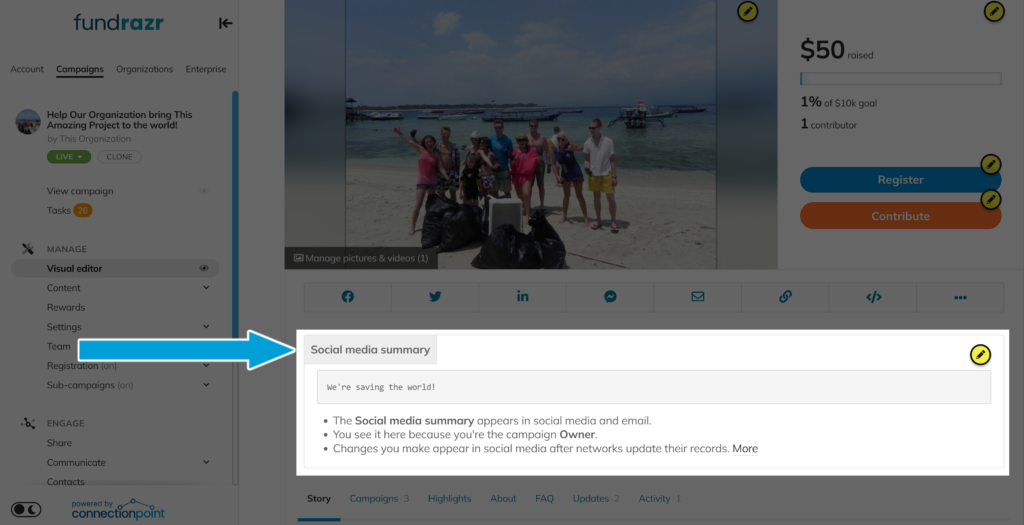
What should you include? #
Crafting a concise and compelling social media summary for a crowdfunding campaign within a 200-character limit requires focusing on key elements that grab attention and convey the essence of your project. Here are some tips:
- Core Message:
- Communicate the core message or value proposition of your project. What makes it unique or compelling?
- Call to Action:
- Encourage action. Use verbs that prompt readers to engage or visit the campaign page.
- Campaign Title or Hashtag:
- Include your campaign title or a memorable hashtag if applicable. Make it easy for people to find and share.
- Emotion and Urgency:
- Infuse emotion or urgency to create a sense of importance, letting everyone know why they should act now.
- Key Benefit:
- Highlight a key benefit or outcome backers can expect. What problem does your project solve?
- Visual Appeal:
- If possible, use emojis or symbols to add visual appeal and convey emotions succinctly.
Here’s an example:
“Revolutionize your commute with our eco-friendly smart bike 🚴♂️. Support now for exclusive perks! #GreenCommute”
This example incorporates the core message (eco-friendly smart bike), a call to action (Support now), a visual element (emoji of a bike), and a hashtag for easy tracking and sharing.
Remember to tailor the summary to your specific project, emphasizing what sets it apart and why people should be excited to support it.









