Crowdfunding campaign privacy can be as public or private as you choose.
Campaign Visibility #
You may choose how visible campaigns are from these options:
- Public – Anyone with the link may view it. If the campaign isn’t live, visitors with the link may still see it, but they won’t be able to contribute. (NOTE: campaigns are not findable on search engines or our platform ‘Find’ pages unless they are live).
- Private – Campaigns will not be findable via search engines or our platform ‘Find’ pages. Only people directly given the link may view it.
- Protected – Create a password for your campaign, and only those with the password may be able to view it.
- Hidden – No one may view the campaign unless they have a user profile and are listed as a campaign team member.
To change your campaign visibility:
STEP 1 – Click ‘Settings’ in your campaign’s navigation menu, then ‘Privacy’ from the dropdown.
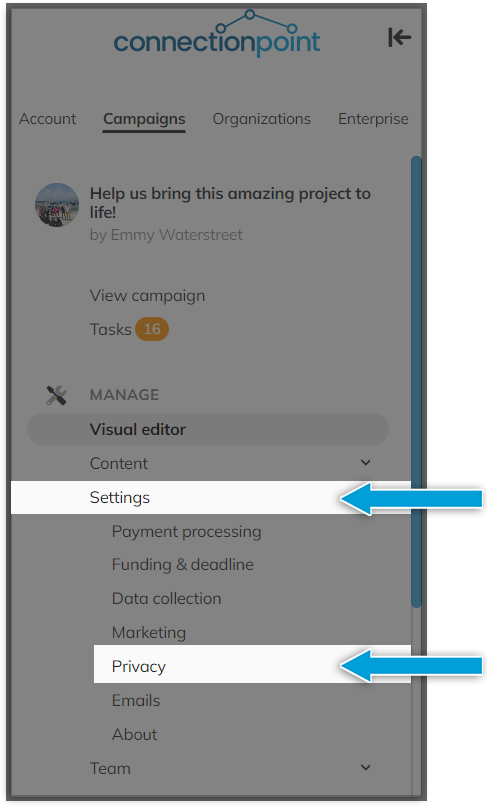
STEP 2 – Make your choice from the options and click ‘Save’.
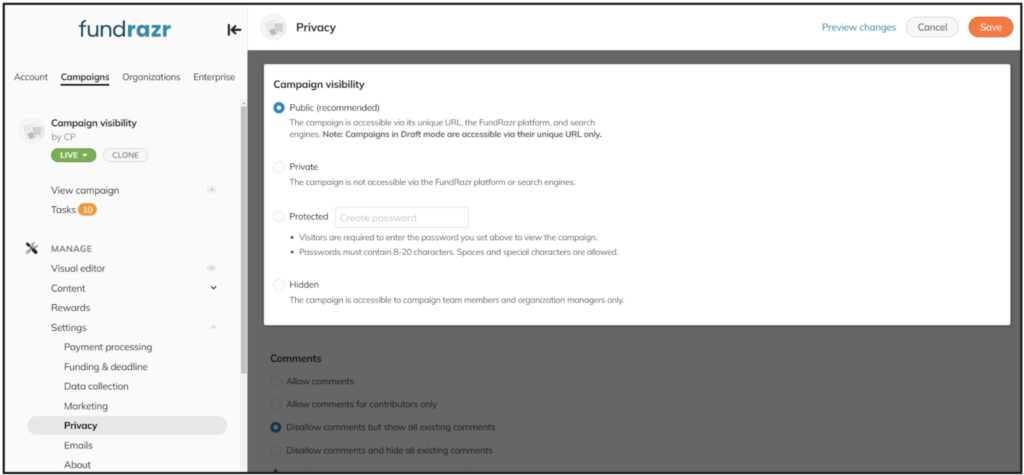
Expectations on campaign sharing #
Your campaign is a website; anyone who has the link will be able to see it. If you would like to keep your campaign as private as possible, set the expectation with your network that you’d prefer them NOT to share your campaign via social media or any other venue. Speak to your supporters directly, or write this clearly in your story.
Helpful articles for campaign and user privacy: #
- Deleting comments on the activity feed
- Hiding team members
- Turn team features off
- Campaign commenting
- Private messaging
- Hiding campaigns from user profile
- Hiding campaign stats









