Transfer transaction data from your organization’s campaigns to Blackbaud’s Raiser’s Edge for seamless donor management.
NOTE: Only organizations labelled as the “Non-profit” or “Fiscal Sponsor project” types on our platforms are capable of using this feature.
Check your Organization Type #
As only non-profit and fiscally sponsored organizations are able to use this feature, check to see what you have set your organization ‘type’ to be on the platform you’re using. Click here for how to find your Organization profile if you’re a bit lost.
STEP 1 – Click ‘Identity’ and then ‘Name & address’ in your organization profile sidebar menu. look for ‘Type of organization.’ This is the organization type you set when creating this profile. Change if necessary and click ‘Save’ in the upper right corner.
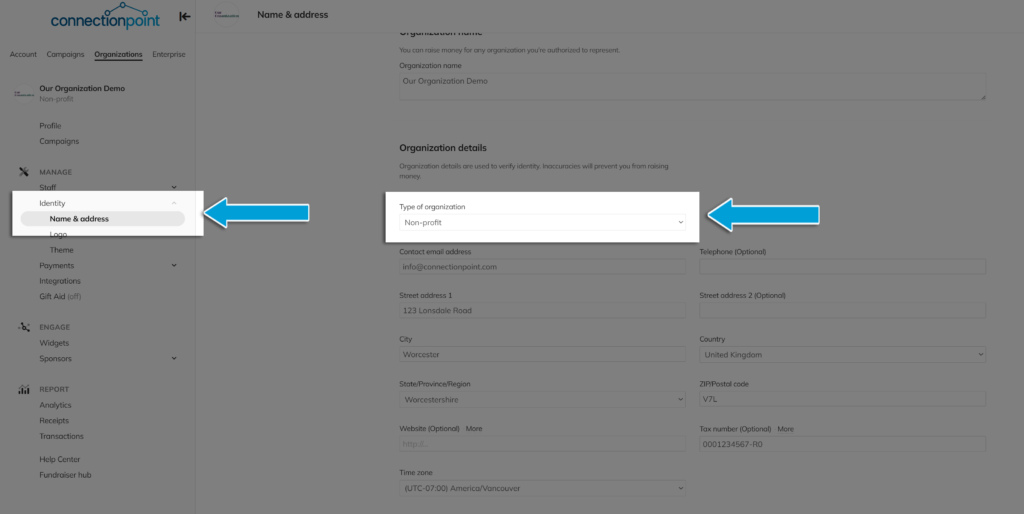
Export data to Raiser’s Edge #
Export your transaction data to Raiser’s Edge through your organization profile’s transaction menu ONLY. Transactions data viewed from a campaign will not have these options.
STEP 1 – Click ‘Transactions’ in your organization profile sidebar menu, then ‘Download report’ and ‘Export to Raiser’s Edge.’
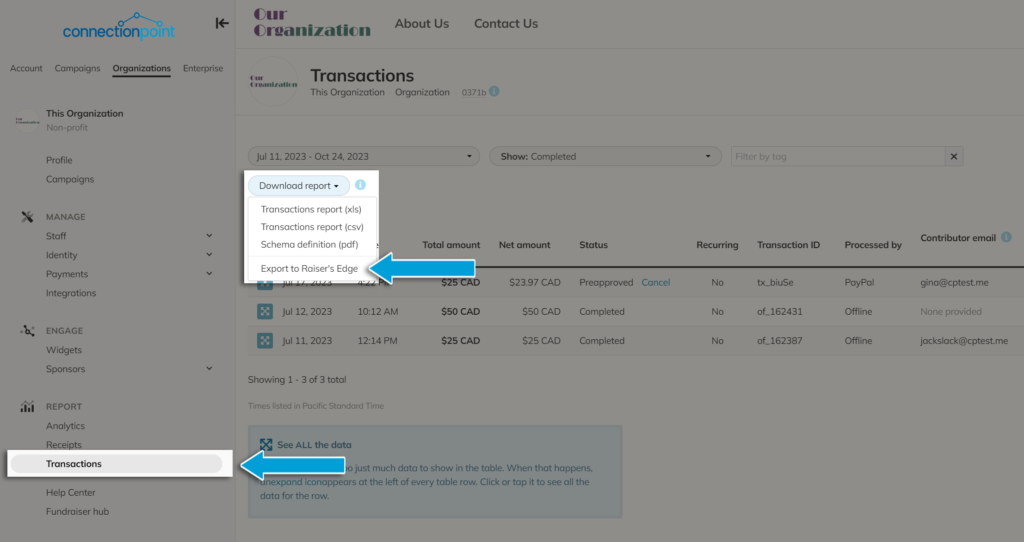
STEP 2 – Data is transferred to Raiser’s Edge through a third-party app called Importacular (don’t worry, it’s free!). You need an ‘access token’ (which is just a long series of letters and numbers) to facilitate this transfer. In the pop-up, click ‘Generate token.’
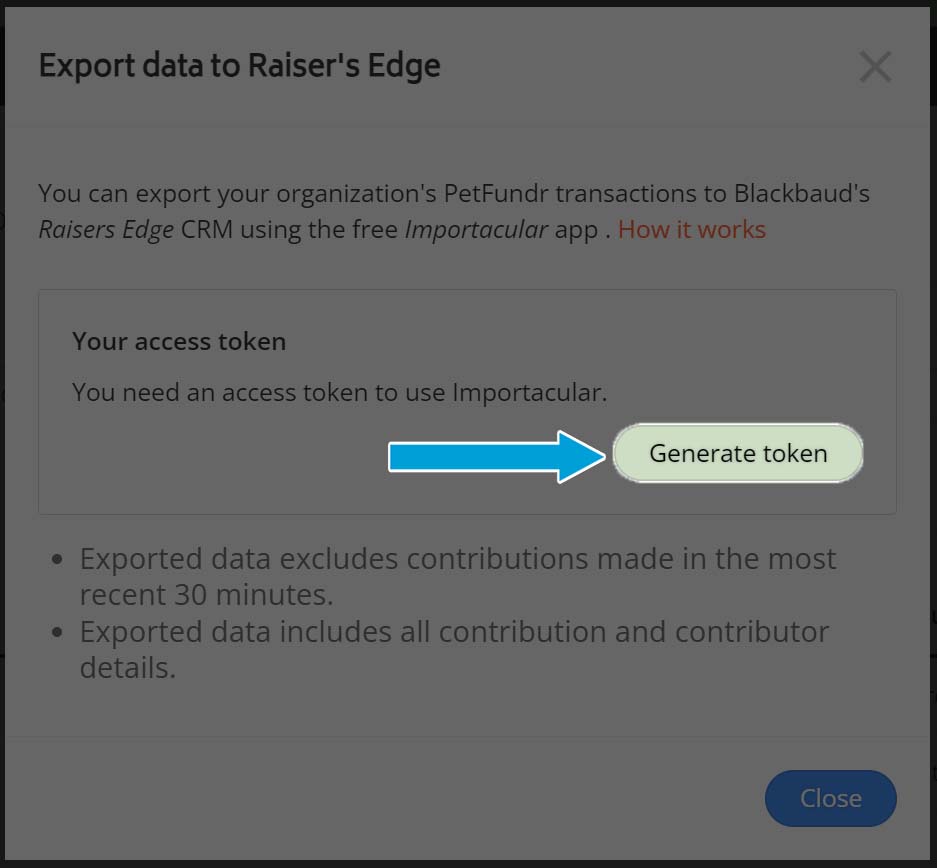
STEP 3 – Visit https://www.zeidman.info/importacular-for-fundrazr/ for a video of guided help through how to input this token for transferring data.
PLEASE NOTE – This site uses our flagship platform FundRazr’s branding but still applies to any ConnectionPoint Platform.
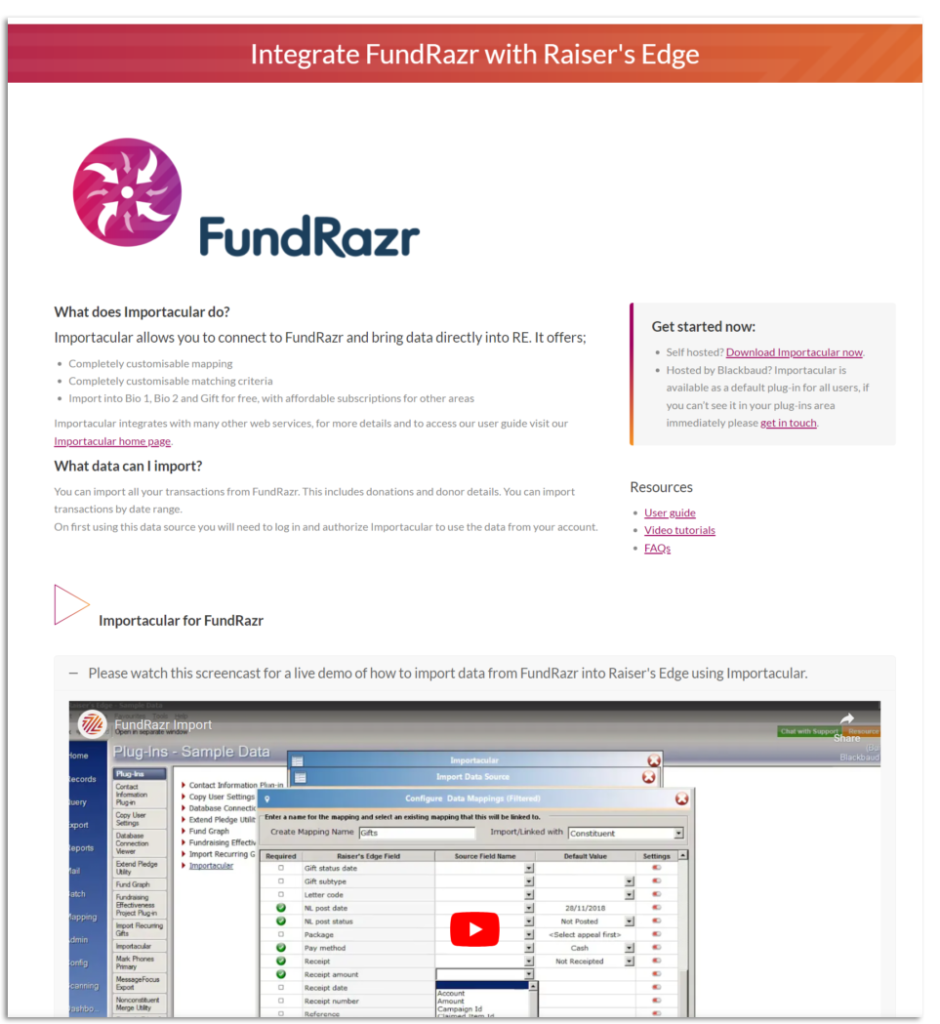
For further questions, view Importacular’s FAQ.









