Customize the campaign confirmation email your supporters receive after contributing. A personal touch can go a long way.
Part 1: What does the campaign confirmation email look like? #
Every contribution that is made to a ConnectionPoint platform receives a templated email acknowledging the payment:
You cannot customize the entire email; you CAN, however, include a personalized message.
Part 2: How to include a personal message #
STEP 1 – Click ‘Settings’ and then ‘Emails’ in your navigation menu.
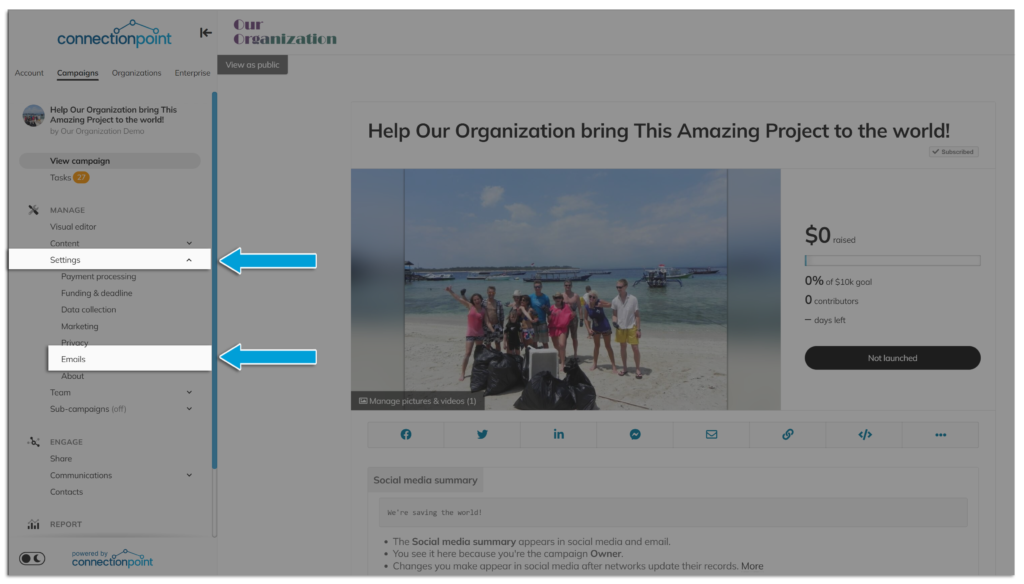
STEP 2 – Click ‘Yes’ to insert custom content.
STEP 3 – To preview these changes, click ‘Preview email’ in one of two places:
Don’t select ‘Preview changes’ by the Save button; that’s a preview for the campaign itself.
STEP 4 – SAVE!
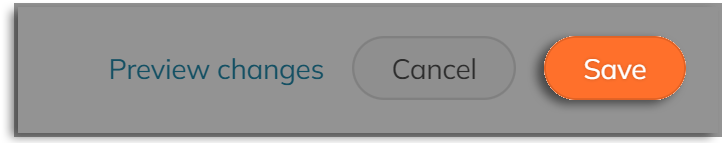
Part 3: What should be included in the personal message? #
There aren’t rules for what must go into this message, but here are some considerations:
- Expression of your gratitude.
- Tax information (if applicable). Let supporters know if they’ll receive their receipt immediately, at year-end, from the platform, or another email/snail mail.
- What comes next? Depending on your project, tell supporters what happens next. Will you update them on progress? Are you sending perks or other rewards?
- Testimonials. Share success stories, reviews, or testimonials from beneficiaries or past customers. This reinforces the positive impact of the supporter’s contribution and adds credibility to your brand.
- Contact information.
- Sharing requests. Crowdfunding success comes from sharing! Let supporters know if they can help you further by sharing the campaign with their networks.









