Missing a table column that you think should be there? It didn’t disappear, don’t worry!
Okay, well, yes, the column technically disappeared. But it’s just hiding!
You’ll find tables in places like organization campaign lists and transaction menus, individual campaign transaction reports, fulfillment reports, fundraiser reports (for peer-to-peer or do-it-yourself campaigns, for example), and sub-campaign lists.
These tables are responsive, meaning when you are zoomed in too closely on your browser, the columns of our tables won’t squish together; they’ll hide the ‘less important’ columns instead (just don’t tell these columns they’re less important. We value kindness, here).
And so, sometimes, users think they’re missing a table column, but it’s super easy to get back.
You can zoom out of your browser to unveil the additional table options, or click on three dots under the Action column for more options (try “View and edit options”).
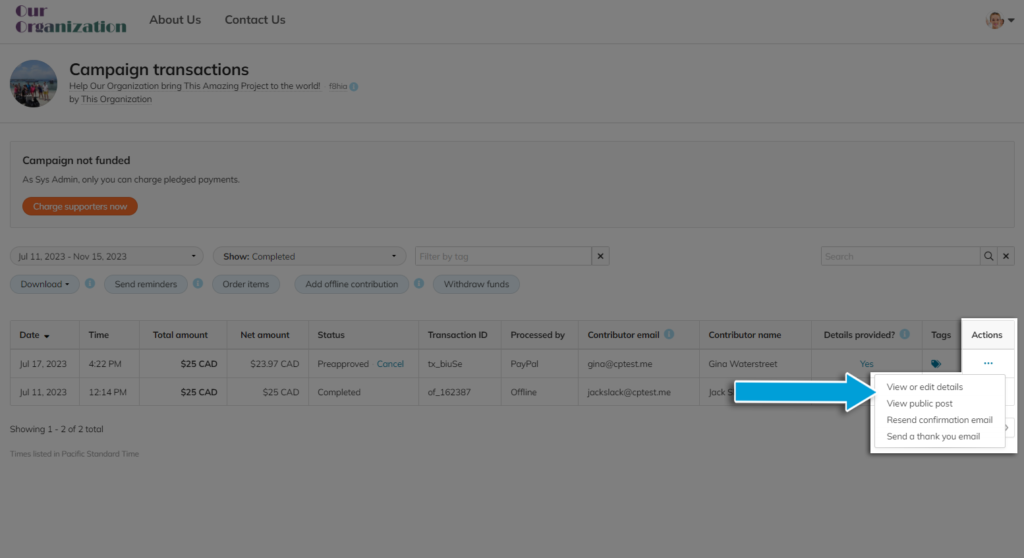
*New Dec 2023 – We’ve improved the data tables throughout the platform!
- Transactions, Contacts & Fulfillment report tables have been revamped. Select a row on any table to see hidden data.
- Find all available additional actions on the right-hand side of the table.
Looking to clean up some campaigns in your organization’s campaign list? Learn to archive them!









