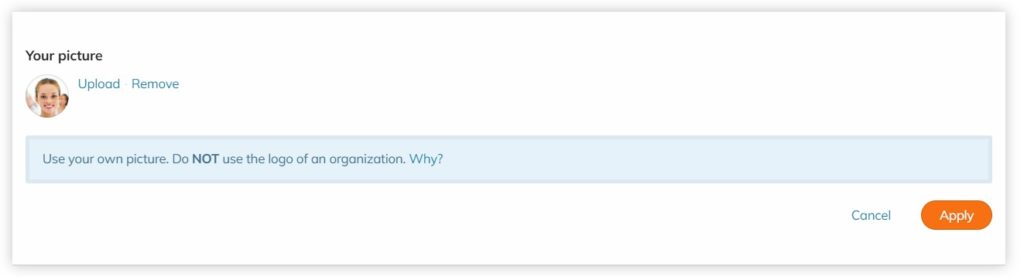Change your user profile picture in your Account settings menu. Remember, this picture should feature your (and only your) lovely face. This is part of creating trust and transparency for your supporters.
STEP 1 – View your user profile by clicking ‘Account’ in the navigation menu header.
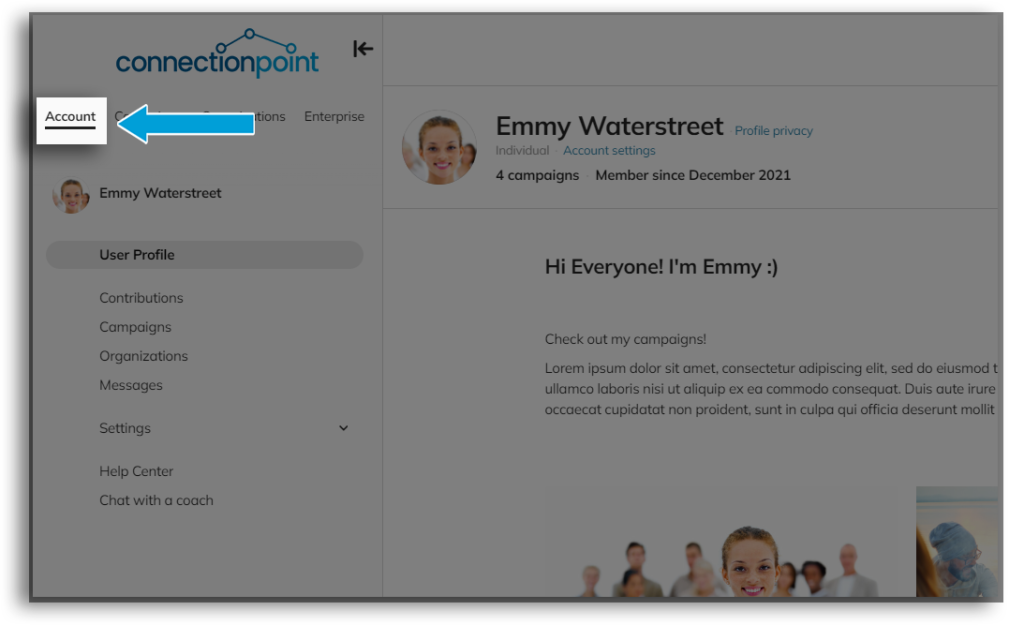
STEP 2 – Click ‘Settings’ and then ‘Identity’ in the navigation menu.
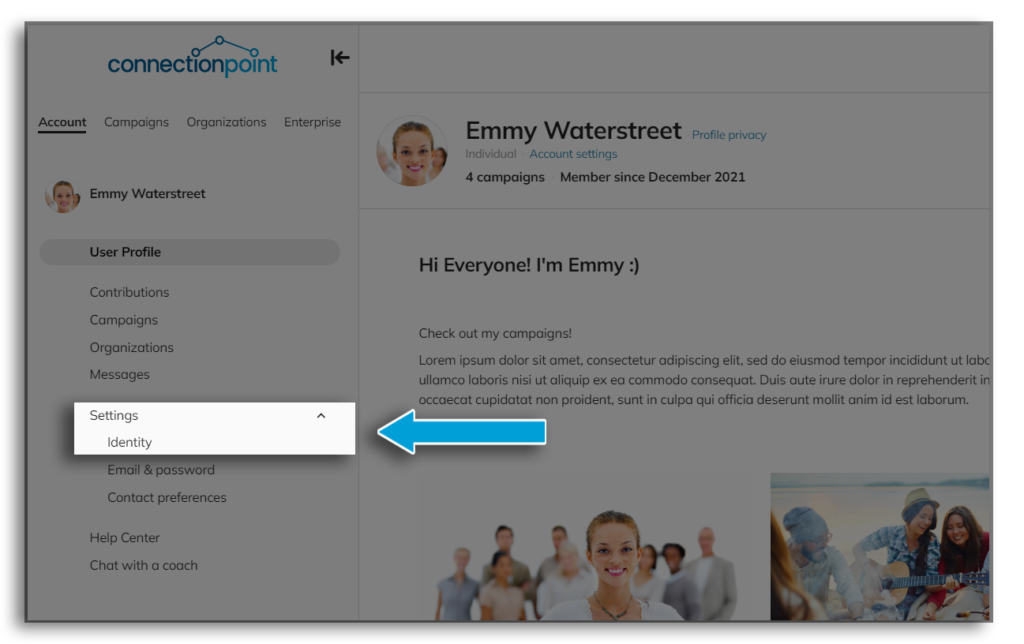
STEP 3 – Click ‘Change’ next to your profile picture.
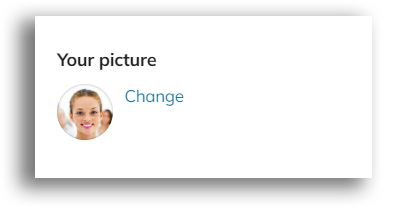
STEP 3 – Make sure to hit ‘Apply’ on the next popup for your changes to save.