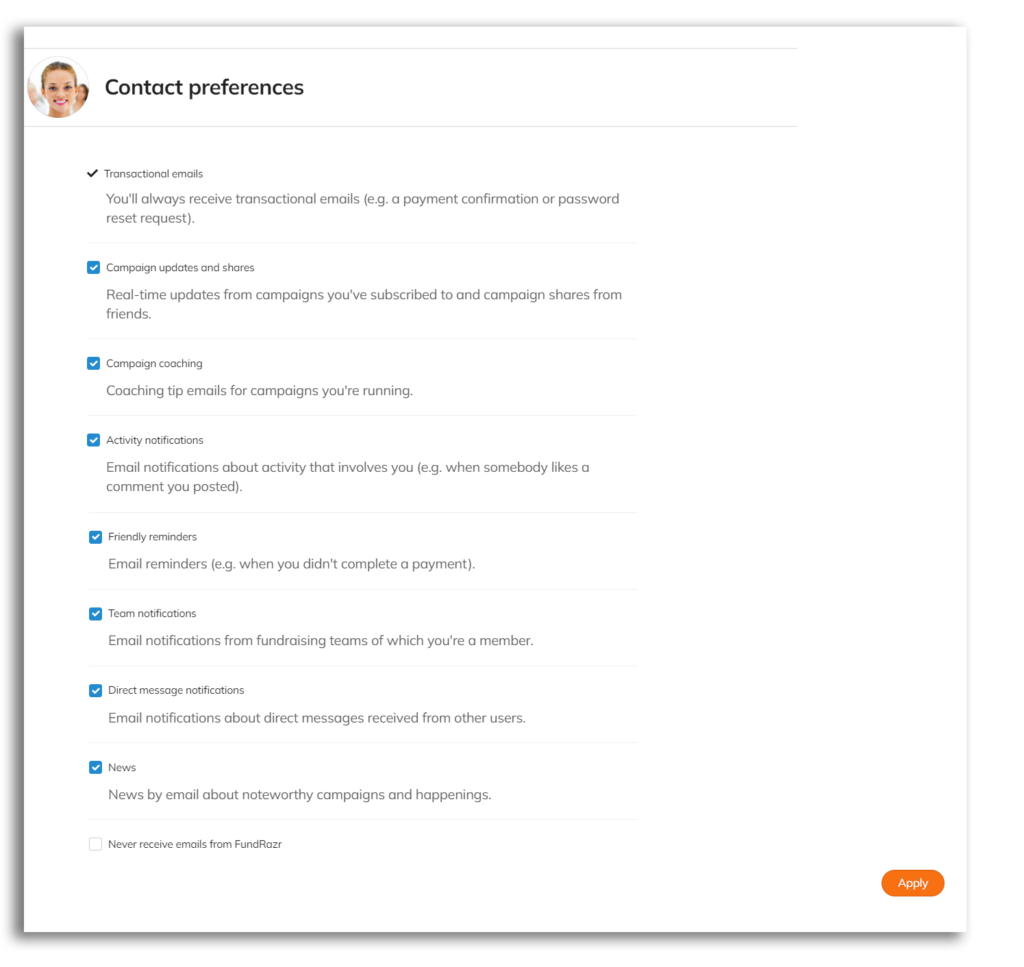Email notifications for any ConnectionPoint platform can be modified in the user profile menu.
STEP 1 – View your user profile by clicking ‘Account’ in the navigation menu header.
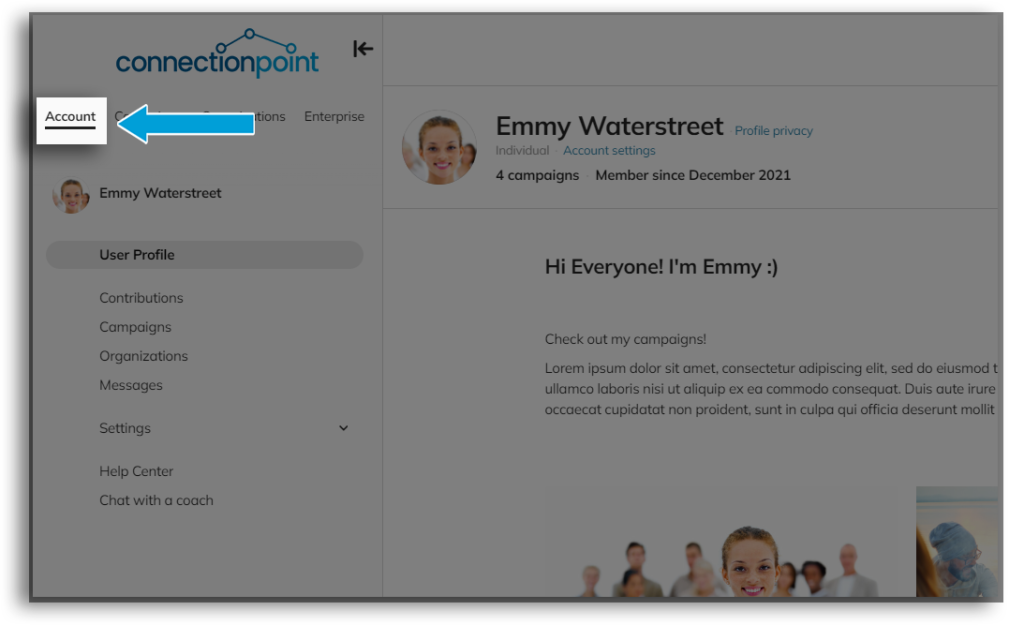
STEP 2 – Click ‘Settings’ and then ‘Contact preferences’ in the navigation menu.
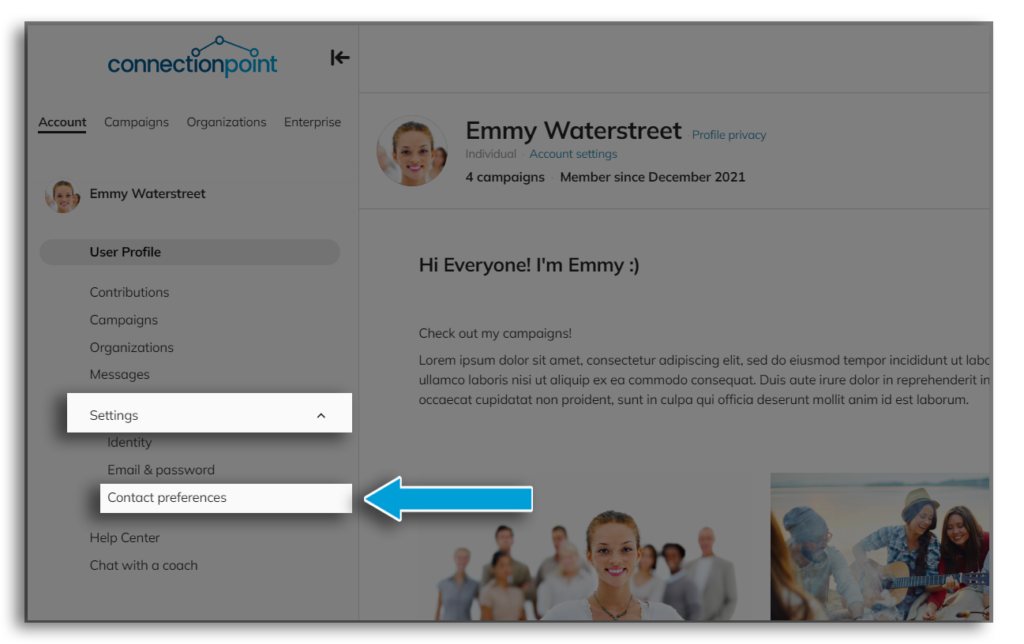
STEP 3 – Make your changes, then click ‘Apply’ on the bottom right.