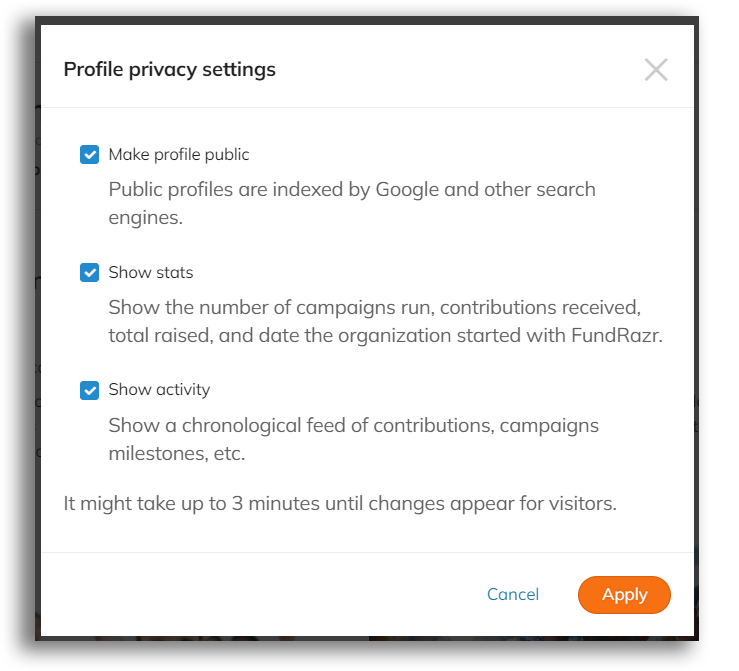Your user profile page is a public-facing page with its own site address that anyone can view. You can, however, change profile privacy settings to hide your profile from being searchable on a search engine (like Google or DuckDuckGo) as well as hide your activity.
STEP 1 – View your user profile by clicking ‘Account’ in the navigation menu header.
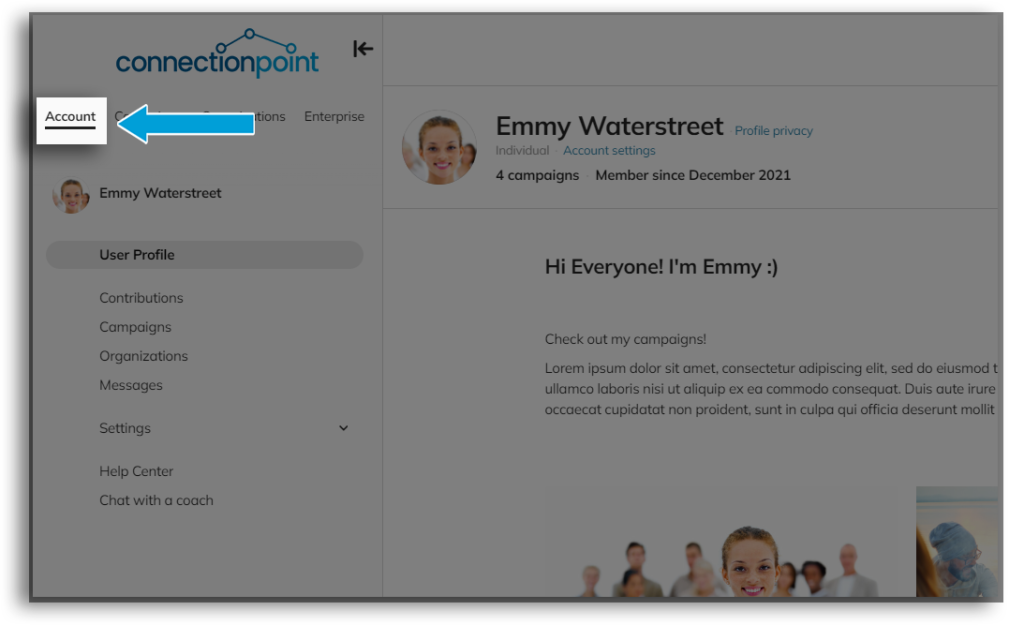
STEP 2 – Click the ‘Profile privacy’ link next to your name.
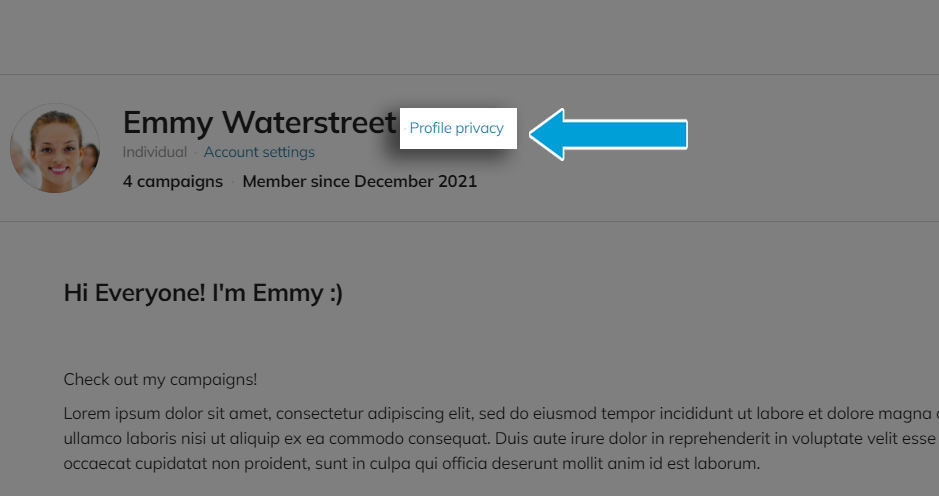
STEP 3 – Make your choices, then click ‘Apply.’