Forgotten password? Happens to all of us!
No stressing; we’ll get you going ASAP.
STEP 1 – Click ‘Sign in’ in the upper right corner of whichever platform you use.
STEP 2 – Enter your email address in the space provided and click ‘Continue.’
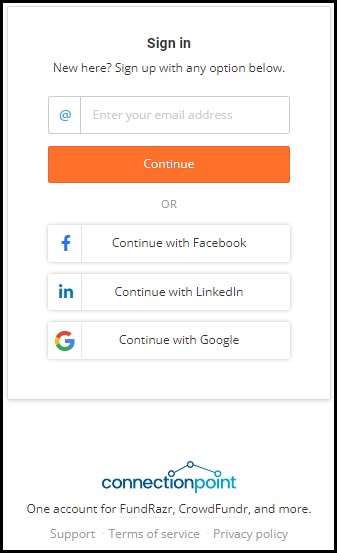
STEP 3 – Click ‘Forgot’ just under the space for your password:
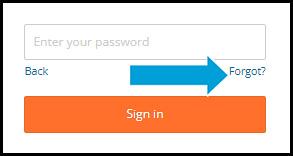
STEP 4 – Enter your email address and click ‘Continue’, and your reset password link will be sent to you!
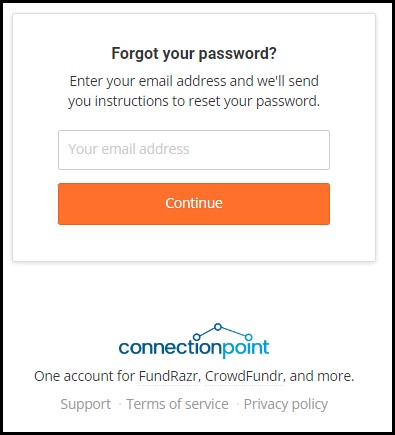
Are you logged in, but something doesn’t look quite right? This article might help.









