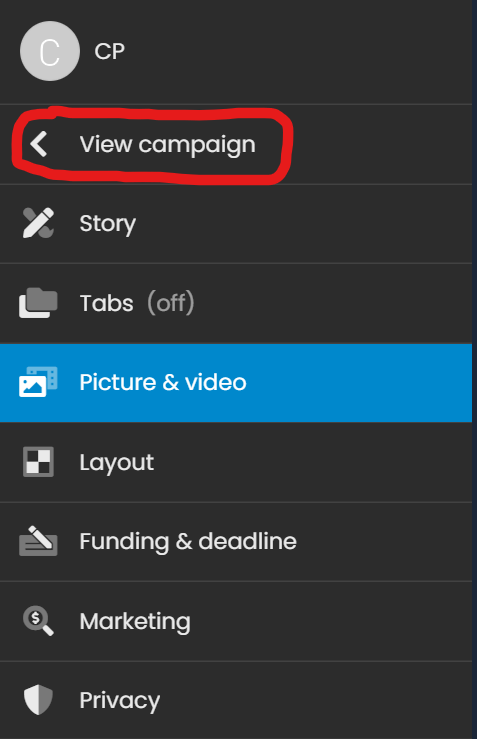New Features
Reward variant quantities
- Added the ability to limit the quantity available for each reward variant.
- To set variant quantities, follow the steps below:
- As a campaign owner or manager, navigate to Edit → Rewards
- Select “Edit” on a reward with variants OR create a new reward with variants.
- Navigate to the “Quantity & Delivery” tab.
- Select the “Limit the total available for each variant individually” checkbox.
- Select the checkbox next to the variant that has a limited quantity.
- Enter the available quantity in the “Total available” column for the respective variant.
- Select “Apply change” or “Add reward”
- Save the campaign
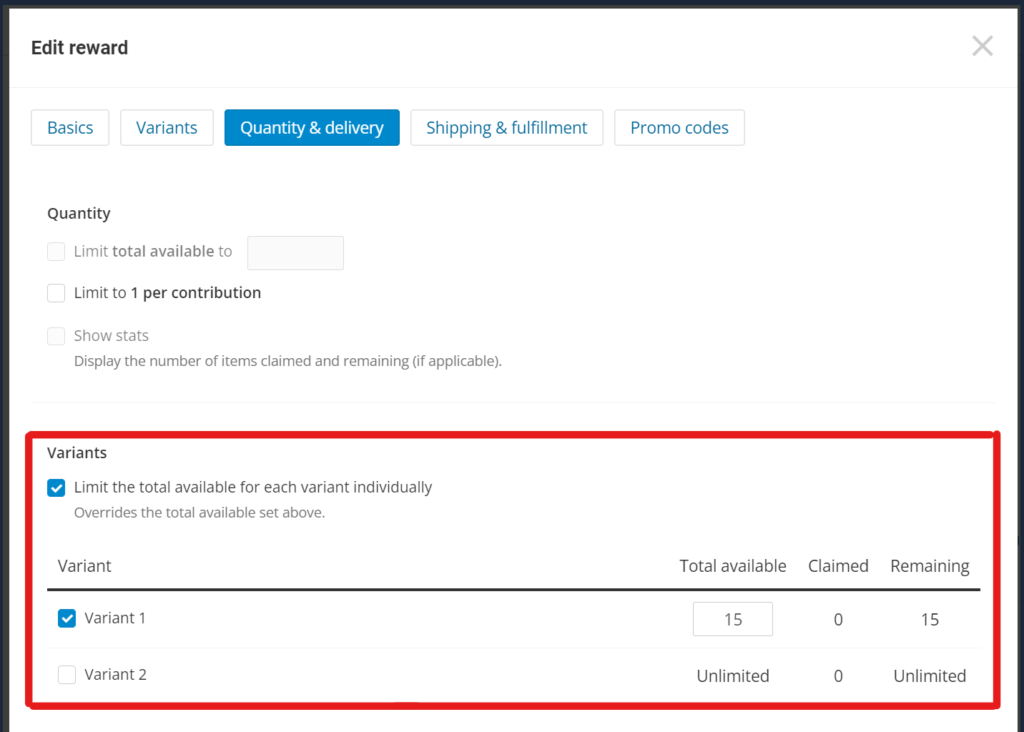
Funding limit
- Added the ability to set the funding limit to the goal amount for both “All or nothing” and “Keep it all” campaigns.
- When enabled for “Keep it all” campaigns, contributions will only be accepted until the goal is reached.
- When enabled for “All-or-nothing” campaigns, pledges will be accepted up to 110% of the goal amount and will only be processed up to the goal amount.
- To set the funding limit to the goal amount, follow the steps below:
- As a campaign owner or manager, navigate to Edit → Funding & deadline
- Toggle the “Funding limit” setting from “Unlimited” to “Goal amount”
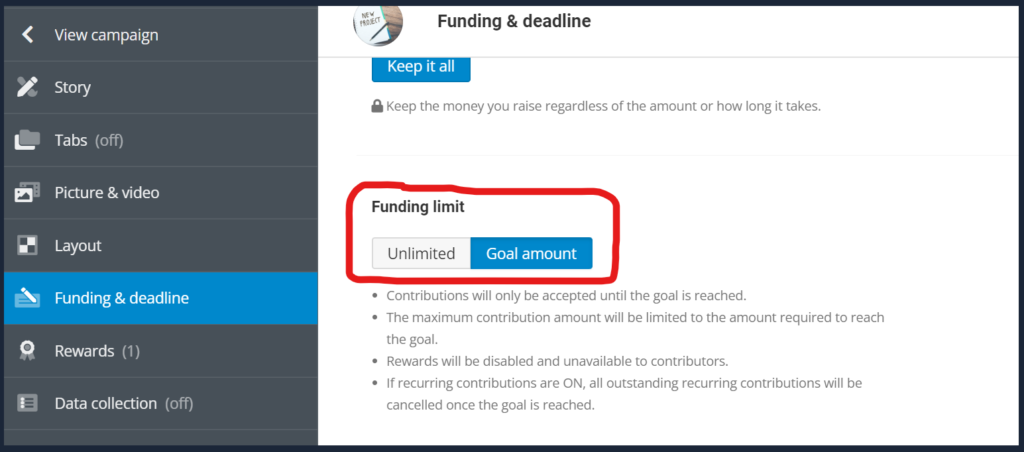
Hide endorsement banners for sub-campaign members
- Added a setting at the main campaign level to hide endorsement banners at the top of the view campaign page for sub-campaign members.
- To hide the banner for all sub-campaign members, follow the steps below:
- As a main campaign owner or manager, navigate to sub-campaign settings.
- At the bottom of the page, under “Other options” select the checkbox labelled “Hide endorsement banner on the view campaign page for all sub-campaign members”
- Save the campaign.
Setting:
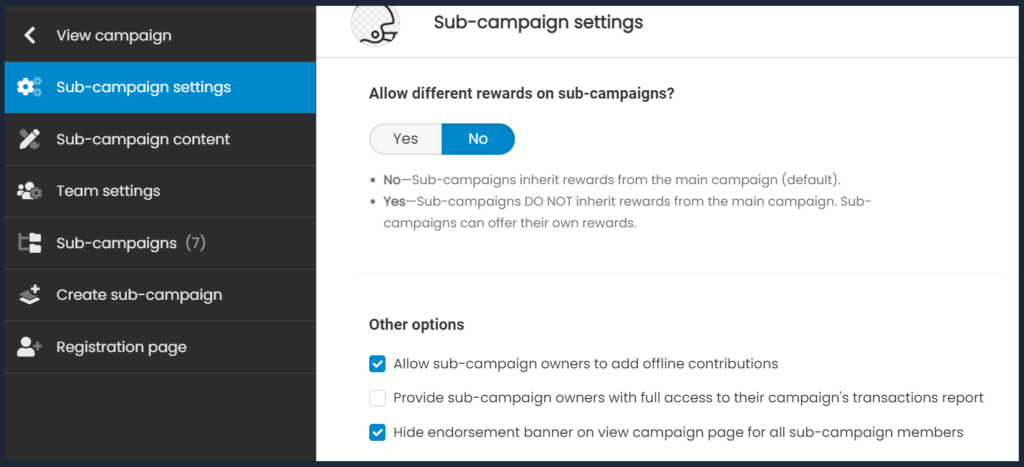
Endorsement banner that will be hidden:
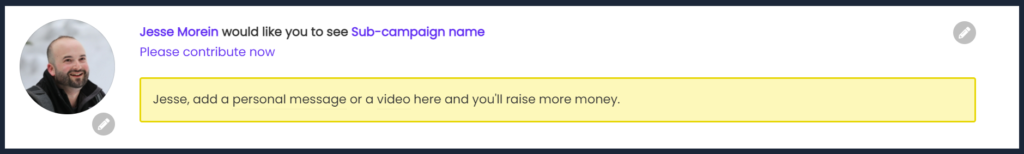
Improvements
Save campaign
- When selecting save from any “Edit” page, users will remain on the same page instead of being sent back to the “View campaign” page.
- To return to the “View campaign” page, a new button was added to the top of the side navigation menu.