New Feature
Beneficiaries
- Added the ability to add a beneficiary to sub-campaigns so that their names can be featured on the campaign page.
- To enable sub-campaign beneficiaries, follow the steps below:
- As a main campaign owner or manager, navigate to Registration → Registration settings.
- Set “Prompt for beneficiary?” to “Yes”.
- Registrants will be prompted to optionally provide the beneficiary’s name. Alternatively, the beneficiary can be added on the sub-campaign’s “Funding & Deadline” page.
Setting to enable beneficiaries in “Registration settings”
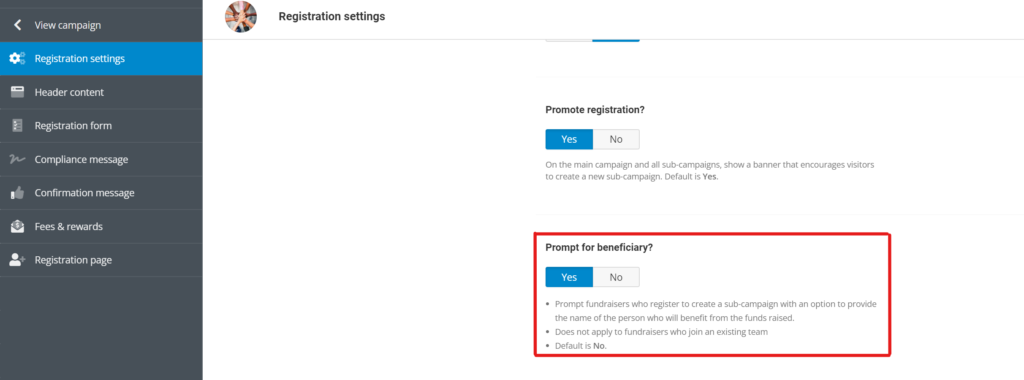
Prompt for beneficiary during registration
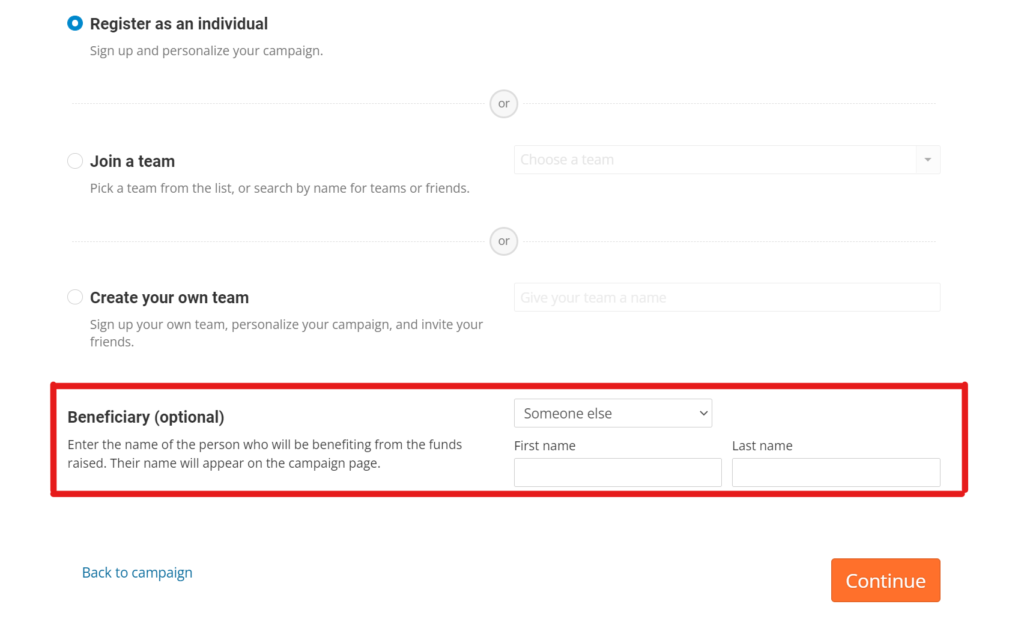
Beneficiary displayed on sub-campaign page
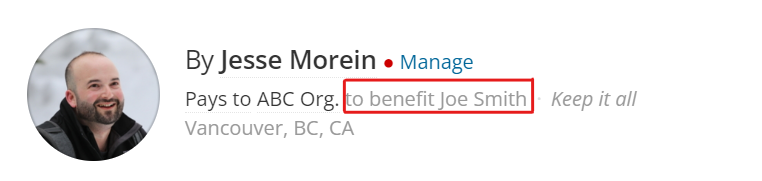
Improvement
Describe your project (aka “Social media summary”)
- Campaign owners will no longer be prompted to describe their project in 255 characters when creating a new campaign.
- Instead, the social media summary will be automatically set to the first 255 characters of the campaign story and can be overridden anytime.
- The social media summary appears below the campaign title in search engines and when sharing to social media.
- Updating the social media summary is still recommended but not required to launch a campaign.
Resolved Issues
Minor bug fixes.

