Variant Pricing
- Added the ability to apply extra amounts to variants within a reward.
To add pricing to variants, follow the steps below:- Add a reward or edit an existing reward.
- Navigate to the “Variants” tab.
- Enter the variant label and extra amount OR select the pencil icon next to any existing variant and change the “Extra amount”.
- Select “Add” OR “Apply”
- Select “Add reward” OR “Apply changes”

- The extra amount is added to the price of the reward set on the “Basics” tab.
- Variant pricing is not supported if the reward is set to Flexible.
- Supporters will see the total price of the variant when selecting a variant for the reward. See the screenshot below:
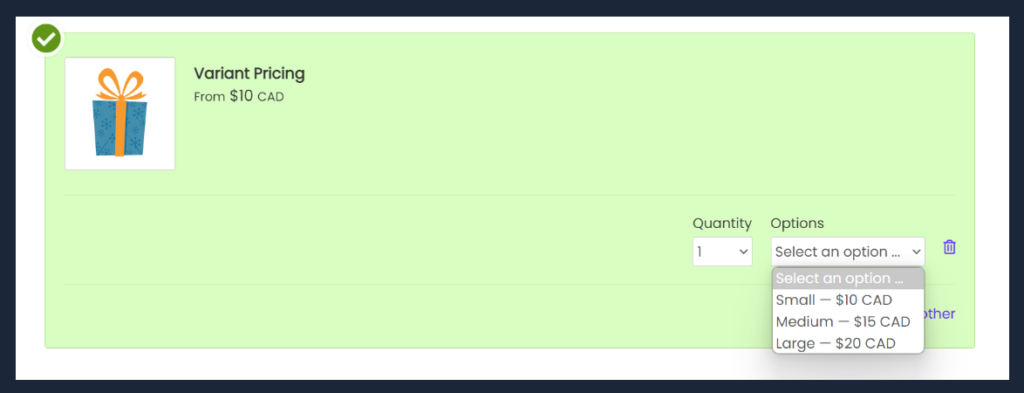
Selecting Multiple Variants
- Added the ability for supporters to purchase different variants for the same reward.
- If quantity limits permit, supporters will see a new button labelled “Add another”, when choosing their rewards. See the screenshot below:

Improvements
Tasks (Formerly: Admin Panel)
- Tasks can now be accessed from any campaign page.
- To access tasks, select “Tasks” in the side navigation or the tasks icon on the top right of the page (circled in red below).
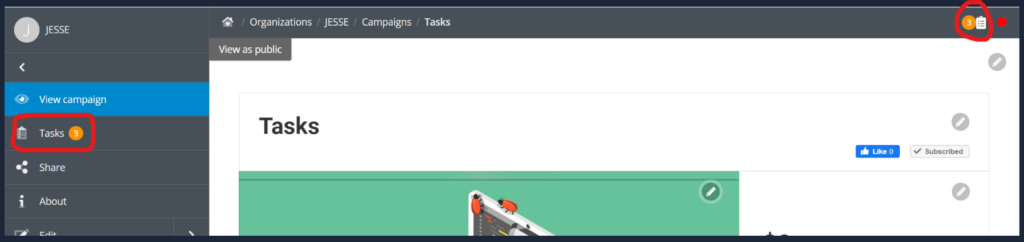
Share Campaign
- Access to the Share page has been moved from the Admin Panel to the side navigation.
Payment Confirmation
- Removed the 10-minute delay for contribution confirmation emails. Contribution confirmation emails will now be sent immediately.
Save Campaign
- When selecting save from any Sub-campaign or Registration page, users will remain on the same page instead of being sent back to the “View campaign” page.
Resolved Issues
- Fixed a bug that excluded shipping addresses from certain transaction reports.

