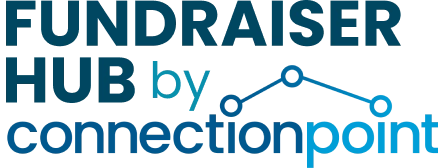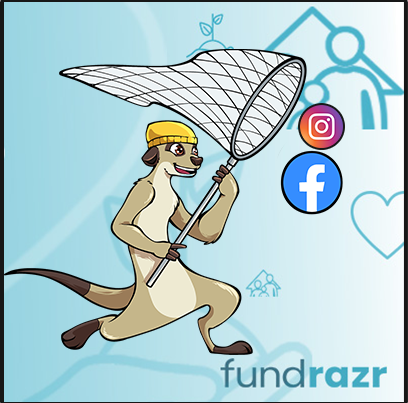Campaign privacy is crucial in medical crowdfunding. Your healthcare journey does not have to be the world’s business.
Follow these steps to ensure maximum privacy for your CoCoPay medical crowdfunding campaign.
Note: No item in this list is mandatory for running a campaign on CoCoPay. They are merely suggestions for privacy optimization. Use as many as you like (or none at all if privacy isn’t a concern).
1. Password protect your medical crowdfunding campaign
The best way to protect your campaign privacy is to create a password that supporters must have to view. This can be done in the campaign’s Privacy Settings:
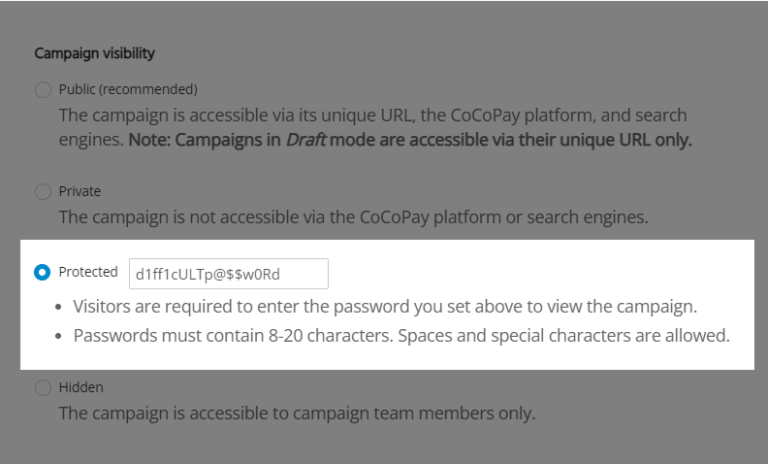
Ensure your friends and family understand who they may and may not share the campaign password with.
2. Create a new email address specifically for this medical crowdfunding campaign and use an alias or only initials as your first and last name.*
*Only use if you are running your campaign under a clinic, device manufacturer, or other medical care provider. Personal campaign owners must sign up for their CoCoPay campaign using the same email as with the payment processor or risk having payments frozen by the provider.
Important: While your identity is hidden from the general public, online payment regulations require that your donor knows your full name for their payment report. This means that only your donors will know your full name, but this is not a publicly searchable record. If you have any questions about this policy, you can reach out to PayPal or Stripe’s Trust & Safety team for more information on their privacy regulations.
3. Turn ‘off’ team settings or choose a team identifier you’re comfortable with while hiding your name.
a) Turn this setting off by clicking ‘Teams’ and then ‘Settings’ in your navigation menu. Toggle Team features to ‘Off.’
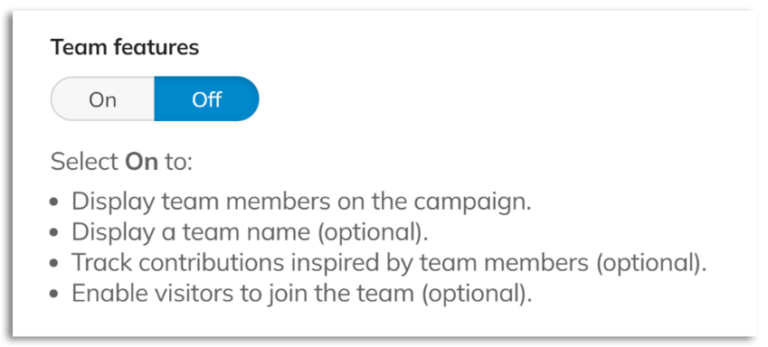
b) If choosing a team identifier, remove your name by clicking ‘Teams’ and then ‘Members.’ Click ‘Hide’ beside your name and ask any loved ones helping you with the campaign to do the same.
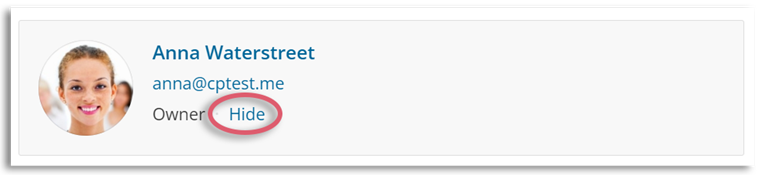
For more help, view these Help Centre articles:
4. Write a ‘pre-launch’ email from your usual email address (that your supporters recognize) containing important information:
- Your alias/initials or other identifier to be used in the campaign.
- Password (if applicable) and instructions for not sharing
- Your new email address for campaign purposes.
- Ask for all supporters to mark their contributions as ‘Anonymous’ in the checkout flow (this only makes the contribution publicly anonymous in the Activity Feed. Transaction reports will contain every supporter’s name and email address).
- Request no comments on contributions (perhaps encourage emailed/texted notes of encouragement).
- Sharing expectations. Request they either:
- Do not share at all.
- Share via private methods only.
Private sharing options:
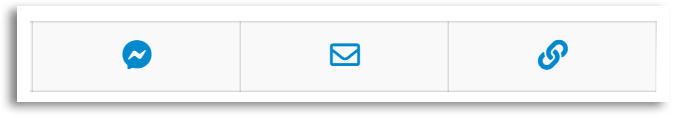
Public sharing options:

5. Write expectations for privacy in your medical crowdfunding campaign story.
You do not have to explain why you’re setting these expectations – a reminder about anonymous contributions, no commenting, and private sharing expectations.