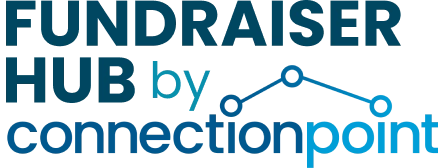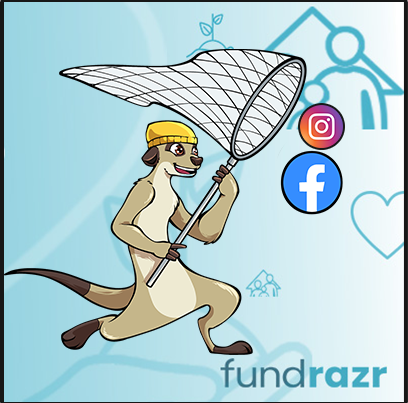Social media – particularly Facebook and Instagram – are the most common platforms for sharing a Giving Tuesday campaign. And running a successful crowdfunding campaign requires not only a compelling idea but also effective promotion and engagement with your audience. That’s why we’re thrilled to present you with some FREE templates to help create captivating and impactful social media updates on Instagram and Twitter!
Please note: You will need a Canva account to download and edit these templates, but a paid account is NOT necessary.
These templates are suggestions – your individual projects have the potential for fantastic updates that you can (and should!) intersperse with these throughout your campaign.
Important: Please make a copy of the files and make your edits there.
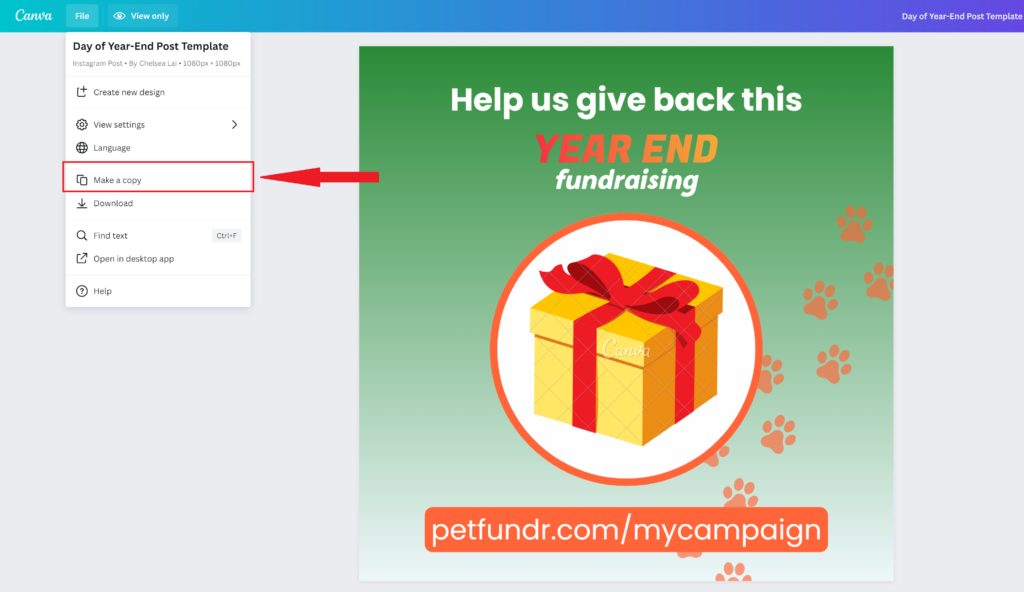
Social media update #1 – Pre-Year-End

Description:
“We’re only one week away from our Year-End fundraising! Subscribe to our crowdfunding campaign so you’ll be the first to notified when it launches. Check the link in our bio.”
NOTE: Don’t forget to add the link to your campaign in your Instagram bio and story.
Social media update #2 – Day of Year-End Giving

Description:
Our Year-End fundraising campaign is finally live! Donate now and help us reach our goal. Check the link in bio.”
NOTE: Don’t forget to add the link to your campaign in your Instagram bio and story.
Social media update #3 – Post-Year-End Giving

Description:
“Our fundraising may be over but you can still help! Donate to our campaign to support our cause. Check the link in bio.”
NOTE: Don’t forget to add the link to your campaign in your Instagram bio and story.