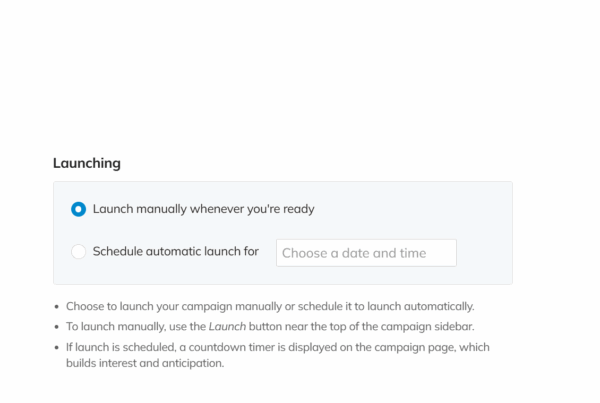Released on October 17th, 2023 @10:15PM PST
Improvements
- Improved registration workflows for campaigns with registration fees, tickets and or rewards.
- The improvement ensures that registrants have no way to bypass registration fees unless they are specifically waived by the main campaign or organization owners.
- To enable:
- Turn on registration and sub-campaigns on an organization campaign.
- Select “Add a fee or reward”
- Follow the onscreen prompts to configure the registration fee or reward.
- Select “Add reward” followed by save.
- Once at least one fee or reward are saved, upon registration, registrants will be prompted to pay required fees/ticket or browse optional rewards.
- Team members who do not pay their fee will be hidden from the public until their fee is paid or waived by management.
Required Registration Banner Example
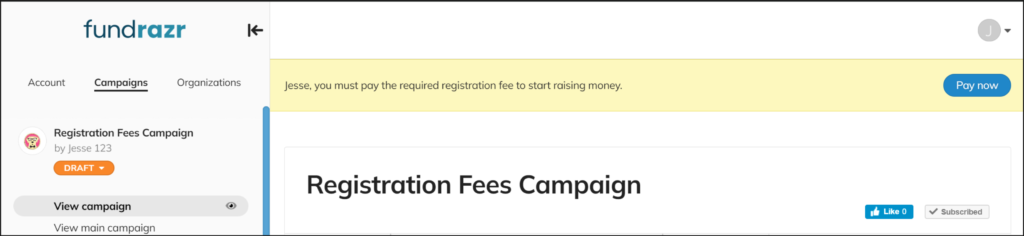
- Improved workflows for waiving registration fees.
- To waive a fee:
- As a main campaign or organization owner/manager, navigate to the fundraisers page in the report section.
- Search for or locate the name of the registrant whose fee needs to be waived.
- Select the “Waive” button in the fee column of the registrants row.
- This can be reversed by selecting “Require” after waiving a fee.
- Team member fees can also be waived from sub-campaign team pages by the main campaign owner/manager.
- To waive a fee:
Waive/Require Fees
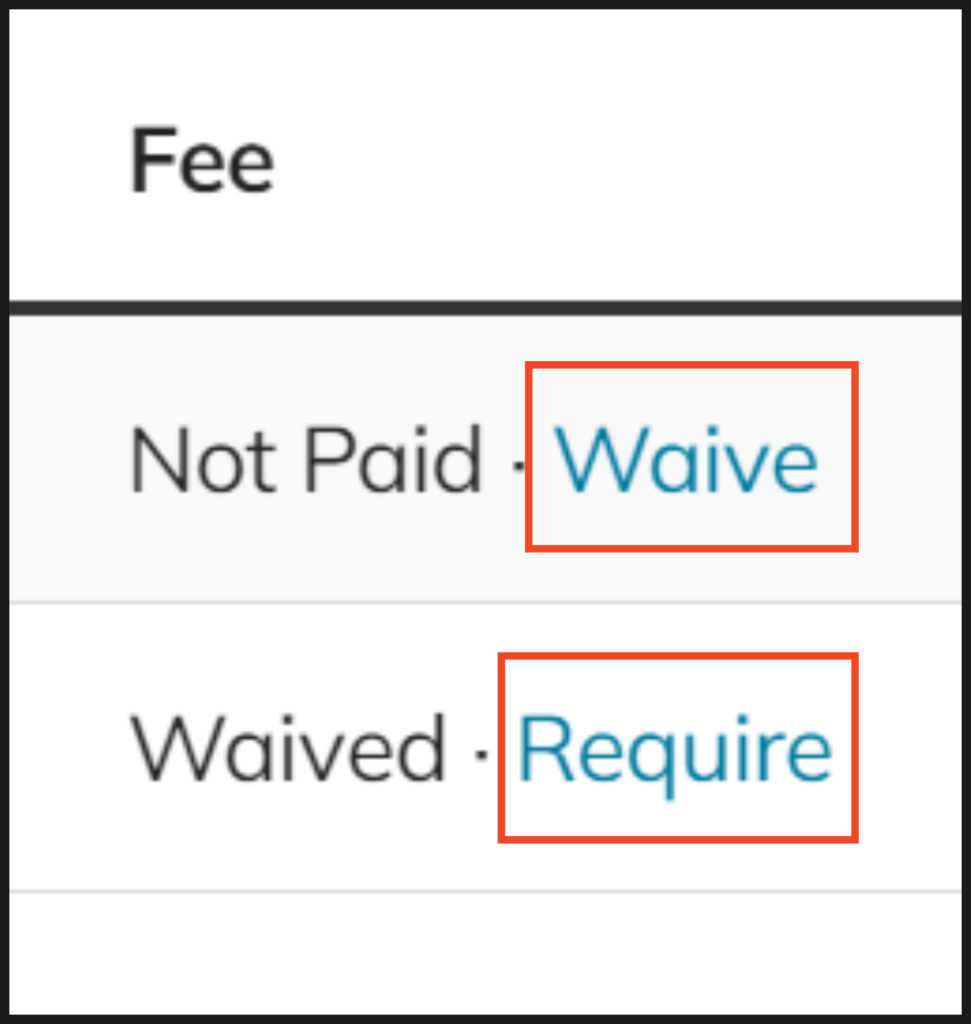
Resolved Issues
- Fixed a design bug where supporters were having difficulty locating rewards for certain campaigns.
- Other minor bug fixes.