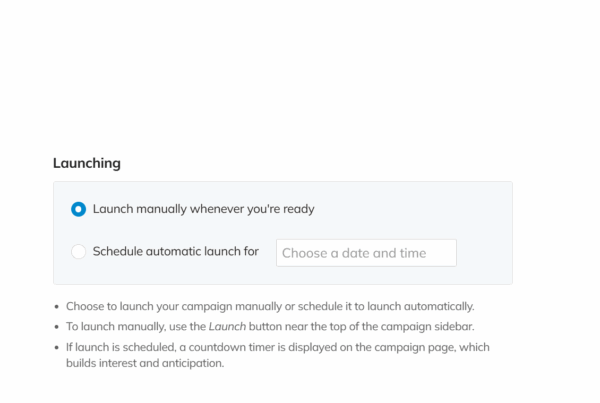Released on August 21st, 2023 @10:15PM PST
New Features
Referrals
- Create, analyze and compare the effectiveness of advertisements, social media channels and more.
- A referral consists of a custom name and a unique campaign URL. Every time a contribution is attributed to the referral, it will appear on the Referrals page in the respective row.
- To use referrals:
- From your campaign page, navigate to Referrals in the ENGAGE section.
- Select “Create referral”.
- Give your new referral a name.
- Select save.
- Copy/Paste the unqiue campaign referral URL to the intended channel.
- All contributions generated from the campaign referral URL will appear on this page.
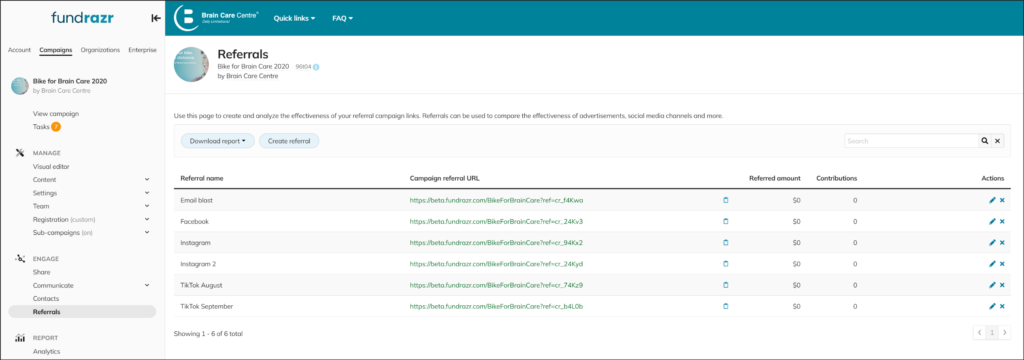
Resolved Issues
Minor bug fixes.